【Tensorflow】TF中的字符串tf.string
目录
Tesorflow 版本:1.7.0,1.14.0
string 的定义
Tensorflow 中string 类型的定义与其他数值类型的定义一样,需要使用多种函数定义。主要包括以下几个函数和占位符的方式;
tf_str=tf.convert_to_tensor("Hello Tensorflow")
tf_str=tf.constant('Hello Tensorflow',dtype=tf.string)
tf_str=tf.Variable("Hello Tensorflow",shape=[2,2],dtype=tf.string)
string 类型常用的函数
了解一种类型,其常用的函数操作是必须要了解的,下面将介绍几种常用的函数。
tf.as_string()
从函数名字就可以看出这个函数的功能是将其他类型的Tensor转换成string类型。这个函数的形参有很多,但是大都带有默认值。使用方法为:
tf.as_string(input)
其中input要求为int32等数值类型以及bool类型的Tensor。当然,与许多其他函数一样,当输入为非Tensor的普通类型时,会自动转为Tensor再进行类型转换。
tf_num=tf.constant(123,dtype=tf.int32)
as_str=tf.as_string(tf_num) #将数值类型Tensor转为字符串Tensor
as_str=tf.as_string(123) #将普通数值转为字符串Tensor
tf.substr()
首先要说,与Python跟C++不同,Tensorflow对于单独的字符串不支持下标索引。
sub_str=_str[0:5] #Python 支持,C++、TF不支持
sub_str=_str[5] # C++、Python 支持, TF不支持
想要获取字符串的子串只能通过函数tf.substr()进行,函数名和形参列表如下;
def substr(input, pos, len, name=None) #函数名和形参
sub_str=tf.substr(tf_str,3,2) #函数使用
主要的参数有输入字符串,子串起始位置pos和长度len。在1.7.0等早期的版本中,要求pos必须为小于input长度的正整数,这点与C++字符串类型的成员函数substr()保持一致,毕竟Tensorflow的底层主要由C++实现。但是在1.14.0等后续的版本中对该参数进行了修改,pos可以使负数,此时与Python中的用法一样,为从后至前排序。
tf.string_to_number()
在Tensorflow中,数值类型和bool类型的Tensor之间类型转换使用tf.cast()函数,但是该函数不支持字符串类型。字符串转数值必须通过tf.string_to_number()函数,该函数与tf.as_string()功能相反,但是并不支持bool类型,默认的转换类型为tf.float32。
def string_to_number(string_tensor, out_type=_dtypes.float32, name=None) #函数名和形参
tf_num=tf.string_to_number(tf_str,out_type=tf.int32) #函数使用
tf.string_split()
tf.string_split()函数的功能是分离字符串。他要求输入为一维的字符串,并根据delimiter来分离字符串,当不提供delimiter时,按照空格的位置来分割字符串。函数的返回一个稀疏Tensor,包含indeces和values两个属性,values记录分割得到的子串的值,indeces对应地指出子串在input中的位置。
def string_split(input, delimiter, skip_empty=True, name=None) #函数命和参数
tf_str=tf.constant(['abcdabcda bc', "abda c"],dtype=tf.string)
split_d=tf.string_split(tf_str,'d') #根据‘d’的位置分割字符串
split_d_values=split_d.values #['abc' 'abc' 'a bc' 'ab' 'a c']
split_=tf.string_split(tf_str) #根据空格分割字符串
split_values=split_.values #['abcdabcda' 'bc' 'abda' 'c']
split_indices=split_.indices #[[0 0][0 1][1 0][1 1]]
tf.string_join()
刚刚介绍了字符串分离,对应的就有字符串连接,tf.string_join()函数的功能是连接多个字符串,函数参数中的separator表示用什么字符将合并的字符串隔开。当然,Tensorflow支持字符串直接相加。
def string_join(inputs, separator="", name=None): #函数名和参数
tf_str5=tf.constant('Hello Tensorflow:',shape=[2,2],dtype=tf.string)
tf_str6=tf.constant('Hello world',shape=[2,2],dtype=tf.string)
join=tf.string_join([tf_str5,tf_str6],separator=" ")
#join=[['Hello Tensorflow: Hello world' 'Hello Tensorflow: Hello world']
# ['Hello Tensorflow: Hello world' 'Hello Tensorflow: Hello world']]
add_=tf_str5+tf_str6
#add_=[['Hello Tensorflow:Hello world' 'Hello Tensorflow:Hello world']
# ['Hello Tensorflow:Hello world' 'Hello Tensorflow:Hello world']]
tf.reduce_join()
从函数名可以看出这个函数的的功能与reduce_mean()、reduce_max()等类似,是将函数在给定的维度上拼接起来。用法业与这些函数相似。
def reduce_join(inputs, reduction_indices, keep_dims=False, separator="", name=None) #函数名与参数
tf_str=tf.constant([['a' ,'b'],['c' ,'d']],dtype=tf.string)
reduce_join_0=tf.reduce_join(tf_str,axis=0) #reduce_join_0=['ac' 'bd']
reduce_join_1=tf.reduce_join(tf_str,axis=1) #reduce_join_1=['ab' 'cd']
reduce_join_=tf.reduce_join(tf_str) #reduce_join_='abcd'
总结
从tf.string的一些常用的函数可以看出,Tensorflow的作者团队其实也是很矛盾的,这导致TF似乎想要追求python那样的方便,又想尽量靠近C++以求高效,最终都不太理想。目前TF在学术研究者中的使用率是要明显低于PyTorch的,也许Tensorflow 2.0的发布会给Tensorflow涨一波粉,作为一名TF坑中人,希望他越来越好吧!
已完。。。。
更多推荐
 已为社区贡献10条内容
已为社区贡献10条内容









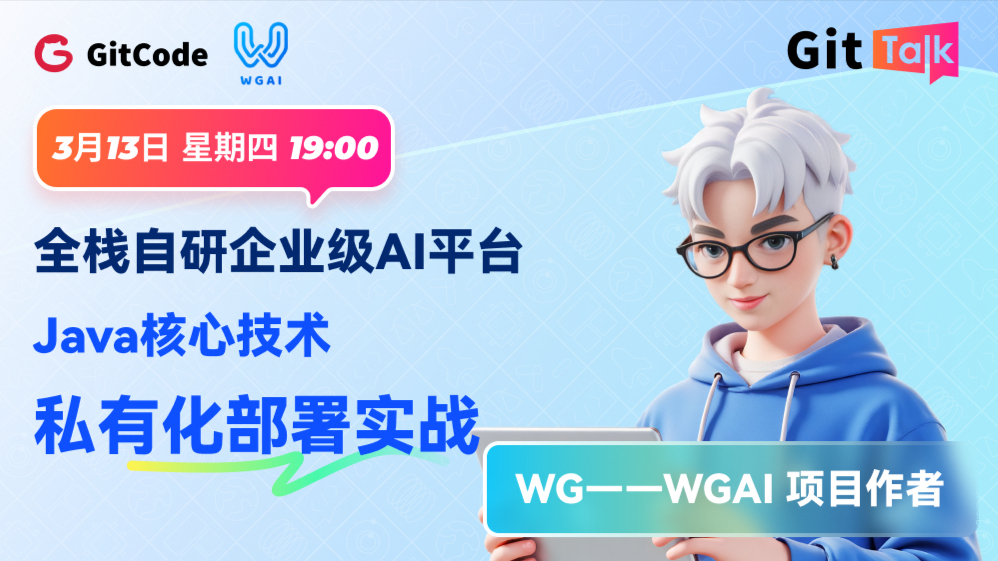












所有评论(0)