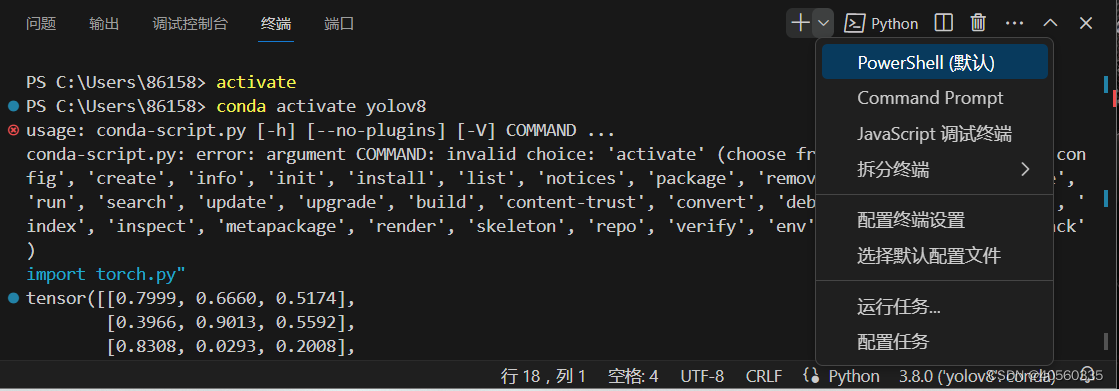
解决VScode激活conda环境报错:usage: conda-script.py [-h] [--no-plugins] [-V] COMMAND ...
解决VScode激活conda环境报错:usage: conda-script.py [-h] [--no-plugins] [-V] COMMAND ...
一键AI生成摘要,助你高效阅读
问答
·
1.使用VScode运行Python时提示以下错误:
PS C:\Users\86158> activate
PS C:\Users\86158> conda activate yolov8
usage: conda-script.py [-h] [--no-plugins] [-V] COMMAND ...
conda-script.py: error: argument COMMAND: invalid choice: 'activate' (choose from 'clean', 'compare', 'config', 'create', 'info', 'init', 'install', 'list', 'notices', 'package', 'remove', 'uninstall', 'rename', 'run', 'search', 'update', 'upgrade', 'build', 'content-trust', 'convert', 'debug', 'develop', 'doctor', 'index', 'inspect', 'metapackage', 'render', 'skeleton', 'verify', 'server', 'repo', 'token', 'env', 'pack')
PS C:\Users\86158>
2.在终端窗口可以发现默认终端是PowerShell。
3.选择第二个:“Command Prompt”可以看到环境激活正常。
4.再次选择“选择默认配置文件”,在弹出的配置菜单中选择:“Command Prompt”,否则下次运行仍然会使用“PowerShell”打开终端。
选择:“Command Prompt”
更多推荐
 已为社区贡献1条内容
已为社区贡献1条内容


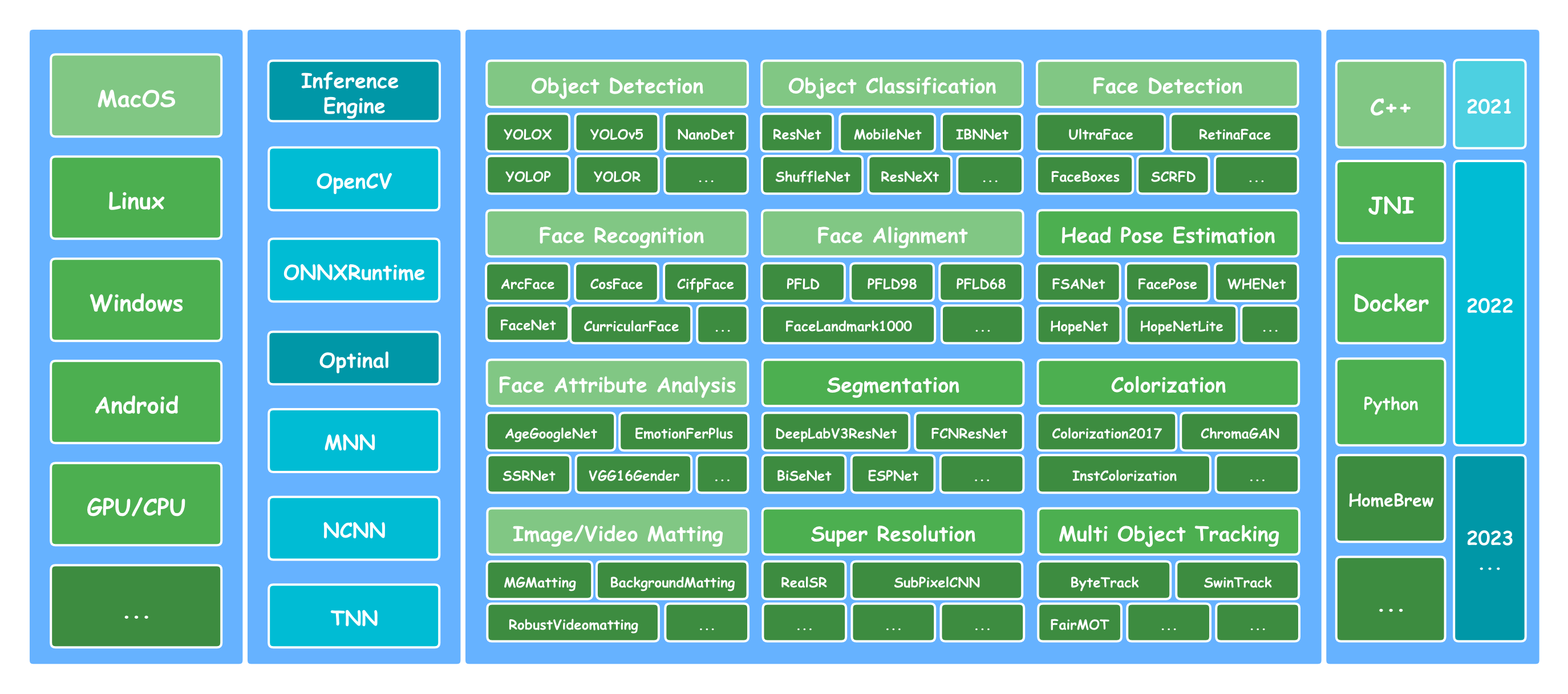







所有评论(0)