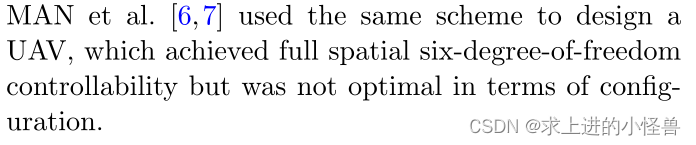
LaTeX写作格式(标题、引用、公式、图片、表格)
一、标题
1. 在LaTeX中,大小标题分为几个层级:
-
0 chapter
- 1 section
- 2 subsection
- 3 subsubsection
- 4 paragraph
- 5 subparagraph
写作格式:\section{〈title〉}
一般在各部分内容后进行编号
其中 \chapter 只在 report 和 book 文档类有定义。这些命令生成章节标题,并能够自动编号。
article 文档类带编号的层级为 \section / \subsection / \subsubsection 三级;
2. 标题格式
package: titlesec
command: titleforamt
\titleformat{command}[shape]{format}{label}{sep}{before}[after]
- command 是要重新定义的各种标题命令,比如 \part,\chapter,\section,\s section,\s s section,\paragraph,\subparagraph等;
- shape 是用来设定段落形状的,可选的参数有hang、block、display等,详见 titlesec 文档;
- format 用于定义标题外观,比如使标题居中、字体加粗等;
- label 用于定义定义标题的标签,就是标题内容前面的标号;label中使用thesection, thechapter等表示默认的序号。[用于修改编号格式]
- sep 定义标题的标签与标题内容之间的间隔距离;
- before 用于在标题内容前再加些内容;
- after 用于在标题内容后再加些内容。
二、引用
\label{标记}为图片,表、数学公式等设立一个独有的标记信息,如同为一个变量设置了一个指针。通过这个指针就可代表这个信息。\ref{标记)的作用是引用先前所标记的图片、表、数学公式等,就i相当与这个使用这个指针。
引用字体变色方法:
\definecolor{ccr}{RGB}{10,110,150}
\usepackage{hyperref}
\hypersetup{hypertex=true,
colorlinks=true,
linkcolor=ccr,
anchorcolor=ccr,
citecolor=ccr}
首先根据期刊要求定义引用颜色;之后引用的字体自动变色
例如:
\usepackage{hyperref}
\hypersetup{hypertex=true,
colorlinks=true,
linkcolor=blue,
anchorcolor=blue,
citecolor=blue}

三、图片
基本格式:
\begin{figure}[htbp]
\centering
\includegraphics[width=.6\textwidth]{名字.png}
\caption{标题}
\label{标签}
\end{figure}
双栏格式:
\begin{figure*}[h]
\includegraphics[width=0.48\textwidth]{fig_1.png}
\caption{Coordinate systems} 图片标注
\label{Fig:1}
\end{figure*}
多张图片格式:
四、公式
公式编辑器:在线LaTeX公式编辑器-编辑器 (latexlive.com)
其他数学公式所需花体:
amsmath数学公式核心宏包,amsfonts和amssymb提供丰富的数学符号;

举例:双线字体
\usepackage{amsfonts}
Here, $\mathbb R$
生成效果:
五、表格
% For tables use
\begin{table}
% table caption is above the table
\caption{Please write your table caption here}
\label{tab:1} % Give a unique label
% For LaTeX tables use
\begin{tabular}{lll}
\hline\noalign{\smallskip}
first & second & third \\
\noalign{\smallskip}\hline\noalign{\smallskip}
number & number & number \\
number & number & number \\
\noalign{\smallskip}\hline
\end{tabular}
\end{table}
效果:
六、参考文献
格式:
\bibitem{RefA}
Ryll M , Bulthoff H H , Giordano P R .A Novel Overactuated Quadrotor UAV: Modeling, Control and Experimental Validation[J].IEEE Transactions on Control Systems Technology, 2015, 23(2):540-556.DOI:10.1109/TCST.2014.2330999.
引用:

效果:

本文参考以下博客及文档,十分感谢!
https://www.cnblogs.com/loca/p/4264686.html https://www.cnblogs.com/loca/p/4264686.html
https://www.cnblogs.com/loca/p/4264686.html
LaTeX 格式、字母、符号、公式 (总结) (xjx100.cn) https://www.xjx100.cn/news/450763.html?action=onClickLatex——数学字体 - 知乎 (zhihu.com)
https://www.xjx100.cn/news/450763.html?action=onClickLatex——数学字体 - 知乎 (zhihu.com) https://zhuanlan.zhihu.com/p/556258509latex中的各种数学字体宏包 (taodudu.cc)
https://zhuanlan.zhihu.com/p/556258509latex中的各种数学字体宏包 (taodudu.cc) http://www.taodudu.cc/news/show-5071267.html?action=onClickLatex 常用格式_\mid latex格式_Maz3的博客-CSDN博客
http://www.taodudu.cc/news/show-5071267.html?action=onClickLatex 常用格式_\mid latex格式_Maz3的博客-CSDN博客 https://blog.csdn.net/weixin_45468510/article/details/123114531?ops_request_misc=&request_id=&biz_id=102&utm_term=LaTeX%E6%A0%87%E9%A2%98%E6%A0%BC%E5%BC%8F&utm_medium=distribute.pc_search_result.none-task-blog-2~all~sobaiduweb~default-0-123114531.142%5Ev93%5EchatsearchT3_1&spm=1018.2226.3001.4187
https://blog.csdn.net/weixin_45468510/article/details/123114531?ops_request_misc=&request_id=&biz_id=102&utm_term=LaTeX%E6%A0%87%E9%A2%98%E6%A0%BC%E5%BC%8F&utm_medium=distribute.pc_search_result.none-task-blog-2~all~sobaiduweb~default-0-123114531.142%5Ev93%5EchatsearchT3_1&spm=1018.2226.3001.4187
*部分内容未完善,正在补充···
更多推荐
 已为社区贡献2条内容
已为社区贡献2条内容









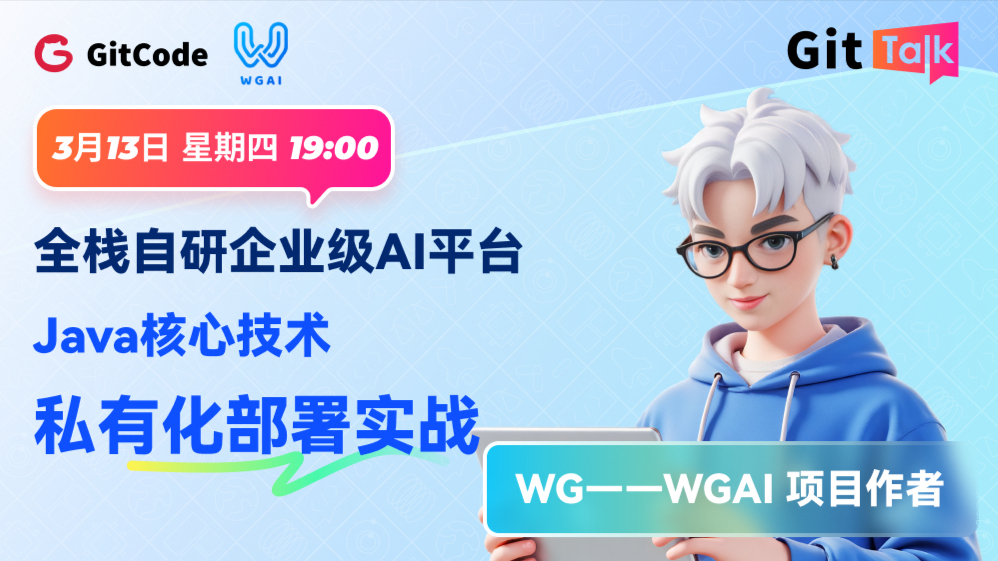














所有评论(0)