仓颉语言:函数定义与调用完全指南
·

一、函数定义基础 🎯
1.1 基本语法结构
在仓颉语言中,函数使用 func 关键字定义。完整的函数定义包含以下几个部分:
func functionName(参数列表): 返回类型 {
// 函数体
return 返回值
}
核心组成部分:
func关键字:声明这是一个函数- 函数名:遵循驼峰命名规范
- 参数列表:用逗号分隔的参数声明
- 返回类型:指定函数返回值的类型
- 函数体:包含具体的执行逻辑
1.2 简单函数示例
// 计算两个数的和
func add(a: Int64, b: Int64): Int64 {
return a + b
}
// 计算矩形面积
func calculateArea(width: Float64, height: Float64): Float64 {
return width * height
}
// 判断是否为偶数
func isEven(number: Int64): Bool {
return number % 2 == 0
}
1.3 无返回值函数
当函数不需要返回值时,使用 Unit 类型(类似其他语言的 void):
func printGreeting(name: String): Unit {
println("欢迎你,${name}!👋")
}
func logMessage(message: String): Unit {
println("[日志] ${message}")
}
二、参数详解 📋
2.1 基本参数
每个参数由参数名和类型组成:
func createProfile(username: String, age: Int64, email: String): Unit {
println("用户名: ${username}")
println("年龄: ${age}")
println("邮箱: ${email}")
}
2.2 默认参数
默认参数允许在调用时省略某些参数:
func sendEmail(
recipient: String,
subject: String = "无主题",
body: String = "无内容",
priority: String = "普通"
): Unit {
println("收件人: ${recipient}")
println("主题: ${subject}")
println("正文: ${body}")
println("优先级: ${priority}")
}
// 调用方式
sendEmail("user@example.com") // 使用所有默认值
sendEmail("user@example.com", "重要通知") // 部分使用默认值
sendEmail("user@example.com", "会议提醒", "明天上午10点开会")
2.3 命名参数
命名参数提高代码可读性,允许以任意顺序传递参数:
func bookFlight(
from: String,
to: String,
date: String,
passengers: Int64,
class: String = "经济舱"
): Unit {
println("从 ${from} 到 ${to}")
println("日期: ${date}")
println("乘客数: ${passengers}")
println("舱位: ${class}")
}
// 使用命名参数调用
bookFlight(
to: "上海",
from: "北京",
passengers: 2,
date: "2025-11-01",
class: "商务舱"
)
2.4 可变参数
仓颉支持可变数量的参数(如果支持的话):
func sum(numbers: Array<Int64>): Int64 {
var total: Int64 = 0
for (num in numbers) {
total += num
}
return total
}
// 调用
let result = sum([1, 2, 3, 4, 5])
println("总和: ${result}") // 输出: 15
三、返回值处理 🔄
3.1 单返回值
func square(x: Int64): Int64 {
return x * x
}
func getFullName(firstName: String, lastName: String): String {
return "${firstName} ${lastName}"
}
3.2 多返回值(使用元组)
func divideWithRemainder(dividend: Int64, divisor: Int64): (Int64, Int64) {
let quotient = dividend / divisor
let remainder = dividend % divisor
return (quotient, remainder)
}
// 使用
let (q, r) = divideWithRemainder(17, 5)
println("商: ${q}, 余数: ${r}") // 商: 3, 余数: 2
3.3 提前返回
func checkAge(age: Int64): String {
if (age < 0) {
return "年龄无效"
}
if (age < 18) {
return "未成年"
}
if (age < 60) {
return "成年人"
}
return "老年人"
}
四、高阶函数 🚀
4.1 函数作为参数
高阶函数可以接受其他函数作为参数:
func applyOperation(
a: Int64,
b: Int64,
operation: (Int64, Int64) -> Int64
): Int64 {
return operation(a, b)
}
func add(x: Int64, y: Int64): Int64 {
return x + y
}
func multiply(x: Int64, y: Int64): Int64 {
return x * y
}
// 调用
let sum = applyOperation(10, 5, add) // 15
let product = applyOperation(10, 5, multiply) // 50
4.2 函数作为返回值
func getOperation(operationType: String): (Int64, Int64) -> Int64 {
if (operationType == "add") {
return add
} else {
return multiply
}
}
// 使用
let operation = getOperation("add")
let result = operation(7, 3) // 10
4.3 实用的高阶函数场景
// 过滤数组
func filter(numbers: Array<Int64>, predicate: (Int64) -> Bool): Array<Int64> {
var result = Array<Int64>()
for (num in numbers) {
if (predicate(num)) {
result.append(num)
}
}
return result
}
func isPositive(x: Int64): Bool {
return x > 0
}
let numbers = [-2, -1, 0, 1, 2, 3]
let positives = filter(numbers, isPositive)
五、Lambda 表达式与闭包 ✨
5.1 Lambda 基本语法
Lambda 表达式提供了简洁的匿名函数写法:
// 基本形式
let square = {x: Int64 => x * x}
println(square(5)) // 25
// 多参数 Lambda
let add = {x: Int64, y: Int64 => x + y}
println(add(3, 7)) // 10
// 复杂逻辑的 Lambda
let isEvenAndPositive = {x: Int64 =>
x > 0 && x % 2 == 0
}
5.2 Lambda 在高阶函数中的应用
// 直接使用 Lambda 表达式
let result = applyOperation(8, 4, {x: Int64, y: Int64 => x - y})
println(result) // 4
// 用于数组操作
let numbers = [1, 2, 3, 4, 5]
let doubled = numbers.map({x: Int64 => x * 2})
let evens = numbers.filter({x: Int64 => x % 2 == 0})
5.3 闭包特性
闭包可以捕获外部作用域的变量:
func makeMultiplier(factor: Int64): (Int64) -> Int64 {
return {x: Int64 => x * factor}
}
let triple = makeMultiplier(3)
println(triple(5)) // 15
println(triple(10)) // 30
let double = makeMultiplier(2)
println(double(5)) // 10
六、函数重载 🔧
6.1 基于参数类型重载
func display(value: Int64): Unit {
println("整数值: ${value}")
}
func display(value: Float64): Unit {
println("浮点数值: ${value}")
}
func display(value: String): Unit {
println("字符串值: ${value}")
}
func display(value: Bool): Unit {
println("布尔值: ${value}")
}
// 调用时自动选择匹配的版本
display(42) // 整数值: 42
display(3.14) // 浮点数值: 3.14
display("Hello") // 字符串值: Hello
display(true) // 布尔值: true
6.2 基于参数数量重载
func greet(): Unit {
println("你好!👋")
}
func greet(name: String): Unit {
println("你好,${name}!👋")
}
func greet(firstName: String, lastName: String): Unit {
println("你好,${firstName} ${lastName}!👋")
}
6.3 复杂重载示例
func calculate(x: Int64, y: Int64): Int64 {
return x + y
}
func calculate(x: Float64, y: Float64): Float64 {
return x + y
}
func calculate(x: Int64, y: Int64, z: Int64): Int64 {
return x + y + z
}
七、递归函数 🔁
7.1 简单递归
// 计算阶乘
func factorial(n: Int64): Int64 {
if (n <= 1) {
return 1
}
return n * factorial(n - 1)
}
println(factorial(5)) // 120
7.2 尾递归优化
// 尾递归版本的阶乘
func factorialTail(n: Int64, accumulator: Int64 = 1): Int64 {
if (n <= 1) {
return accumulator
}
return factorialTail(n - 1, n * accumulator)
}
7.3 递归实例:斐波那契数列
func fibonacci(n: Int64): Int64 {
if (n <= 1) {
return n
}
return fibonacci(n - 1) + fibonacci(n - 2)
}
// 优化版本(使用记忆化)
func fibonacciOptimized(n: Int64, memo: MutMap<Int64, Int64> = MutMap<Int64, Int64>()): Int64 {
if (n <= 1) {
return n
}
if (memo.contains(n)) {
return memo[n]
}
let result = fibonacciOptimized(n - 1, memo) + fibonacciOptimized(n - 2, memo)
memo[n] = result
return result
}
八、作用域与可见性 👁️
8.1 局部变量
func calculateDiscount(price: Float64, discountRate: Float64): Float64 {
let discount = price * discountRate // 局部变量
let finalPrice = price - discount
return finalPrice
}
// discount 和 finalPrice 只在函数内可见
8.2 嵌套函数
func outerFunction(x: Int64): Int64 {
func innerFunction(y: Int64): Int64 {
return x + y // 可以访问外部函数的参数
}
return innerFunction(10)
}
println(outerFunction(5)) // 15
九、实用函数设计模式 💡
9.1 工厂函数
func createUser(name: String, age: Int64, role: String): User {
return User(
name: name,
age: age,
role: role,
createdAt: getCurrentTime()
)
}
9.2 辅助函数
func validateEmail(email: String): Bool {
// 简化的邮箱验证逻辑
return email.contains("@") && email.contains(".")
}
func validatePassword(password: String): Bool {
return password.length() >= 8
}
func registerUser(email: String, password: String): Bool {
if (!validateEmail(email)) {
println("邮箱格式无效")
return false
}
if (!validatePassword(password)) {
println("密码长度不足")
return false
}
println("注册成功!🎉")
return true
}
9.3 链式调用
class StringBuilder {
private var content: String = ""
func append(text: String): StringBuilder {
content += text
return this
}
func appendLine(text: String): StringBuilder {
content += text + "\n"
return this
}
func build(): String {
return content
}
}
// 使用
let result = StringBuilder()
.append("Hello")
.append(" ")
.append("World")
.appendLine("!")
.build()
十、最佳实践与技巧 ⭐
10.1 函数命名规范
// ✅ 好的命名
func calculateTotalPrice(items: Array<Item>): Float64 { }
func isUserLoggedIn(): Bool { }
func getUserById(id: Int64): User { }
// ❌ 不好的命名
func calc(x: Array<Item>): Float64 { }
func check(): Bool { }
func get(id: Int64): User { }
10.2 单一职责原则
// ✅ 职责清晰
func validateInput(input: String): Bool { }
func saveToDatabase(data: String): Unit { }
func sendNotification(user: User): Unit { }
// ❌ 职责混杂
func validateAndSaveAndNotify(input: String, user: User): Unit {
// 做太多事情
}
10.3 参数数量控制
// ✅ 参数适中,使用对象封装
struct UserConfig {
let name: String
let age: Int64
let email: String
let phone: String
let address: String
}
func createUser(config: UserConfig): User { }
// ❌ 参数过多
func createUser(name: String, age: Int64, email: String,
phone: String, address: String,
city: String, country: String): User { }
10.4 错误处理
func safeDivide(a: Int64, b: Int64): Option<Int64> {
if (b == 0) {
return None
}
return Some(a / b)
}
// 使用
match (safeDivide(10, 2)) {
case Some(value) => println("结果: ${value}")
case None => println("除数不能为零")
}
十一、性能优化建议 🚄
11.1 避免不必要的函数调用
// ✅ 优化版本
func processLargeArray(arr: Array<Int64>): Int64 {
let size = arr.size() // 只调用一次
var sum: Int64 = 0
for (i in 0..size) {
sum += arr[i]
}
return sum
}
// ❌ 未优化版本
func processLargeArraySlow(arr: Array<Int64>): Int64 {
var sum: Int64 = 0
for (i in 0..arr.size()) { // 每次循环都调用 size()
sum += arr[i]
}
return sum
}
11.2 使用尾递归
// ✅ 尾递归,可以被优化
func sumTail(n: Int64, acc: Int64 = 0): Int64 {
if (n == 0) return acc
return sumTail(n - 1, acc + n)
}
// ❌ 非尾递归
func sumNormal(n: Int64): Int64 {
if (n == 0) return 0
return n + sumNormal(n - 1)
}
总结 🎓
仓颉语言的函数系统功能强大且灵活,主要特点包括:
✅ 清晰的语法:使用 func 关键字定义,结构清晰
✅ 类型安全:所有参数和返回值都有明确的类型
✅ 灵活的参数:支持默认参数、命名参数
✅ 函数式编程:支持高阶函数、Lambda 表达式、闭包
✅ 函数重载:基于参数类型和数量的重载机制
✅ 递归支持:包括尾递归优化
✅ 良好的封装:支持嵌套函数和作用域控制
掌握这些概念和技巧,你就能编写出高质量、可维护的仓颉代码!💪🌟

新一代开源开发者平台 GitCode,通过集成代码托管服务、代码仓库以及可信赖的开源组件库,让开发者可以在云端进行代码托管和开发。旨在为数千万中国开发者提供一个无缝且高效的云端环境,以支持学习、使用和贡献开源项目。
更多推荐
 已为社区贡献21条内容
已为社区贡献21条内容

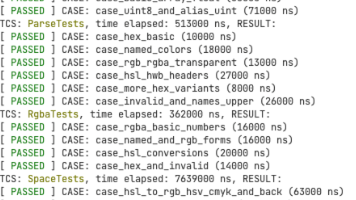





所有评论(0)