Windows与VMware下Linux Samba服务器配置
1、将Linux虚拟机的网卡设置为:桥接 如下图:
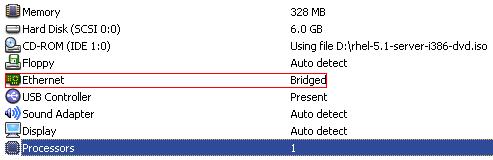
2、检查Linux是否已经安装了Samba:rpm -qa samba*.rpm
3、确认安装了Samba服务器和客户端时,配置Samba的核心文件smb.conf(在/etc/samba目录下)。
配置前,先查看/etc/services文件中以“netbios-”开头的记录是否可用,如果被删除或记录前有“#”,也将使用户无法访问Linux服务器。同时也要关闭防火墙和SELinux。
在sam.conf文件中添加下面的信息:
[share]
comment = This is samba server! //共享信息
path = /home/user_share //共享目录地址
browseable = yes
public = yes //定义一个共享是否对公共访问开放
writable = yes //用户是否可写
保存退出
4、启动Samba
#service smb start
#service nmb start
5、添加可以访问刚才设置共享目录的用户:user_share
1)添加用户user_share: #useradd user_share
2) 然后创建samba账户:
# smbpasswd –a user_share
New SMB passwd:
Retype new SMB password:
Added user user_share.
6、重启Samba
# service smb restart
# service nmb restart
7、利用smbclient访问共享资源
确认Linux系统中安装了Smbclient(用到的命令:rpm -q samba_client*.rpm)。
用ifconfig找到电脑的ip,然后就可以用下面的命令格式访问共享资源:
smbclient -L //ip地址或主机名 -U 登录用户名 ##这是在Linux下访问
Windows下,在“网上邻居”的地址栏(或者在开始菜单中的‘运行’)里输入 //服务器名或ip地址 确定即可。
8.附加一个共享配置
[SmbShare]
comment = Project
path = /mnt/sdb
public = yes
browseable = yes
writable = yes
readonly = no
printable = no
guest ok = no
write list = xiejianjun
force create mode = 0777
force directory mode = 0777
valid users = xiejianjun

AtomGit 是由开放原子开源基金会联合 CSDN 等生态伙伴共同推出的新一代开源与人工智能协作平台。平台坚持“开放、中立、公益”的理念,把代码托管、模型共享、数据集托管、智能体开发体验和算力服务整合在一起,为开发者提供从开发、训练到部署的一站式体验。
更多推荐
 已为社区贡献3条内容
已为社区贡献3条内容







所有评论(0)