S3 Browser无法连接服务端的深度原因剖析
linux-dash
A beautiful web dashboard for Linux
项目地址:https://gitcode.com/gh_mirrors/li/linux-dash
·
首先需要明白S3 Browser是如何与服务端完成连接的。

一:S3 Browser:首先确定S3 Browser连接时的url,端口号是否正确
端口号为12000时要勾选SSL,12001时不勾选SSL。SSL可以当作是拥有SSL证书吧,拥有SSL证书就可以Https连接。
二:Nginx:服务是否启动
执行linux命令“ systemctl status nginx service ” 查看nginx服务是否启动
“ systemctl restart nginx service ”启动服务
三:RGW:服务是否运行
查看端口 “ netstat -tuwp | grep7480 ”
查看状态 chroot /root/../
supervisorctl status
然后查看列表中 radosgw_client.rgw.eds 是否启动
四:查看防火墙
在chroot外执行 iptables -P INPUT ACCEPT命令,设置接受请求通过防火墙
五:S3 Browser的一个BUG
客户端和服务端的时间间隔超过15min,无法连接
六:curl输入是否得到内容
dos命令中输入curl命令,“ http://ip地址:端口号 ”
返回<xml ~~~~ >标签内容,正确
A beautiful web dashboard for Linux
最近提交(Master分支:2 个月前 )
186a802e
added ecosystem file for PM2 5 年前
5def40a3
Add host customization support for the NodeJS version 5 年前

AtomGit 是由开放原子开源基金会联合 CSDN 等生态伙伴共同推出的新一代开源与人工智能协作平台。平台坚持“开放、中立、公益”的理念,把代码托管、模型共享、数据集托管、智能体开发体验和算力服务整合在一起,为开发者提供从开发、训练到部署的一站式体验。
更多推荐
 已为社区贡献1条内容
已为社区贡献1条内容


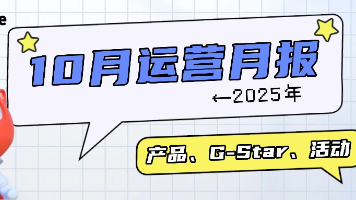





所有评论(0)