Linux挂载NFS共享目录
linux-dash
A beautiful web dashboard for Linux
项目地址:https://gitcode.com/gh_mirrors/li/linux-dash
·
安装nfsclient
#ubantu、uos、kylin等 U系
sudo apt-get update
sudo apt-get install nfs-common
#centOS等 R系
sudo yum install nfs-utils1.查看nfs server上共享的目录:showmount -e nfs服务ip
例:如下,有4个目录可供挂载。
[root@localhost common]# showmount -e 192.168.1.100
Export list for 192.168.1.100:
/nfs/test/files *
/nfs/test/common *
/nfs/test/tools *
/nfs/test/daily *
[root@localhost common]#2.挂载nfs目录到本地
例如:把nfs服务器上的“/nfs/test/common”挂载到本地 “/mnt”下(本地目录可自定义:如/home/uos/common,但需要先创建奥)
#1
sudo mount -t nfs 192.168.1.100:/nfs/test/common /mnt
#2
#本地目录需要先创建奥
#sudo mount -t nfs 192.168.1.100:/nfs/test/common /home/uos/common[root@localhost ~]# sudo mount -t nfs 192.168.1.100:/nfs/test/common /mnt
[root@localhost ~]# cd /mnt/
[root@localhost mnt]# ll
total 328
drwxr-xr-x 2 nobody nobody 4096 Sep 29 2021 用户手册
-rwxr-xr-x 1 nobody nobody 268 Dec 17 09:17 check_uos_zwww.sh
-rw-r--r-- 1 nobody nobody 506 Dec 17 09:16 mkdir2.py
-rw-r--r-- 1 nobody nobody 1073 Dec 17 09:17 mkdir.py
drwxr-xr-x 8 nobody nobody 4096 Jan 29 17:25 shell
-rwxr-xr-x 1 nobody nobody 82 Sep 22 2021 test.sh
drwxr-xr-x 8 nobody nobody 4096 Mar 17 15:58 临时存储_gc
[root@localhost mnt]#如果带图形化显示,则可在此处看到被挂载目录(如,UOS系统):

3.卸载
umount 本地挂载目录
umount /mnt注意,不能在本地挂载目录内卸载,否则卸不掉

A beautiful web dashboard for Linux
最近提交(Master分支:2 个月前 )
186a802e
added ecosystem file for PM2 5 年前
5def40a3
Add host customization support for the NodeJS version 5 年前

新一代开源开发者平台 GitCode,通过集成代码托管服务、代码仓库以及可信赖的开源组件库,让开发者可以在云端进行代码托管和开发。旨在为数千万中国开发者提供一个无缝且高效的云端环境,以支持学习、使用和贡献开源项目。
更多推荐
 已为社区贡献2条内容
已为社区贡献2条内容
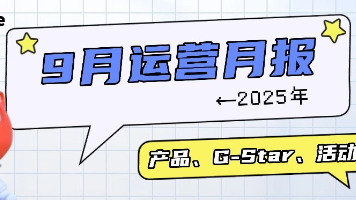







所有评论(0)