npm错误:
错误信息如下:
$ sudo npm install -g bean-sdk sudo: npm: command not found $ npm install -g bean-sdk npm ERR! Linux 3.13.0-39-generic npm ERR! argv "/usr/local/bin/node" "/usr/local/bin/bin/npm" "install" "-g" "bean-sdk" npm ERR! node v4.4.5 npm ERR! npm v4.0.5 npm ERR! Cannot read property 'path' of null npm ERR! npm ERR! If you need help, you may report this error at: npm ERR! <https://github.com/npm/npm/issues> npm ERR! Please include the following file with any support request: npm ERR! /home/jadeye/npm-debug.log npm-debug.log https://gist.github.com/jadeye/10f79dbb72a57eef9aef304794bbb94c ### supporting information: - `npm -v` prints: 4.0.5 - `node -v` prints: v4.4.5 - `npm config get registry` prints: https://registry.npmjs.org/ - Windows, OS X/macOS, or Linux?: Linux
解决方式如下:
Registry is empty when i checked using "npm config get" command. I tried npm config set registry=http://registry.npmjs.org/ and it worked for me. node: 6.3.1 npm: 4.2.0
原文链接地址:



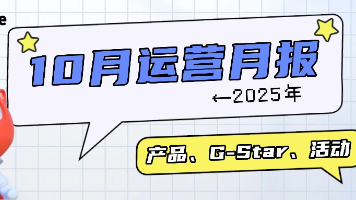




 已为社区贡献1条内容
已为社区贡献1条内容

所有评论(0)