杀掉占用指定端口的进程
linux-dash
A beautiful web dashboard for Linux
项目地址:https://gitcode.com/gh_mirrors/li/linux-dash
·
有时启动tomcat,会启动失败,说端口已经被占用,那么到底是哪个程序占用了端口呢?
如何判断是哪个进程(程序)占用了指定的端口呢?
下面我会分两个平台(windows,linux)来进行详细说明
- windows 系统
通过如下命令查找占用指定端口的pid(进程id)
netstat -ano|findstr <指定的端口号>例如,查找占用端口8080 的进程
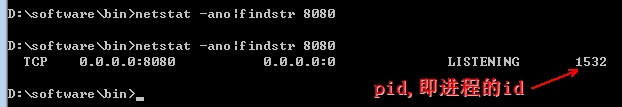
说明pid为1532 的进程占用了8080端口
然后,我们打开任务管理器,找到进程,
那么如何杀死进程呢?
taskkill /pid 1532 /f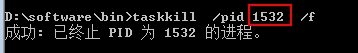
注意:pid后面跟的就是pid
- linux
通过如下命令查找占用指定端口的pid(进程id)
netstat -aonp |grep ":80[ ]\+"|awk -F" " {'print $0'}这是查询占用80端口的进程
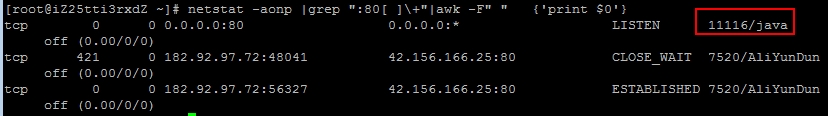
说明pid为11116 的进程占用了80端口
优化后如下:
netstat -aonp |grep "^[a-z]\+[ ]\+0[ ]\+0[ ]\+[0-9\.]\+:80[ ]\+"|awk -F" " {'print $0'}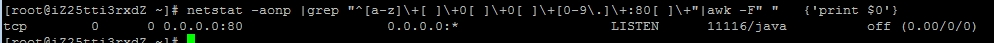
那我们来验证一下
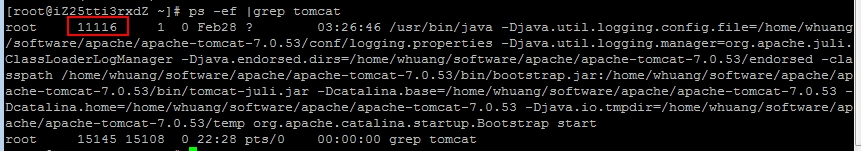
果然是tomcat 占用了80端口.
如果只显示pid呢?
netstat -anp |grep "^[a-z]\+[ ]\+0[ ]\+0[ ]\+[0-9\.]\+:80[ ]\+"|awk -F" " {'print $7'}|cut -d"/" -f1
那么在linux中如何杀死进程呢?
kill -9 11116我在ITEye上的技术博客:
http://hw1287789687.iteye.com/
A beautiful web dashboard for Linux
最近提交(Master分支:2 个月前 )
186a802e
added ecosystem file for PM2 4 年前
5def40a3
Add host customization support for the NodeJS version 4 年前
更多推荐
 已为社区贡献2条内容
已为社区贡献2条内容

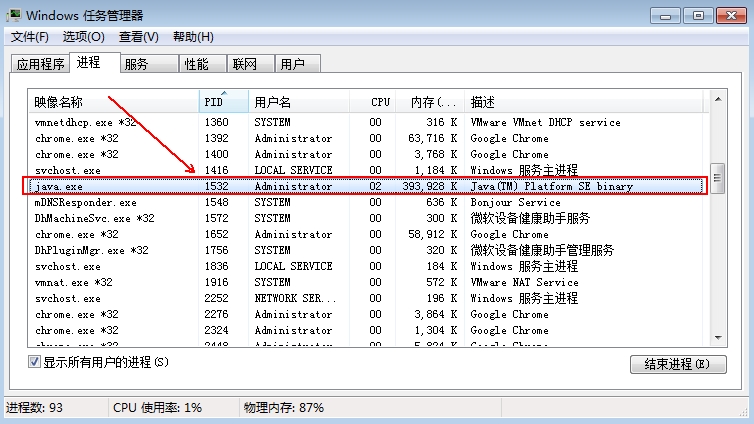
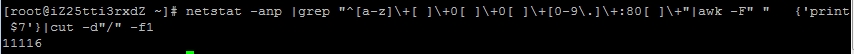






所有评论(0)