Elasticsearch在后台启动
linux-dash
A beautiful web dashboard for Linux
项目地址:https://gitcode.com/gh_mirrors/li/linux-dash
·
Elasticsearch在
Linux
下使用命令sh elasticsearch start,按键ctrl+c的时候程序就会stop掉,如何将程序在后台启动呢?
需要使用: ./elasticsearch -d
这时执行的时候会出现没有权限./elasticsearch: Permission denied
需要授权执行命令: chmod +x bin/elasticsearch
再次执行 ./elasticsearch -d即可启动
需要使用: ./elasticsearch -d
这时执行的时候会出现没有权限./elasticsearch: Permission denied
需要授权执行命令: chmod +x bin/elasticsearch
再次执行 ./elasticsearch -d即可启动
使用ps aux|grep elasticsearch可以查看是否启动
原文来自:http://blog.csdn.net/lu_wei_wei/article/details/51205943
==========================================华丽的分隔符=================================================
访问:http://ip:9200/_plugin/head/ 看看是否已启动
参考:http://blog.csdn.net/inrgihc/article/details/49387311
A beautiful web dashboard for Linux
最近提交(Master分支:2 个月前 )
186a802e
added ecosystem file for PM2 4 年前
5def40a3
Add host customization support for the NodeJS version 4 年前
更多推荐
 已为社区贡献15条内容
已为社区贡献15条内容

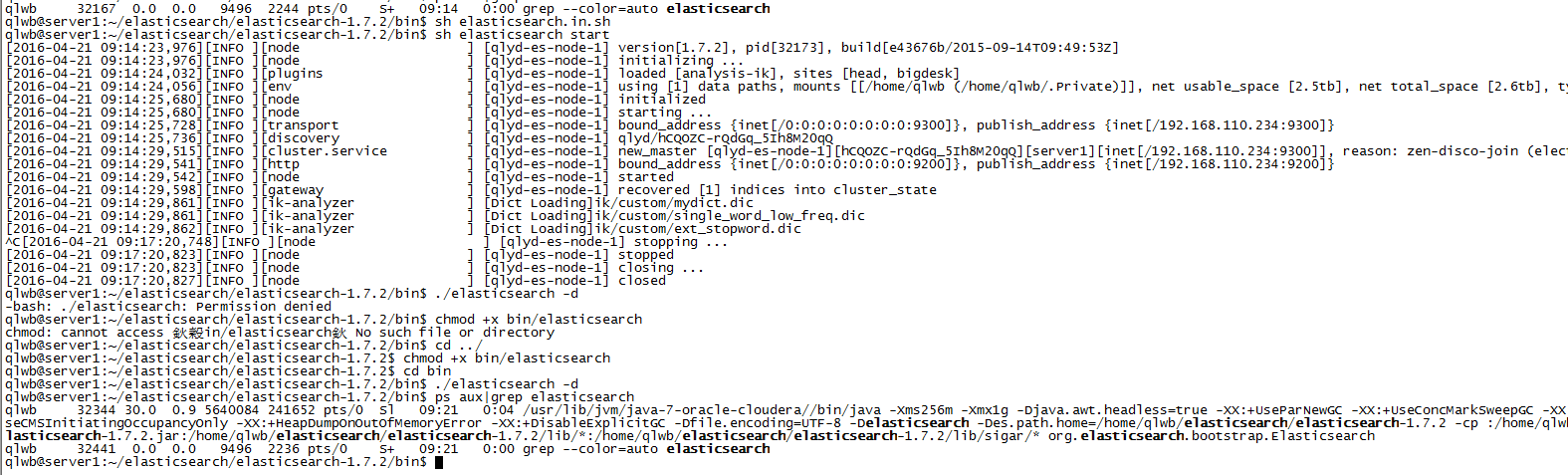







所有评论(0)