linux下yum执行出现“Resolving timed out after 30553 milliseconds”错误解决方法
linux-dash
A beautiful web dashboard for Linux
项目地址:https://gitcode.com/gh_mirrors/li/linux-dash
·
一、出现问题
出现报错信息:
[root@xsnq ~] yum -y install wget
Loaded plugins: fastestmirror
Loading mirror speeds from cached hostfile
Could not retrieve mirrorlist http://mirrorlist.centos.org/?release=7&arch=
x86_64&repo=os&infra=genclo error was 12: Timeout on http://mirrorlist.cento
s.org/?release=7&arch=x86_64&repo=os&infra=genclo:
(28, 'Resolving timed out after 30553 milliseconds')
One of the configured repositories failed (Unknown),
and yum doesn't have enough cached data to continue. At this point the only
safe thing yum can do is fail. There are a few ways to work "fix" this:
1. Contact the upstream for the repository and get them to fix the problem.
2. Reconfigure the baseurl/etc. for the repository, to point to a working
upstream. This is most often useful if you are using a newer
distribution release than is supported by the repository (and the
packages for the previous distribution release still work).
3. Run the command with the repository temporarily disabled
yum --disablerepo=<repoid> ...
4. Disable the repository permanently, so yum won't use it by default. Yum
will then just ignore the repository until you permanently enable it
again or use --enablerepo for temporary usage:
yum-config-manager --disable <repoid>
or
subscription-manager repos --disable=<repoid>
5. Configure the failing repository to be skipped, if it is unavailable.
Note that yum will try to contact the repo. when it runs most commands,
so will have to try and fail each time (and thus. yum will be be much
slower). If it is a very temporary problem though, this is often a nice
compromise:
yum-config-manager --save --setopt=<repoid>.skip_if_unavailable=true
Cannot find a valid baseurl for repo: base/7/x86_64
二、产生原因
报错信息为解析超时,说明是网络连接原因。
连接不上的原因可能有:
- DNS解析失败
- 信号不好
- 网络中断等
三、解决方法
1.修改resolv.conf
[root@localhost ~] vim /etc/resolv.conf
添加一个nameserver:
最好不要修改nameserver,可以把想先使用的nameserver加在其他nameserver的前面,作为主用DNS。
nameserver 8.8.8.8 更适合国外以及访问国外网站的用户使用
或者
nameserver 114.114.114.114 更适合国内用户
至此问题已解决(修改后会立即生效,不需做任何额外处理;如果是修改的ifcfg-eth 的文件需要重启网卡才生效)
注:读取时是按nameserver 在本文件中的顺序进行,当第一个nameserver 没有反应时才查询下面的nameserver
2.查看dns
[root@localhost ~] cat /etc/resolv.conf
扩展
全国各DNS查询:点击此处
参考文献:IP.cn查询网;https://ip.cn/dns.html
本文出现任何错误,请留言批评指正。
文章内容如涉及版权,可留言或私信删除。
A beautiful web dashboard for Linux
最近提交(Master分支:2 个月前 )
186a802e
added ecosystem file for PM2 5 年前
5def40a3
Add host customization support for the NodeJS version 5 年前

AtomGit 是由开放原子开源基金会联合 CSDN 等生态伙伴共同推出的新一代开源与人工智能协作平台。平台坚持“开放、中立、公益”的理念,把代码托管、模型共享、数据集托管、智能体开发体验和算力服务整合在一起,为开发者提供从开发、训练到部署的一站式体验。
更多推荐
 已为社区贡献2条内容
已为社区贡献2条内容


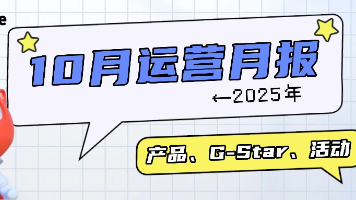





所有评论(0)