Linux(Centos8) 安装 蒲公英(Docker bestoray/pgyvpn) 实现异地组网(远程,虚拟局域网)
linux-dash
A beautiful web dashboard for Linux
项目地址:https://gitcode.com/gh_mirrors/li/linux-dash
·
文章目录
说明
- 默认已经安装docker,如果没有安装,自行百度。
- 异地组网,相当与把你的设备添加到一个虚拟局域网中,局域网内通过IP就能直接访问。
安装 bestoray/pgyvpn
1. 直接 pull
安装
# 1. 拉取镜像
[root@VM-0-10-centos ~]# docker pull bestoray/pgyvpn
Using default tag: latest
latest: Pulling from bestoray/pgyvpn
e6ca3592b144: Pull complete
534a5505201d: Pull complete
990916bd23bb: Pull complete
66acd4ff35fa: Pull complete
180bf043a4c9: Pull complete
8761a3f738f1: Pull complete
4fce24c648b8: Pull complete
8b741ef7e18d: Pull complete
Digest: sha256:149651a41f22a5b9a6d1786969ebcf598f2b50477af4386f4466f84c58e5bf75
Status: Downloaded newer image for bestoray/pgyvpn:latest
docker.io/bestoray/pgyvpn:latest
# 2. 查看是否拉取
[root@VM-0-10-centos ~]# docker images
REPOSITORY TAG IMAGE ID CREATED SIZE
bestoray/pgyvpn latest fb63cff3e272 2 weeks ago 114MB
mysql 5.7 2836a03e922f 3 weeks ago 448MB
tomcta02 1.0 d0697e041421 3 weeks ago 652MB
tomcat latest 891fcd9c5b3a 3 weeks ago 647MB
nginx latest f35646e83998 4 weeks ago 133MB
# 3. 运行拉取的镜像
[root@VM-0-10-centos ~]# docker run -d --net host --cap-add NET_ADMIN --env PGY_USERNAME="你的账号" --env PGY_PASSWORD="你的密码" bestoray/pgyvpn
9a6ffd5c4c52a8f775a497a392c47b88d9467ee0a7cc5a1481eda77c91f72827
[root@VM-0-10-centos ~]# docker ps
CONTAINER ID IMAGE COMMAND CREATED STATUS PORTS NAMES
9a6ffd5c4c52 bestoray/pgyvpn "/usr/share/pgyvpn/s…" 4 seconds ago Up 3 seconds vibrant_ellis
a9bd627da2e8 nginx "/docker-entrypoint.…" 7 days ago Up 2 days 0.0.0.0:80->80/tcp nginxtest
至此,你Centos8 上边已经按准备就绪。
使用
接下来,其他设备,下载相应的客户端,登录相同的账号,点击应用内的“连接”,就可以异地组网了。
官网连接:https://pgy.oray.com/download/
例如我的电脑:
- 以局域网的方式访问Centos8 部署的项目

- 以局域网的方式,登录SSH


2. 离线安装
说明:我的电脑拉取 bestoray/pgyvpn 时,特别慢,所以不得不采用离线安装的方式。
获得离线安装包
- 用自己的云服务器下载,打包。
下载和上边一样,打包一下就行
[root@VM-0-10-centos ~]# docker save fb63cff3e272 > /root/artipub.tar
- 然后下载下来,上传或者拷贝到想安装花生壳的电脑上
下载
上传
上传成功

安装
# 1. 查看本地已有镜像
[root@localhost ~]# docker images
REPOSITORY TAG IMAGE ID CREATED SIZE
nginx latest f35646e83998 4 weeks ago 133MB
# 2. 查看上传的镜像压缩包
[root@localhost ~]# ls
公共 视频 文档 音乐 anaconda-ks.cfg Downloads ngrok_xiaomiqiu temp.txt
模板 图片 下载 桌面 artipub.tar initial-setup-ks.cfg seelp.sh
# 3. 安装
[root@localhost ~]# docker load < /root/artipub.tar
b2fd17df2071: Loading layer [==================================================>] 75.24MB/75.24MB
c0151ca45f27: Loading layer [==================================================>] 15.36kB/15.36kB
128fa0b0fb81: Loading layer [==================================================>] 3.072kB/3.072kB
0e55b4abdc8c: Loading layer [==================================================>] 33.97MB/33.97MB
37b7cbed7d51: Loading layer [==================================================>] 8.861MB/8.861MB
964f8c249e7f: Loading layer [==================================================>] 15.36kB/15.36kB
8e2d75c739b9: Loading layer [==================================================>] 3.584kB/3.584kB
dfc54823fe9c: Loading layer [==================================================>] 6.656kB/6.656kB
Loaded image ID: sha256:fb63cff3e272442c4f97a5df06444b1b68fe08699167265315cc7122bb67ef21
# 4. 查看是否安装成功,发现:REPOSITORY、TAG都变成了<none>
[root@localhost ~]# docker images
REPOSITORY TAG IMAGE ID CREATED SIZE
<none> <none> fb63cff3e272 2 weeks ago 114MB
nginx latest f35646e83998 4 weeks ago 133MB
# 5. 修改 REPOSITORY、TAG
[root@localhost ~]# docker tag fb63cff3e272 bestoray/pgyvpn:latest
# 6. 查看是否修改成功
[root@localhost ~]# docker images
REPOSITORY TAG IMAGE ID CREATED SIZE
bestoray/pgyvpn latest fb63cff3e272 2 weeks ago 114MB
nginx latest f35646e83998 4 weeks ago 133MB
使用
同上!
参考:
https://www.phpernote.com/linux/1599.html
https://www.jianshu.com/p/729d755ace65
https://www.vediotalk.com/archives/27700
https://www.bilibili.com/video/BV1Sf4y1i72m
A beautiful web dashboard for Linux
最近提交(Master分支:2 个月前 )
186a802e
added ecosystem file for PM2 5 年前
5def40a3
Add host customization support for the NodeJS version 5 年前

AtomGit 是由开放原子开源基金会联合 CSDN 等生态伙伴共同推出的新一代开源与人工智能协作平台。平台坚持“开放、中立、公益”的理念,把代码托管、模型共享、数据集托管、智能体开发体验和算力服务整合在一起,为开发者提供从开发、训练到部署的一站式体验。
更多推荐
 已为社区贡献1条内容
已为社区贡献1条内容


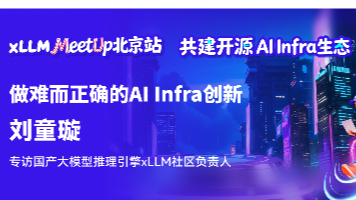





所有评论(0)