[每日积累] Linux 用cat命令如何获取一个文件指定行的内容?
linux-dash
A beautiful web dashboard for Linux
项目地址:https://gitcode.com/gh_mirrors/li/linux-dash
·
基础命令: cat 显示文件内容并输出至新的文件
cat filename > aaa
cat 显示特定行
cat filename | head -n [number] # 显示从头开始的number行
cat filename | tail -n [number] # 显示最后number行
cat filename | tail -n +[number] # 从number行开始显示直至文末
Examples:
cat filename | head -n 100 # 显示从头开始的100行
cat filename | tail -n 50 # 显示最后50行
cat filename | tail -n +75 # 从75行开始显示直至文末
组合命令:显示我们需要的指定行
先从头找再从尾找,注意顺序
cat filename | head -n number_end | tail -n +number_start # 显示从number_start行到number_end行
Examples:
cat filename | head -n 200 | tail -n +100 # 显示从100行到200行的内容
另外用sed命令也可以轻松实现同样的需求:
sed -n ‘[number_start], [number_end]p’ filename # 显示从number_start行到number_end行
Examples:
sed -n ‘100,200p' filename # 显示从100行到200行的内容
A beautiful web dashboard for Linux
最近提交(Master分支:1 个月前 )
186a802e
added ecosystem file for PM2 5 年前
5def40a3
Add host customization support for the NodeJS version 5 年前

新一代开源开发者平台 GitCode,通过集成代码托管服务、代码仓库以及可信赖的开源组件库,让开发者可以在云端进行代码托管和开发。旨在为数千万中国开发者提供一个无缝且高效的云端环境,以支持学习、使用和贡献开源项目。
更多推荐
 已为社区贡献1条内容
已为社区贡献1条内容
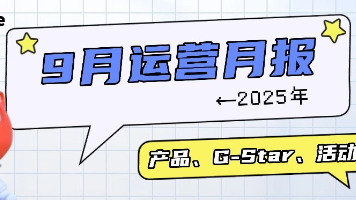






所有评论(0)