Ubuntu 20.04 LTS上安装Edge浏览器
linux-dash
A beautiful web dashboard for Linux
项目地址:https://gitcode.com/gh_mirrors/li/linux-dash
·
Ubuntu 20.04LTS上安装Edge浏览器
本文部分内容转载自:How to Install Microsoft Edge Browser on Ubuntu 20.04 | Linuxize,亲自安装测试并验证。
Edge浏览器在各主要OS上均有正式版本发布,但是在Ubuntu上没有一个正式发布的版本。
在Ubuntu上打开Download Microsoft Edge Browser | Microsoft网页上看到不支持Ubuntu系统。

在windows上打开同样的网址,可以看到支持的OS。

在Ubuntu上没有正式版,但是有开发版本。
-
更新源
$ sudo apt update -
安装依赖的软件包
$ sudo apt install software-properties-common apt-transport-https wget -
下载,导入 Microsoft GPG key
$ wget -q https://packages.microsoft.com/keys/microsoft.asc -O- | sudo apt-key add - -
添加Edge Browser软件库
$ sudo add-apt-repository "deb [arch=amd64] https://packages.microsoft.com/repos/edge stable main" -
安装 Microsoft Edge Browser
$ sudo apt install microsoft-edge-dev
这样在ubuntu就安装上Edge Browser。

A beautiful web dashboard for Linux
最近提交(Master分支:2 个月前 )
186a802e
added ecosystem file for PM2 5 年前
5def40a3
Add host customization support for the NodeJS version 5 年前

新一代开源开发者平台 GitCode,通过集成代码托管服务、代码仓库以及可信赖的开源组件库,让开发者可以在云端进行代码托管和开发。旨在为数千万中国开发者提供一个无缝且高效的云端环境,以支持学习、使用和贡献开源项目。
更多推荐
 已为社区贡献2条内容
已为社区贡献2条内容

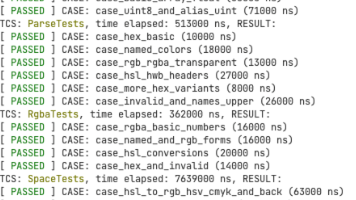





所有评论(0)