Linux 安装openOffice CentOS 7 安装openOffice
1. 下载openOffice的安装包
openOffice 下载地:Apache_OpenOffice_4.1.4_Linux_x86-64_install-rpm_zh-CN.tar.gz
2.将openOffice解压出来
tar -xzvf Apache_OpenOffice_4.1.4_Linux_x86-64_install-rpm_zh-CN.tar.gz 3. 解压后会有一个文件夹生成 zh-CN 然后进入该文件夹的 RPMS 然后执行
[root@iZm5e3nu0s9j3ygomrowuvZ RPMS]# yum localinstall *.rpm
4.首先进入desktop-integration目录下,然后运行yum localinstall openoffice4.1.4-redhat-menus-4.1.4-9788.noarch.rpm
[root@iZm5e3nu0s9j3ygomrowuvZ RPMS]# cd desktop-integration/ [root@iZm5e3nu0s9j3ygomrowuvZ desktop-integration]# yum localinstall openoffice4.1.4-redhat-menus-4.1.4-9788.noarch.rpm5.启动动openoffice服务:cd /opt/openoffice4/program,执行:soffice -headless -accept="socket,host=127.0.0.1,port=8100;urp;" -nofirststartwizard &
[root@iZm5e3nu0s9j3ygomrowuvZ desktop-integration]# soffice -headless -accept="socket,host=127.0.0.1,port=8100;urp;" -nofirststartwizard &错误解决办法:
1)yum install libXext.x86_64:libXext.so No such file or directory错误
2)yum groupinstall "X Window System" :no suitable windowing system found错误
6.服务启动验证:
netstat -nlp | grep 8100 //linux
netstat -ano | findstr "3306" //window
错误解决办法:yum install net-tools :netstat找不到

新一代开源开发者平台 GitCode,通过集成代码托管服务、代码仓库以及可信赖的开源组件库,让开发者可以在云端进行代码托管和开发。旨在为数千万中国开发者提供一个无缝且高效的云端环境,以支持学习、使用和贡献开源项目。
更多推荐
 已为社区贡献4条内容
已为社区贡献4条内容

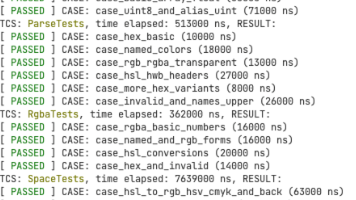





所有评论(0)