linux CentOS7 下 Nginx1.13.7 安装
软件环境:centos7 nginx-1.13.7
一、安装依赖软件
打开终端安装依赖软件
yum -y install gcc gcc-c++ autoconf automake make
yum -y install zlib zlib-devel openssl openssl-devel pcre pcre-devel
二、下载并安装nginx
cd 到 /usr/local目录下
//下载软件
wget http://nginx.org/download/nginx-1.13.7.tar.gz//解压
tar zxvf nginx-1.13.7.tar.gz//创建安装目录
mkdir -p /usr/local/nginx//修改配置
cd nginx-1.13.7/
./configure --prefix=/usr/local/nginx//安装
make && make install
三、启动
进入安装目录
cd /usr/local/nginx/sbin启动
./nginx
这时候在安装机器就可以输入地址查看了。
如果远程访问的话需要关闭防火墙或者将80端口开放,添加新端口后需要reload 防火墙。
关闭防火墙:
CentOS 7.0默认使用的是firewall作为防火墙。
systemctl stop firewalld.service #停止firewall
systemctl disable firewalld.service #禁止firewall开机启动
firewall-cmd --state #查看默认防火墙状态(关闭后显示notrunning,开启后显示running)
开放端口:
添加 firewall-cmd --zone= --add-port=80/tcp --permanent (--permanent永久生效,没有此参数重启后失效)
重新载入 firewall-cmd --reload
查看 firewall-cmd --zone= --query-port=80/tcp
删除 firewall-cmd --zone= --remove-port=80/tcp --permanent
输入地址后出现如下表示安装成功了。
四、解决端口冲突
安装后如出现上图信息表示nginx端口与其他软件端口冲突,解决办法建议修改端口。
方法一、停止占用80端口的程序,具体自行查询。
方法二、修改nginx.conf文件中nginx端口号。
cd /usr/local/nginx/conf 进入目录
vim nginx.conf 打开文件
找到listen位置,将默认80端口修改为未被占用端口。
按esc,:wq保存退出.
再次启动nginx即可。
#access_log logs/access.log main;
sendfile on;
#tcp_nopush on;
#keepalive_timeout 0;
keepalive_timeout 65;
#gzip on;
server {
listen 88;
server_name localhost;
#charset koi8-r;
#access_log logs/host.access.log main;
更多推荐
 已为社区贡献1条内容
已为社区贡献1条内容


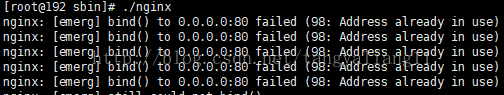






所有评论(0)