linux 下一键 Ghost
linux-dash
A beautiful web dashboard for Linux
项目地址:https://gitcode.com/gh_mirrors/li/linux-dash
·
转载声明:http://blog.csdn.net/china_video_expert/article/details/11092771
Linux 做ghost 使用指南。 转载时请注明本博客地址。
1. 使用unetbootin-windows-585.exe 软件做 ubuntu 的liveusb ,一定是做liveusb,不是liveCD,如果你做的是liveCD,要把做好的文件拷出来,否则,重启后将生产的文件不见。
如图,只能是ubuntu ,选好你需要的12.04.iso ,填写保存空间(能大尽量大些,如3000,可能不够,最大可能是9999MB)。
这样就做好了ubuntu 12.04 的 liveusb了。
2. 使用U盘进入 ubuntu的界面,使用如下命令生产需要的镜像文件,
dd bs=512 count=fdisk命令中最大的end数+1 if=/dev/sda | gzip -9 >/ghost.img.gz
这样,就制作好了镜像;
3. 使用如下命令从镜像中还原;
gzip -dc /ghost.img.gz | dd of=/dev/sda
A beautiful web dashboard for Linux
最近提交(Master分支:5 个月前 )
186a802e
added ecosystem file for PM2 4 年前
5def40a3
Add host customization support for the NodeJS version 4 年前
更多推荐
 已为社区贡献24条内容
已为社区贡献24条内容

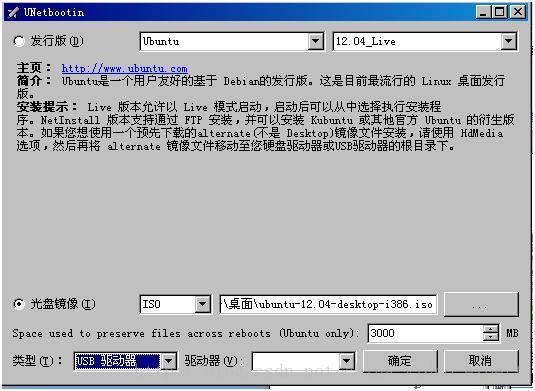









所有评论(0)