RHEL/Centos7 安装图形化桌面
linux-dash
A beautiful web dashboard for Linux
项目地址:https://gitcode.com/gh_mirrors/li/linux-dash
·
Linux是一个多任务的多用户的操作系统,好多Linux爱好者在安装完Linux后经常遇到一个问题——没有图形化桌面(安装时默认最小化安装),今天小编在安装RHEL7的时候,一不留神没有安装图形化桌面,下面分享一下安装图形化桌面的过程。
一、RHEL7系统安装——发现默认没有桌面
在安装的时候没有注意选择时,默认是“Minimal Install”,安装完后是这个样子的:
命令行的界面好不爽。登录进去,用命令startx启动图形化试试:
果然没有安装图形化。下面来进行图形化组件的安装。
二、安装图形化组件
安装桌面组件包
#yum -y groupinstall "Server with GUI" //安装图形化程序组
三、设置图形化默认启动
1、启动桌面——startx

2、进入图形化,并进行图形化的设置
3、设置默认运行级别为图形化

OK,图形化桌面已经安装好了!!!
ps:linux系统启动后没有进入图形化有以下原因:
①系统在安装的时候没有安装图形化
②系统默认的运行级别不是图形化
③系统在安装后,有降低内存的操作,内存过低无法启动桌面。
解决方案:a、增加内存
b、查看swap的大小,尝试扩大swap分区
④系统在重启后,软件出现了问题,导致桌面灭有启动
注意:RHEL7在系统上与6有了不同的改变,没有了init运行级别,只有3级别和5级别。
A beautiful web dashboard for Linux
最近提交(Master分支:1 个月前 )
186a802e
added ecosystem file for PM2 5 年前
5def40a3
Add host customization support for the NodeJS version 5 年前

新一代开源开发者平台 GitCode,通过集成代码托管服务、代码仓库以及可信赖的开源组件库,让开发者可以在云端进行代码托管和开发。旨在为数千万中国开发者提供一个无缝且高效的云端环境,以支持学习、使用和贡献开源项目。
更多推荐
 已为社区贡献19条内容
已为社区贡献19条内容
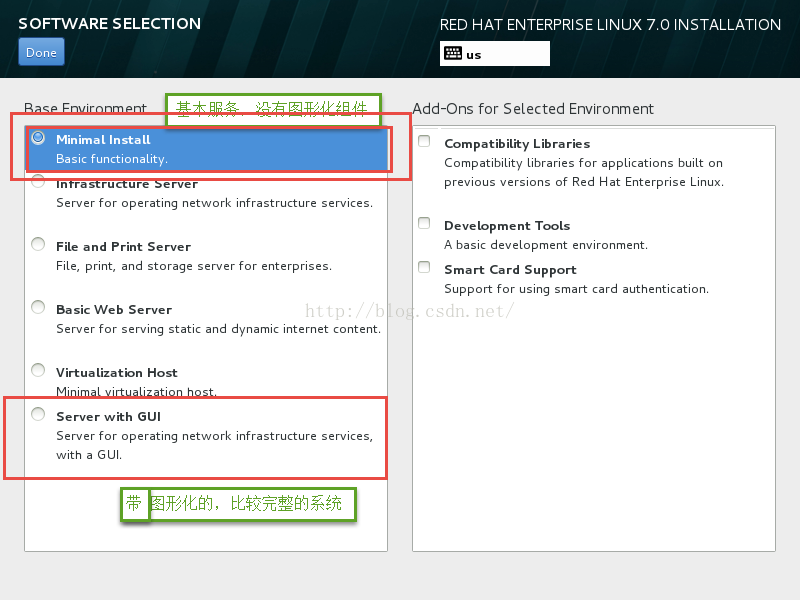



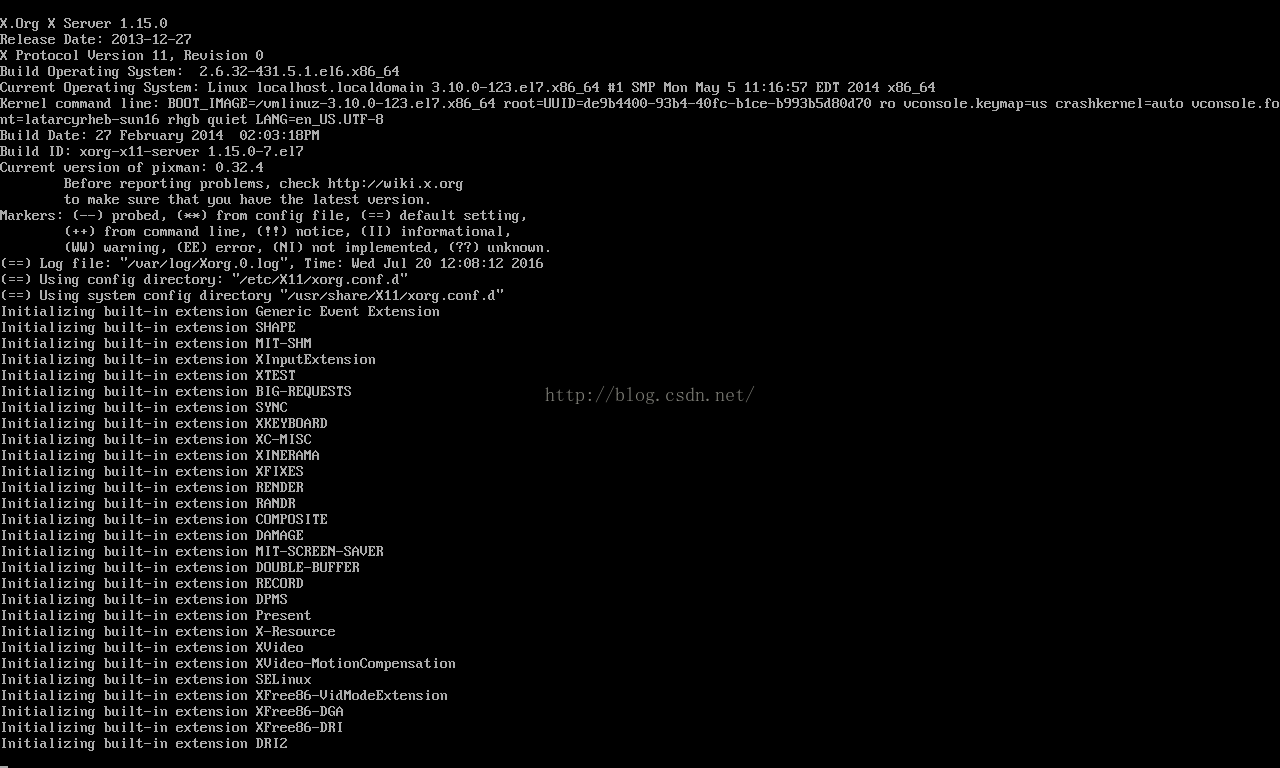








所有评论(0)