dnsmasq.conf配置
linux-dash
A beautiful web dashboard for Linux
项目地址:https://gitcode.com/gh_mirrors/li/linux-dash
·
dnsmasq.conf配置
#这个是很有用的东西,因为你要做自定义dns控制的话,最好单独独立一份
#dns服务器地址清单,系统默认的/etc/resolv.conf是会变化的,尤其是新
#版本的linux系统会跟随网卡配置变化或者其他网络管理套件变化,为了可
#靠性,单独独立一份出来管理,所以需要打开这个配置
#resolv-file=
resolv-file=/etc/resolv.dnsmasq.conf
#配置内网其他dns服务器的域名解析,一般来说用dnsmasq的环境不是复杂环
#境,所以不需要那么多【不常用】
#server=/localnet/192.168.0.1
server=/testdns.com/172.16.0.1
#这个是好家伙,强制解析,类似写host的效果,这样可以做域名绑定,避免被
#dns污染,也支持泛解析*号,现在世界都很危险,还是要保留内心的一丝纯洁的
address=/www.test.com/192.168.0.12
#指定监听某个接口,例如某张网卡
#interface=
interface=p3p1
#这个是重要选项,监听地址,要写上ip地址加上127.0.0.1,因为IP地址是给你
#的client机用的,127.0.0.1是给dnsmasq用的,为什么呢,是因为你要做dns缓
#存,要访问自己即是本机,格式就是ip,127.0.0.1
#listen-address=
listen-address=127.0.0.1,172.16.0.1
#绑定了网卡之后会保证dnsmasq不去骚扰其他网卡,保证请求不乱发,一般跟
#interface一起使用
#bind-interfaces
bind-interfaces
#使用另外一个文件代替hosts,这样就可以不骚扰本机的host 从而保证服务器
#固有host不被影响,也可以给dnsmasq使用特别的hosts
#addn-hosts=/etc/banner_add_hosts
addn-hosts=/etc/dnsmasq.host
#这就是标准语法,分配c类网段,12h租约,支持多个subnet,多行写就行了,
#不过需要注意的是多个网段是需要dhcp中继的,dhcp中继请自行百度,大概就是
#独立一个网卡,监听dhcp的御用67 udp和tcp端口,连接主dhcp服务器
#dhcp-range=192.168.0.50,192.168.0.150,255.255.255.0,12h
dhcp-range=172.16.0.30,172.16.1.254,255.255.128.0,30m
#这个是组合版,绑定某个mac对应fred名字,然后加上一个ip分配,并设置租约,
#这个只能说是灵活配置的参考,没啥实际意义
#dhcp-host=11:22:33:44:55:66,fred,192.168.0.60,45m
dhcp-host=B8:EE:65:D2:F9:B4,fred,172.16.1.139
dhcp-option=3,172.16.0.1
dhcp-option=19,0 # option ip-forwarding off IP转发关闭
dhcp-option=44,0.0.0.0 # set netbios-over-TCP/IP nameserver(s) aka WINS server(s)
dhcp-option=45,0.0.0.0 # netbios datagram distribution server
dhcp-option=46,8 # netbios node type
#根据配置的subnet来配置这个值,这个就是dhcp分配的ip池
#dhcp-lease-max=150
dhcp-lease-max=500
#查看dhcp的log
#dhcp-leasefile=/var/lib/misc/dnsmasq.leases
dhcp-leasefile=/var/lib/dnsmasq/dnsmasq.leases
#配置dns缓存池的大小,默认150,嘛设置个1000也无所谓
#cache-size=150
cache-size=1000
dhcp-option=252,"\n"配置DNS服务
dnsmasq能够缓存外部DNS记录,同时提供本地DNS解析或者作为外部DNS的代理,即dnsmasq会首先查找/etc/hosts等本地解析文件,然后再查找/etc/resolv.conf等外部nameserver配置文件中定义的外部DNS。所以说dnsmasq是一个很不错的DNS中继。DNS配置同样写入dnsmasq.conf配置文件里。
# 本地解析文件
# If you don't want dnsmasq to read /etc/hosts, uncomment the following line.
#no-hosts
# or if you want it to read another file, as well as /etc/hosts, use this.
#addn-hosts=/etc/banner_add_hosts
# Set this (and domain: see below) if you want to have a domain
# automatically added to simple names in a hosts-file.
# 例如,/etc/hosts中的os01将扩展成os01.debugo.com
expand-hosts
# Add local-only domains here, queries in these domains are answered
# from /etc/hosts or DHCP only.
local=/debugo.com/
# 强制使用完整的解析名
# Never forward plain names (without a dot or domain part)
domain-needed
# 添加额外的上级DNS主机(nameserver)配置文件
# Change this line if you want dns to get its upstream servers from
# somewhere other that /etc/resolv.conf
#resolv-file=
# 不使用上级DNS主机配置文件(/etc/resolv.conf和resolv-file)
# If you don't want dnsmasq to read /etc/resolv.conf or any other
# file, getting its servers from this file instead (see below), then
# uncomment this.
no-resolv
# 相应的,可以为特定的域名指定解析它的nameserver。一般是其他的内部DNS name server
# Add other name servers here, with domain specs if they are for
# non-public domains.
# server=/myserver.com/192.168.0.1
# 设置DNS缓存大小(单位:DNS解析条数)
#Set the size of dnsmasq's cache. The default is 150 names. Setting the cache size to zero disables caching.
cache-size=500
# 关于log的几个选项
# For debugging purposes, log each DNS query as it passes through
# dnsmasq.
log-queries
# Log lots of extra information about DHCP transactions.
#log-dhcp
# Log to this syslog facility or file. (defaults to DAEMON)
log-facility=/var/log/dnsmasq.log
# 异步log,缓解阻塞,提高性能。
# Enable asynchronous logging and optionally set the limit on the number of lines which will be queued by dnsmasq
# when writing to the syslog is slow.
# Dnsmasq can log asynchronously: this allows it to continue functioning without being blocked by syslog,
# and allows syslog to use dnsmasq for DNS queries without risking deadlock. If the queue of log-lines becomes
# full, dnsmasq will log the overflow, and the number of messages lost.
# The default queue length is 5, a sane value would be 5-25, and a maximum limit of 100 is imposed.
log-async=20
# 指定domain的IP地址
# Add domains which you want to force to an IP address here.
# The example below send any host in doubleclick.net to a local
# webserver.
address=/doubleclick.net/127.0.0.1
address=/.phobos.apple.com/202.175.5.114
A beautiful web dashboard for Linux
最近提交(Master分支:1 个月前 )
186a802e
added ecosystem file for PM2 5 年前
5def40a3
Add host customization support for the NodeJS version 5 年前

新一代开源开发者平台 GitCode,通过集成代码托管服务、代码仓库以及可信赖的开源组件库,让开发者可以在云端进行代码托管和开发。旨在为数千万中国开发者提供一个无缝且高效的云端环境,以支持学习、使用和贡献开源项目。
更多推荐
 已为社区贡献2条内容
已为社区贡献2条内容

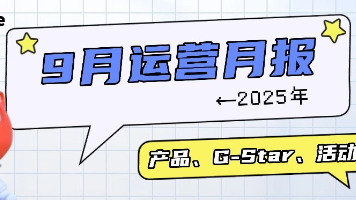





所有评论(0)