Centos7 安装谷歌浏览器
linux-dash
A beautiful web dashboard for Linux
项目地址:https://gitcode.com/gh_mirrors/li/linux-dash
·
1. 下载 rpm 包
2. 安装依赖包
yum install -y lsb
yum install -y libXScrnSaver
3. 安装chrome
rpm ivh google-chrome-stable_current_x86_64.rpm
注:rmp ivh 后面跟的是你下载的chrome 的rpm包全名
4. 将chrome浏览器快捷方式放到桌面上
将 /usr/share/application/ 目录下的 Google Chrome 图片右键-->复制到桌面即可,如下图中所示:

放到桌面后显示的不是图标,而是像个文件的样子,不要紧张,继续向下看,
复制到桌面后第一次从桌面打开,需要确认是信任的执行程序,然后桌面的图标会显示成chrome的图标。
A beautiful web dashboard for Linux
最近提交(Master分支:2 个月前 )
186a802e
added ecosystem file for PM2 5 年前
5def40a3
Add host customization support for the NodeJS version 5 年前

AtomGit 是由开放原子开源基金会联合 CSDN 等生态伙伴共同推出的新一代开源与人工智能协作平台。平台坚持“开放、中立、公益”的理念,把代码托管、模型共享、数据集托管、智能体开发体验和算力服务整合在一起,为开发者提供从开发、训练到部署的一站式体验。
更多推荐
 已为社区贡献1条内容
已为社区贡献1条内容


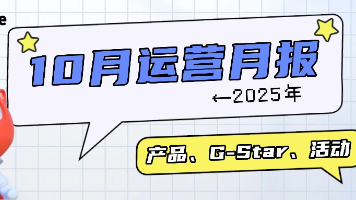





所有评论(0)