【Linux】解决SSH服务拒绝密码
linux-dash
A beautiful web dashboard for Linux
项目地址:https://gitcode.com/gh_mirrors/li/linux-dash
·
xShell连接Linux服务器提示密码错误。
1、检查虚拟机SSH服务是否开启:
service sshd status,如果没有开启,请执行service sshd start启动该服务,或者通过service sshd restart重启该服务;
2、检查 /etc/ssh/ssh_config文件:
ssh服务端口是否为22,Protocol协议版本是否为2(一般为2安全。1为ssh 1不安全,有可能禁止登陆);
3、检查/etc/ssh/sshd_config:
将
# Authentication:
LoginGraceTime 120
PermitRootLogin without passwd
StrictModes yes改成
# Authentication:
LoginGraceTime 120
PermitRootLogin yes
StrictModes yes或者
当SSH配置被注释掉时,将注释释放就可以。
重启虚拟机。
A beautiful web dashboard for Linux
最近提交(Master分支:2 个月前 )
186a802e
added ecosystem file for PM2 5 年前
5def40a3
Add host customization support for the NodeJS version 5 年前

新一代开源开发者平台 GitCode,通过集成代码托管服务、代码仓库以及可信赖的开源组件库,让开发者可以在云端进行代码托管和开发。旨在为数千万中国开发者提供一个无缝且高效的云端环境,以支持学习、使用和贡献开源项目。
更多推荐
 已为社区贡献1条内容
已为社区贡献1条内容

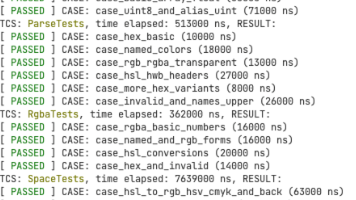





所有评论(0)