react-native 最新版本爬坑经历(unable to load script from assets 和could not connect to development server.)
assets
Ultralytics assets
项目地址:https://gitcode.com/gh_mirrors/ass/assets
·
新建项目
react-native init TestApp运行项目
react-native run-android不好意思,错误马上就到了
错误1:unable to load script from assets ‘index.android bundle’ ,make sure your bundle is packaged correctly or youu’re runing a packager server
解决办法
1,在 android/app/src/main 目录下创建一个 assets空文件夹
mkdir android/app/src/main/assets2,在项目根目录运行
react-native bundle --platform android --dev false --entry-file index.js --bundle-output android/app/src/main/assets/index.android.bundle --assets-dest android/app/src/main/res/注意了,是编译index.js而不是index.android.js,因为react-native新版本已经没有index.android.js和index.ios.js两个文件了,只有一个index.js文件,所以要编译index.js
会发现 assets文件夹下多出两个文件
index.android.bundle index.android.bundle.meta3,重新react-native run-android
*错误2:could not connect to development server.
Try the follwing to fix the issue:*
解决办法:
重新编译index.js文件(走一遍错误一中的第2部),在重新运行react-native run-android
双击R键刷新android模拟器
另外运行ios时,如果想指定某个模拟器
react-native run-ios –simulator “iPhone X”
查看iOS设备:在终端中输入
xcrun simctl list devices
Ultralytics assets
最近提交(Master分支:5 个月前 )
c02308fb
2 个月前
8b91060e
Co-authored-by: UltralyticsAssistant <web@ultralytics.com> 2 个月前
更多推荐
 已为社区贡献1条内容
已为社区贡献1条内容

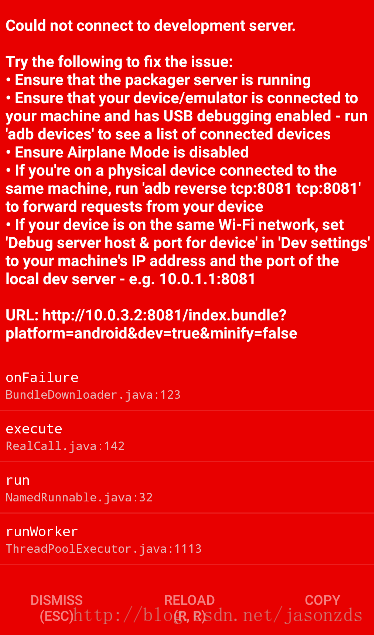









所有评论(0)