Eclipse 配置Maven以及修改默认Repository
maven
Maven: Apache Maven是一个开源的项目管理和构建工具,主要用于Java项目。适合需要自动化项目构建和依赖管理的开发者。特点包括约定优于配置、易于使用和社区驱动。
项目地址:https://gitcode.com/gh_mirrors/ma/maven
·
今天将Eclipse关于Maven的配置总结一下,方便以后配置。
一.配置Maven环境
1.下载apache-maven文件,选择自己需要的版本,地址:http://mirrors.cnnic.cn/apache/maven/maven-3/3.2.3/binaries/apache-maven-3.2.3-bin.zip
2.解压1所下载文件,本人解压到:D:\Software_IDE\apache-maven-3.0.4
3.配置Maven环境变量
a. MAVEN_HOME:D:\Software_IDE\apache-maven-3.0.4
b.PATH:%MAVEN_HOME%\bin;
4.在CMD中输入mvn -v,如出现下列信息,表示配置成功。
其中会显示Java 配置环境以及Maven配置环境
二.修改Maven仓库路径
本人希望放在D盘,个人根据自身情况而定
1.在D盘新建文件,如下:
2.配置D:\m2中setting.xml文件,内容如下:
<span style="font-family:KaiTi_GB2312;font-size:18px;"><?xml version="1.0" encoding="UTF-8"?>
<settings xmlns="http://maven.apache.org/SETTINGS/1.0.0"
xmlns:xsi="http://www.w3.org/2001/XMLSchema-instance"
xsi:schemaLocation="http://maven.apache.org/SETTINGS/1.0.0 http://maven.apache.org/xsd/settings-1.0.0.xsd">
<pluginGroups />
<proxies />
<servers />
<mirrors />
<localRepository>D:/m2/repository</localRepository>
</settings></span><span style="font-family:KaiTi_GB2312;font-size:18px;"><localRepository>D:\m2\repository</localRepository></span>1.打开Eclipse,找到Window->Preferences->Maven,如图
2.配置setting
好了,大功告成,可以试试。
Maven: Apache Maven是一个开源的项目管理和构建工具,主要用于Java项目。适合需要自动化项目构建和依赖管理的开发者。特点包括约定优于配置、易于使用和社区驱动。
最近提交(Master分支:5 个月前 )
69980eea
Bumps [net.bytebuddy:byte-buddy](https://github.com/raphw/byte-buddy) from 1.17.0 to 1.17.1.
- [Release notes](https://github.com/raphw/byte-buddy/releases)
- [Changelog](https://github.com/raphw/byte-buddy/blob/master/release-notes.md)
- [Commits](https://github.com/raphw/byte-buddy/compare/byte-buddy-1.17.0...byte-buddy-1.17.1)
---
updated-dependencies:
- dependency-name: net.bytebuddy:byte-buddy
dependency-type: direct:production
update-type: version-update:semver-patch
...
Signed-off-by: dependabot[bot] <support@github.com>
Co-authored-by: dependabot[bot] <49699333+dependabot[bot]@users.noreply.github.com>
---
https://issues.apache.org/jira/browse/MNG-8585 10 天前
0d6ed20c
11 天前
更多推荐
 已为社区贡献6条内容
已为社区贡献6条内容

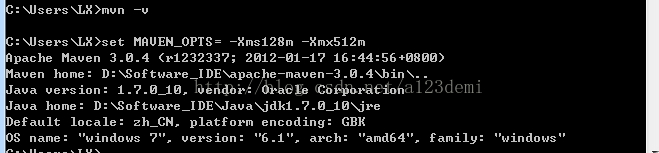
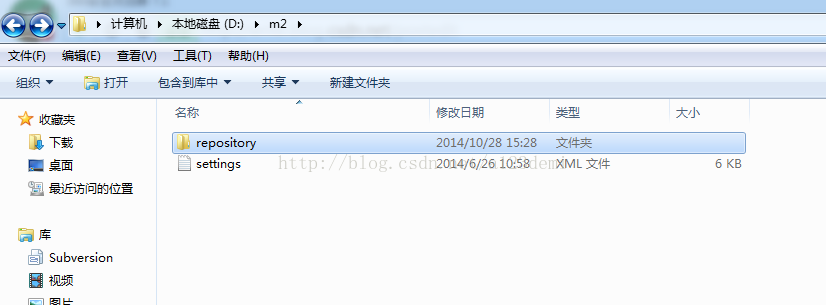
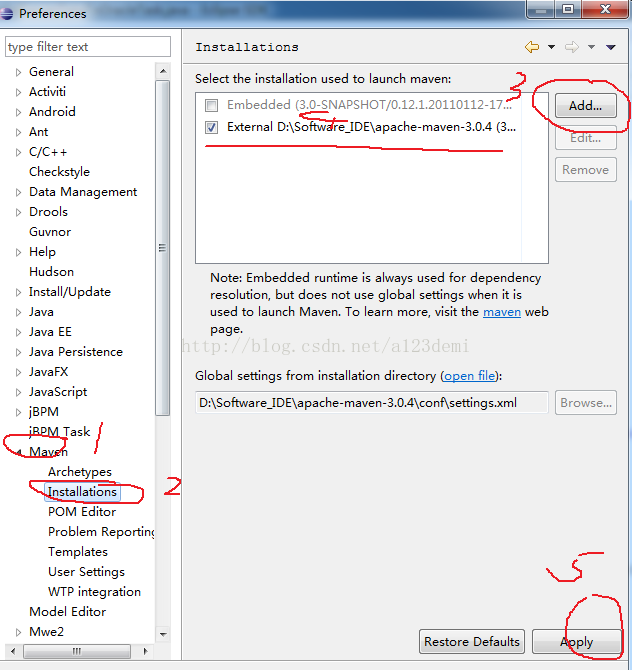
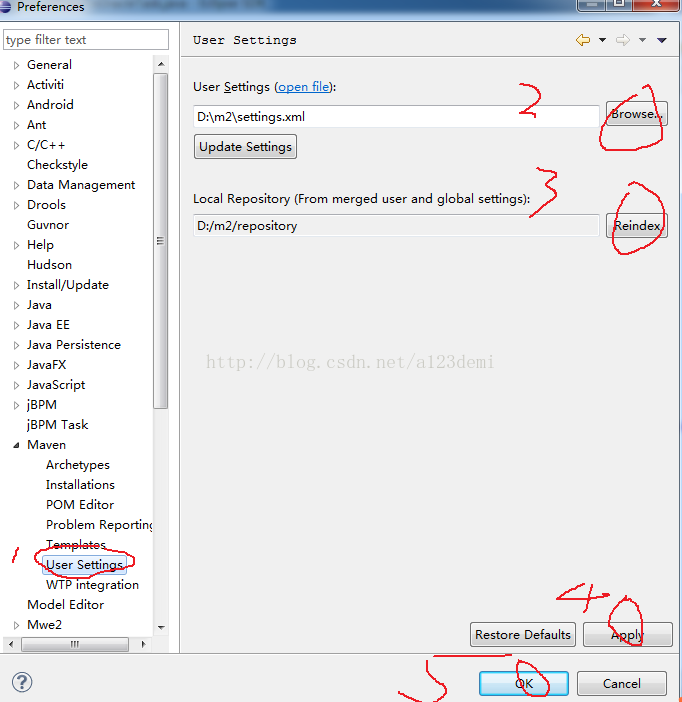









所有评论(0)