VS Code 清空控制台 快捷键,ctrl+k, clear terminal。
·
目的 :
VS Code 清空控制台 快捷键,ctrl+k, clear terminal。
操作:
一、进入设置:
方法一:
首先按住Ctrl+Shift+P组合按钮打开设置窗口,输入>open keyboard Shortcuts 会发现有两个选项,对应两种方法。
方法二:
英文:file—》 preferences ----》 Settings 或者 Keyboard Shortcuts
中文: 文件 首选项 设置,或者键盘快捷键设置
二、设置
2.1 快捷键配置
方法一中,选择open keyboard Shortcuts ,会进入快捷键配置
方法二中,选择keyboard Shortcuts (快捷键) 都会进入快捷键配置
在搜索框输入clear 双击ctrl+k 位置(未设置的显示default或其他)
弹出框会实时监听你的键盘,按想要的键即可,我的是ctrl+k 然后保存即可。
2.2 jsonSetting
方法一中,选择open keyboard Shortcuts(JSON)
方法二中,选择Setting 在弹出页面键入clear 点击 open keyboard Shortcuts JSON
在弹出页面在json文件最后,或者查询一下是否已经存在想要的设置。
{
"key": "ctrl+k",
"command": "workbench.action.terminal.clear",
"when": "terminalFocus"
}
填入json格式配置,ctrl+s保存即可
使用
如我的控台空 有很多的log 信息,当我点击控台面板,按ctrl+k 即清空。

结尾
码字不易,如有帮助 点个赞再走呗~~

新一代开源开发者平台 GitCode,通过集成代码托管服务、代码仓库以及可信赖的开源组件库,让开发者可以在云端进行代码托管和开发。旨在为数千万中国开发者提供一个无缝且高效的云端环境,以支持学习、使用和贡献开源项目。
更多推荐
 已为社区贡献2条内容
已为社区贡献2条内容

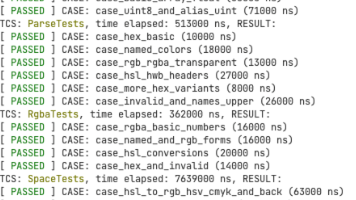





所有评论(0)