element ui table去掉边框和背景颜色以及滚动条修改高亮和字体
element
A Vue.js 2.0 UI Toolkit for Web
项目地址:https://gitcode.com/gh_mirrors/eleme/element
·
在使用element ui时,我们总是需要把他的样式修改为自己的样式,
如下图:
修改之前:
修改之后:
去掉背景颜色
.el-table, .el-table__expanded-cell {
background-color: transparent!important;
}
.el-table th, .el-table tr {
border: 0!important;
background-color: transparent!important;
}
去掉边框线
.el-table--border tr,td{
border: none!important;
}
.el-table::before{
height:0;
}
修改滚动条样式
/*定义滚动条高宽及背景 高宽分别对应横竖滚动条的尺寸*/
::-webkit-scrollbar {
width: 7px; /*滚动条宽度*/
height: 7px; /*滚动条高度*/
background-color: rgb(0, 12, 46);
}
/*定义滑块 内阴影+圆角*/
::-webkit-scrollbar-thumb {
-webkit-box-shadow: inset 0 0 6px rgba(216, 39, 39, 0.3);
background-color: rgb(0, 12, 46); /*滚动条的背景颜色*/
}
修改高亮
.el-table--enable-row-hover .el-table__body tr:hover>td{
background-color:rgb(0, 12, 46) !important;
}
修改头部字体
.el-table thead{
color:rgba(32,253,250,0.7)!important;
}
A Vue.js 2.0 UI Toolkit for Web
最近提交(Master分支:1 个月前 )
c345bb45
1 年前
a07f3a59
* Update transition.md
* Update table.md
* Update transition.md
* Update table.md
* Update transition.md
* Update table.md
* Update table.md
* Update transition.md
* Update popover.md 1 年前

新一代开源开发者平台 GitCode,通过集成代码托管服务、代码仓库以及可信赖的开源组件库,让开发者可以在云端进行代码托管和开发。旨在为数千万中国开发者提供一个无缝且高效的云端环境,以支持学习、使用和贡献开源项目。
更多推荐
 已为社区贡献1条内容
已为社区贡献1条内容
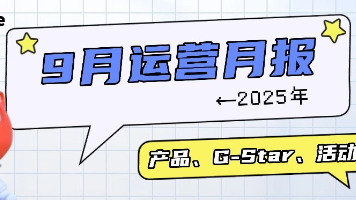






所有评论(0)