python json字符串和dict的转化
·
Python中,json数据与dict字典以及对象之间的转化,是必不可少的操作。
Python中自带json库。通过import json导入。
在json模块有如下方法,
loads():将json数据转化成dict数据dumps():将dict数据转化成json数据load():读取json文件数据,转成dict数据dump():将dict数据转化成json数据后写入json文件
dump()将dict转成json字符串,然后存入文件中;而dumps()直接将字典dict转为json字符串
dict字典转json字符串:
import json
def dict_to_json():
dict = {}
dict['name'] = 'many'
dict['age'] = 10
dict['sex'] = 'male'
print type(dict),dict
# 输出:<type 'dict'> {'age': 10, 'name': 'many', 'sex': 'male'}
json_data = json.dumps(dict)
print type(json_data),json_data
# 输出:<type 'str'> {"age": 10, "name": "many", "sex": "male"}
if __name__ == '__main__':
dict_to_json()json字符串转成dict字典
import json
def json_to_dict():
j = '{"id": "007", "name": "007", "age": 28, "sex": "male", "phone": "13000000000", "email": "123@qq.com"}'
dict = json.loads(j)
print type(dict),dict
#<type 'dict'> {u'name': u'007', u'age': 28, u'sex': u'male', u'phone': u'13000000000', u'email': u'123@qq.com', u'id': u'007'}
if __name__ == '__main__':
json_to_dict() json的load()与dump()方法的使用:
dump()方法将dict数据转化成json数据后写入json文件
import json
def dict_to_json_write_file():
dict = {}
dict['name'] = 'many'
dict['age'] = 10
dict['sex'] = 'male'
print(dict) # 输出:{'age': 10, 'name': 'many', 'sex': 'male'}
with open('1.json', 'w') as f:
json.dump(dict, f) # 会在目录下生成一个1.json的文件,文件内容是dict数据转成的json字符串
if __name__ == '__main__':
dict_to_json_write_file()load()读取json文件数据,转成dict数据
import json
def json_file_to_dict():
with open('1.json', 'r') as f:
dict = json.load(f)
print(dict) # {'name': 'many', 'age': 10, 'sex': 'male'}
if __name__ == '__main__':
json_file_to_dict()

AtomGit 是由开放原子开源基金会联合 CSDN 等生态伙伴共同推出的新一代开源与人工智能协作平台。平台坚持“开放、中立、公益”的理念,把代码托管、模型共享、数据集托管、智能体开发体验和算力服务整合在一起,为开发者提供从开发、训练到部署的一站式体验。
更多推荐
 已为社区贡献4条内容
已为社区贡献4条内容


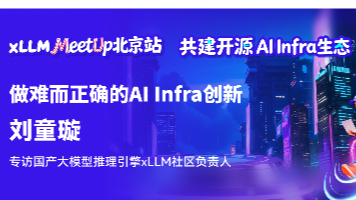





所有评论(0)