Element 中的表格表头添加搜索图标和功能
element
A Vue.js 2.0 UI Toolkit for Web
项目地址:https://gitcode.com/gh_mirrors/eleme/element
·
Element 中的表格表头添加搜索图标和功能


主要实现 table的slot=‘header’
-
headerData是表头的循环数组 -
tableData是表格内容的数组 -
<template slot="header"></template>自定义表头的内容 -
注意:在使用
<template slot="header"></template>的时候,只会显示表头的自定义内容,表格的内容还需要使用<template slot-scope="scope"> {{ scope.row }} </template>scope.row会显示出该列的所有内容 -
如果
<template slot='header'></template>不使用slot-scope='scope'会出现不能输入的问题 -
Vue 2.6+版本的插槽语法使用#header替换<template slot='header' slot-scope='scope'></template>Vue的作用域插槽<template> <el-table :data="tableData" style="width: 100%"> <template v-for="(headerItem, headerIndex) in headerData"> <!-- 下拉框选择器 --> <el-table-column v-if="headerItem.select" :label="headerItem.label" :prop="headerItem.prop" :key="headerIndex" > <!-- 表头的 slot --> <template #header> <el-popover placement="bottom" title="请选择" width="200" trigger="click"> <div slot="reference" class="search-header"> <span class="search-title">{{ headerItem.label }}</span> <i class="search-icon el-icon-search"></i> </div> <el-select v-model="headerItem.selectValue" placeholder="请选择"> <el-option v-for="item in headerItem.selectOptions" :key="item.value" :label="item.label" :value="item.value" > </el-option> </el-select> </el-popover> </template> <!-- 表格的 内容 slot --> <template slot-scope="scope"> {{ scope.row[headerItem.prop] }} </template> </el-table-column> <!-- 日期选择器 --> <el-table-column v-else-if="headerItem.dateSelect" :label="headerItem.label" :prop="headerItem.prop" :key="headerIndex" > <template #header> <el-popover placement="bottom" title="请选择" trigger="click"> <div class="search-box" slot="reference"> <span class="search-title">{{ headerItem.label }}</span> <i class="el-icon-arrow-down search-icon"></i> </div> <el-date-picker type="daterange" range-separator="至" start-placeholder="开始日期" end-placeholder="结束日期" > </el-date-picker> </el-popover> </template> <template slot-scope="scope"> {{ scope.row[headerItem.prop] }} </template> </el-table-column> <!-- 输入框 --> <el-table-column v-else-if="headerItem.inputSelect" :label="headerItem.label" :prop="headerItem.prop" :key="headerIndex" > <template #header> <el-popover placement="bottom" title="请选择" trigger="click"> <div slot="reference" class="search-header"> <span class="search-title">{{ headerItem.label }}</span> <i class="search-icon el-icon-search"></i> </div> <el-input /> </el-popover> </template> <template slot-scope="scope"> {{ scope.row[headerItem.prop] }} </template> </el-table-column> <el-table-column v-else :label="headerItem.label" :prop="headerItem.prop" :key="headerIndex"> </el-table-column> </template> </el-table> </template> -
js代码
export default { data() { return { headerData: [ { label: '日期', prop: 'date', dateSelect: true, }, { label: '名称', prop: 'name', inputSelect: true, }, { label: '类型', prop: 'type', select: true, selectValue: null, selectOptions: [ { value: 'Vue', label: 'Vue', }, { value: 'React', label: 'React', }, { value: 'Angular', label: 'Angular', }, ], }, ], tableData: [ { date: '2016-05-02', name: '王小虎', type: 'Vue', }, { date: '2016-05-04', name: '王小虎', type: 'React', }, { date: '2016-05-01', name: '王小虎', type: 'Angular', }, ], } }, }
A Vue.js 2.0 UI Toolkit for Web
最近提交(Master分支:2 个月前 )
c345bb45
1 年前
a07f3a59
* Update transition.md
* Update table.md
* Update transition.md
* Update table.md
* Update transition.md
* Update table.md
* Update table.md
* Update transition.md
* Update popover.md 1 年前

新一代开源开发者平台 GitCode,通过集成代码托管服务、代码仓库以及可信赖的开源组件库,让开发者可以在云端进行代码托管和开发。旨在为数千万中国开发者提供一个无缝且高效的云端环境,以支持学习、使用和贡献开源项目。
更多推荐
 已为社区贡献5条内容
已为社区贡献5条内容

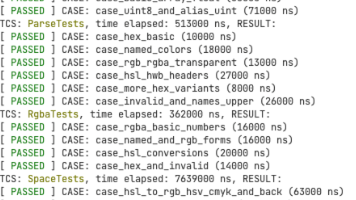





所有评论(0)