【react】map 遍历json数据
·
数据格式:(此数据写在了getInitialState方法中)
list: [{
'id':'1',
'title':'123',
'time':'2017',
'person':'cheny0815',
'type':'type',
'operation':'operation'
},{
'id':'2',
'title':'456',
'time':'2017',
'person':'cheny0815',
'type':'type',
'operation':'operation'
},{
'id':'3',
'title':'789',
'time':'2017',
'person':'cheny0815',
'type':'type',
'operation':'operation'
}]页面中遍历方法(此处用this.state.list便可以取到值)
<table>
<tbody>
<tr className="first_tr">
<td>内容</td>
<td>发起人</td>
<td>类型</td>
<td>时间</td>
<td>操作</td>
</tr>
{
this.state.list.map(function(name){
return (
<tr key={name.id}>
<td>{name.title}</td>
<td>{name.person}</td>
<td>{name.type}</td>
<td>{name.time}</td>
<td>{name.operation}</td>
</tr>
)
})
}
</tbody>
</table>使用map遍历时,需要给子元素添加一个key,作为唯一的标识,而且key值必须要连续,否则会报错

AtomGit 是由开放原子开源基金会联合 CSDN 等生态伙伴共同推出的新一代开源与人工智能协作平台。平台坚持“开放、中立、公益”的理念,把代码托管、模型共享、数据集托管、智能体开发体验和算力服务整合在一起,为开发者提供从开发、训练到部署的一站式体验。
更多推荐
 已为社区贡献1条内容
已为社区贡献1条内容



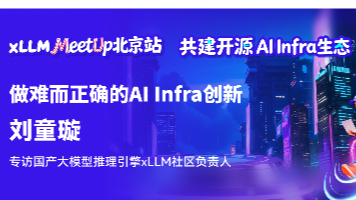





所有评论(0)