unity3d 结合zxing做二维码
二维码比起条形码更有自身的优势,比如它高达千个字符的容量、纠错能力及汉字支持。二维码现在在国内已经有不少领域应用到,特别是在网站及移动端中更是应用得更加广泛。
最近的项目中也需要用到二维码去显示一些摘要信息,然后用手机或者其它客户端显示出来。网上其实也不少demo,但大多是java跟C#之类。
因为unity3d本身也支持C#语法并在mono环境下运行,所以我们查找二维码在C#下的示例即可。于是又拼命的google,发现两个精品包,一个为zxing(地址为http://code.google.com/p/zxing/downloads/list),另一个则为QrCode(地址为http://qrcodenet.codeplex.com/)。zxing之听就早有耳闻,特别是在java上用得特别多,而其实QrCode也不少人用,是一个新神器来的,之前是采用了zxing的端口。
QrCode算是比较新颖的包,而且支持也相当不错,但很可惜,只能是在.net 4.0环境下运行,所以在unity3d下我只能选择zxing。
下面我们做一个简单的示例去显示一个二维码。
先把mono版本的System.Drawing.dll复制到untiy3d项目的任意位置下。
引入命名空间
|
1
2
3
4
5
6
7
8
9
10
11
12
13
|
using UnityEngine;
using System;
using System.IO;
using System.Collections;
using System.Drawing;
using com.google.zxing.qrcode;
using com.google.zxing;
using com.google.zxing.common;
using ByteMatrix = com.google.zxing.common.ByteMatrix;
using EAN13Writer = com.google.zxing.oned.EAN13Writer;
using EAN8Writer = com.google.zxing.oned.EAN8Writer;
using MultiFormatWriter = com.google.zxing.MultiFormatWriter;
|
定义一个Texture2D类型用于显示二维码,命名为_texure2d,长与宽为300像素;定义一个ByteMatrix类,用于写入二维码信息。
|
1
2
3
4
5
6
|
private int _width = 300;
private int _height = 300;
public Texture2D _texure2d;
private bool _success;
private string input = "" ;
ByteMatrix byteMatrix;
|
记得初始化Texture2D。
|
1
2
3
4
|
void Start()
{
_texure2d = new Texture2D(_width, _height);
}
|
下面我们用一下文本输入框作为二维码的信息来源,再添加一个按钮作为触发。发明一个MultiFormatWriter用于二维码写入用,用其encode方法生成一个ByteMatrix类。再用ByteMatrix的方法ToBitmap成生bitmap对象,最后得到bitmap的数组再赋值于texture2d。在这里我定义了一个ImageToByte提取bitmap的数组。
因为是UI事件,所以我们把代码写到OnGUI中。
|
1
2
3
4
5
6
7
8
9
10
11
12
13
14
15
16
|
void OnGUI()
{
input = GUI.TextField( new Rect(100, 50, 100, 40), input);
if (GUI.Button( new Rect(100, 100, 100, 40), "生成" ))
{
byteMatrix = new MultiFormatWriter().encode(input, BarcodeFormat.QR_CODE, _width, _height);
_texure2d.LoadImage(ImageToByte(byteMatrix.ToBitmap()));
_success = true ;
}
//画图
if (_success) GUI.DrawTexture( new Rect(100, 300, 300, 300), _texure2d);
}
|
|
1
2
3
4
5
|
static byte [] ImageToByte(Image img)
{
ImageConverter converter = new ImageConverter();
return ( byte [])converter.ConvertTo(img, typeof ( byte []));
}
|
PS:
- zxing是提供了项目源码,所以我们要把整个项目下载下来,我是下载ZXing-2.1.zip。之后解压,然后编译它的csharp目录下的代码。
- 也许zxing中文会显示乱码,这时用“DEFAULT_BYTE_MODE_ENCODING ”查找整个项目。然后把 System.String DEFAULT_BYTE_MODE_ENCODING = “ISO-8859-1″的ISO-8859-1改为UTF-8。
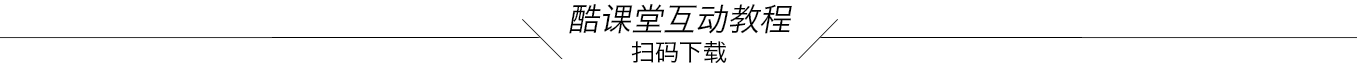

新一代开源开发者平台 GitCode,通过集成代码托管服务、代码仓库以及可信赖的开源组件库,让开发者可以在云端进行代码托管和开发。旨在为数千万中国开发者提供一个无缝且高效的云端环境,以支持学习、使用和贡献开源项目。
更多推荐
 已为社区贡献1条内容
已为社区贡献1条内容









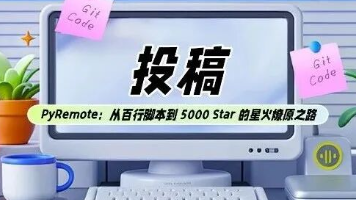





所有评论(0)