vue使用element ui 上传图片并展示
element
A Vue.js 2.0 UI Toolkit for Web
项目地址:https://gitcode.com/gh_mirrors/eleme/element
·
<el-upload
class="avatar-uploader"
action="https://jsonplaceholder.typicode.com/posts/"
:show-file-list="false"
:on-success="handleAvatarSuccess"
:before-upload="beforeAvatarUpload">
<img v-if="imageUrl" :src="imageUrl" class="avatar">
<i v-else class="el-icon-plus avatar-uploader-icon"></i>
</el-upload>
<el-button type="primary" plain v-on:click="upData">上传</el-button>
data() {
return {
imageUrl: '',
file:''
};
},
handleAvatarSuccess(res, file) {
this.imageUrl = URL.createObjectURL(file.raw);
//图片路径
},
beforeAvatarUpload(file) {
this.file = file;
console.log(this.file)
},
upData(){
let formData = new FormData();
formData.append('head', this.file);
//第一个参数是键 第二个是值
//然后在这里发送请求 如果还有其他参数 继续append
}
**
注意:请求头为:
**
headers: {
'Content-Type': 'multipart/form-data', // 默认值
},
head就是图片文件
A Vue.js 2.0 UI Toolkit for Web
最近提交(Master分支:2 个月前 )
c345bb45
1 年前
a07f3a59
* Update transition.md
* Update table.md
* Update transition.md
* Update table.md
* Update transition.md
* Update table.md
* Update table.md
* Update transition.md
* Update popover.md 1 年前

新一代开源开发者平台 GitCode,通过集成代码托管服务、代码仓库以及可信赖的开源组件库,让开发者可以在云端进行代码托管和开发。旨在为数千万中国开发者提供一个无缝且高效的云端环境,以支持学习、使用和贡献开源项目。
更多推荐
 已为社区贡献2条内容
已为社区贡献2条内容

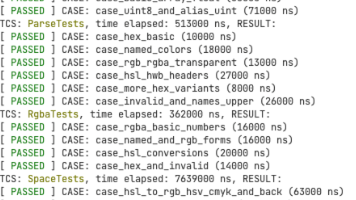





所有评论(0)