虽然有很多第三方工具(Alfred、keyboad Maestro)可以设置全局启动terminal快捷键,但怎么感觉都不如native的好,呵呵,本文就使用mac 自带的Automator来创建一个launch application的服务,然后在系统偏好设置中keyboard设置service的全局快捷键,实践证明挺好用的,步骤如下:
1、create a service
dock-->launchpad-->others-->automator-->create a service-->use search box to find "launch application"-->drag the "Launch Application" to the right pane-->service receives "no unput"-->in Launch Application drop-down window select "Terminal"-->save and rename as "launch terminal".
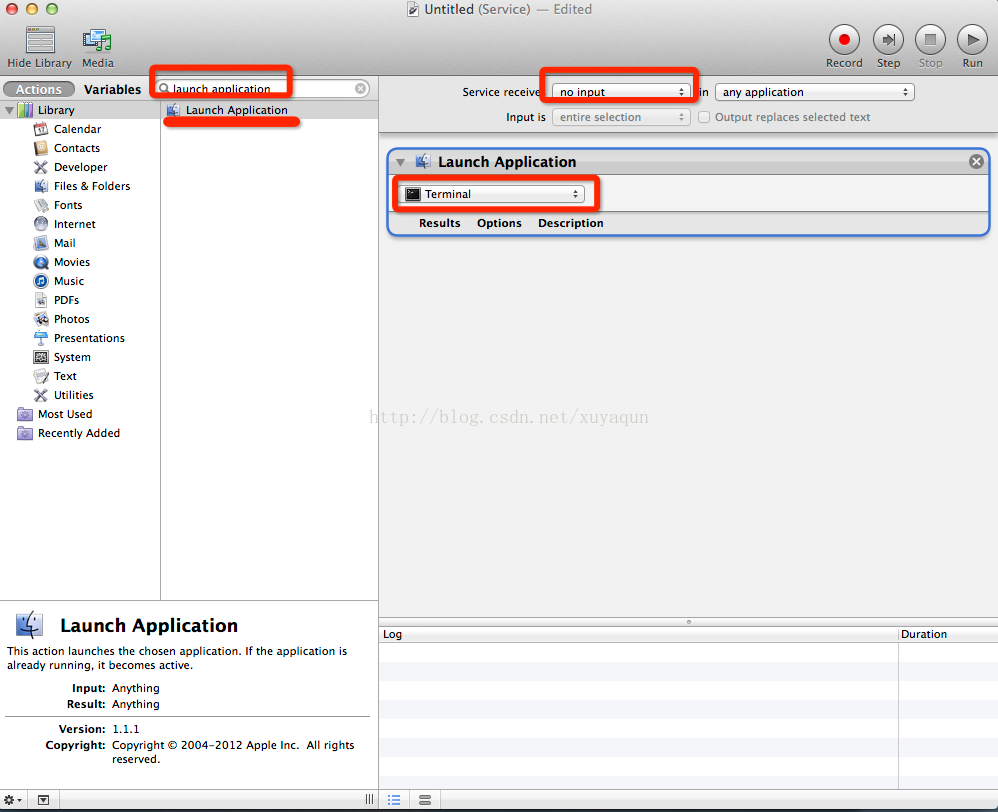
![]()
2、create the global shortcut with the service created in the first step
dock-->system preferences-->keyboard-->shorcuts-->select "service" from the left pane-->on the right pane find the service you've created and allocated the shortcut you like,for example shfit+control+command+T.
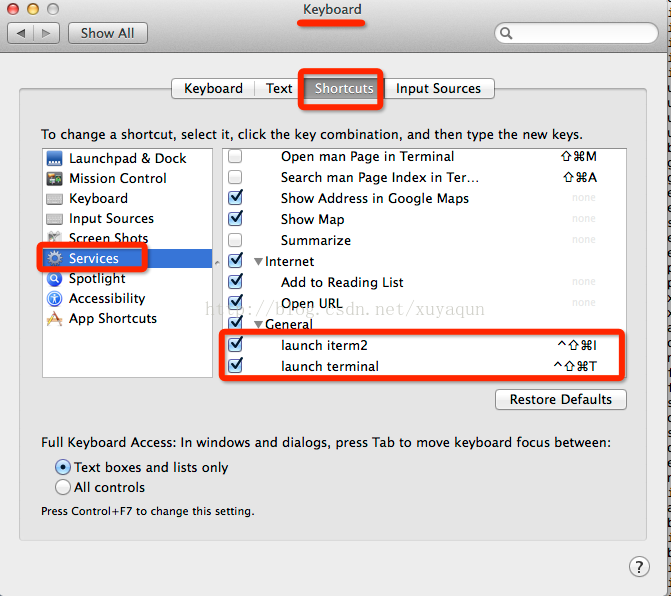
![]()
3、good luck!
The new Windows Terminal and the original Windows console host, all in the same place!
最近提交(Master分支:2 个月前 )
d04381ec
"HighContrast" is not a possible requested theme. So `_UpdateBackgroundForMica()` would force the settings UI to be light or dark. To fix this, we just check if we're in high contrast mode and, if so, we don't bother setting the requested theme. 8 天前
e83434ff
Turns out that having the styles for the KeyChordText and ParsedCommandLineText be empty for high contrast mode caused the issue. Since we're already using theme resources for the colors, we automatically adjust properly to whatever the high contrast theme is (Thanks XAML!).
Bonus points:
- we didn't need the theme dictionaries anymore, so I just moved them to the ResourceDictionary directly
- ParsedCommandLineTextBlockStyle isn't used. So I removed it altogether.
Validated command palette with multiple high contrast themes. See PR thread for demo.
Closes #17914 8 天前
 已为社区贡献3条内容
已为社区贡献3条内容

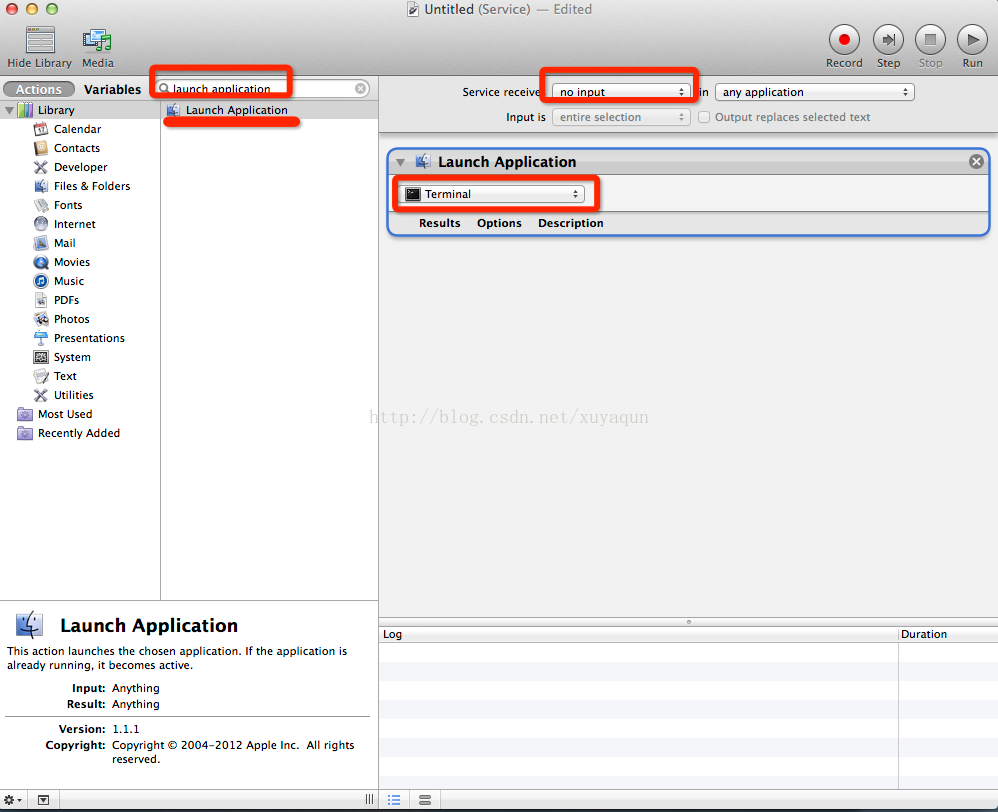
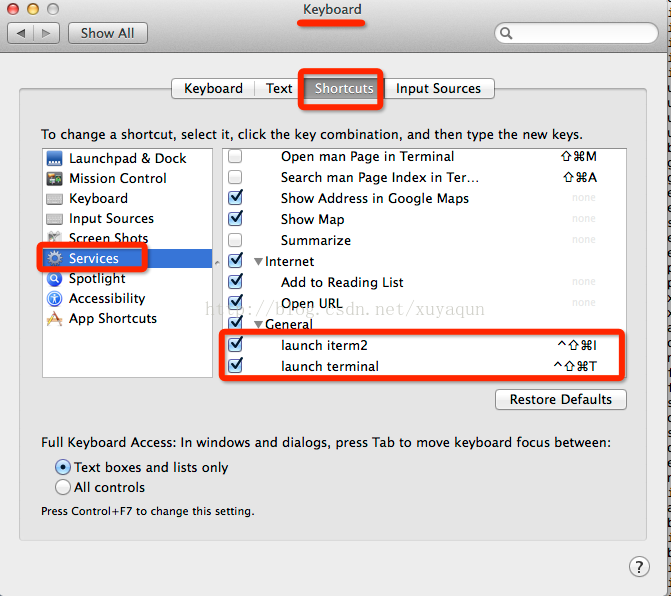






所有评论(0)