自己写一个json文件,实现ajax
·
<!DOCTYPE html>
<html>
<head>
<meta charset="UTF-8">
<title></title>
<style type="text/css">
.item-box li {
width: 300px;
height: 400px;
border: 1px solid red;
padding: 10px;
overflow: hidden;
float: left;
margin: 0 20px 20px 0;
text-align: center;
}
.item-img {
width: 250px;
height: 250px;
}
a:link {
text-decoration: none;
}
</style>
</head>
<body>
<ul class="item-box">
</ul>
</body>
</html>
<script src="../jquery-1.9.1.min.js" type="text/javascript" charset="utf-8"></script>
<script type="text/javascript">
$(function() {
//获取当前URL地址、隐藏资源真实地址,解决图片引入问题
function pathUrl() {
var strUrl = window.location.href,
arrUrl = strUrl.split("/");
arrUrl.pop();
return arrUrl.concat('').join('/');
}
//取得当前地址
var path = pathUrl();
console.log(path)
//请求成功的回调函数
function callBack(data) {
var data = data.re
var str = "";
$.each(data, function(index, item) {
str += `<li>
<a href=${"details.html?did="+item.id}>
<img class="item-img" src=${path+item.src} />
<div class="item-content">
<h3 class="item-title">${item.title}</h3>
<p class="item-subtitle">
<span class="item-time">${item.time}</span>
</p>
</div>
</a>
</li>`;
});
$('.item-box').html(str);
};
//发送请求
$.ajax({
type: "get",
url: "data.json",
dataType: "json",
success: callBack
});
});
</script>url的地址是一个data.json文件夹,下面是自己写的假数据,还可以放图片
{
"re": [
{
"id":"0",
"title": "50城买地1.2万亿元 一线城市地价全线降低",
"src": "../img/1.jpg",
"time": "2015-03-17"
},
{
"id":"1",
"title": "50城买地1.2万亿元 一线城市地价全线降低",
"src": "../img/2.jpg",
"time": "2007-06-17"
},
{
"id":"2",
"title": "50城买地1.2万亿元 一线城市地价全线降低",
"src": "../img/3.jpg",
"time": "2017-07-17"
},
{
"id":"3",
"title": "50城买地1.2万亿元 一线城市地价全线降低",
"src": "../img/4.jpg",
"time": "2020-03-17"
},
{
"id":"4",
"title": "50城买地1.2万亿元 一线城市地价全线降低",
"src": "../img/5.jpg",
"time": "2022-03-17"
}
]
}
AtomGit 是由开放原子开源基金会联合 CSDN 等生态伙伴共同推出的新一代开源与人工智能协作平台。平台坚持“开放、中立、公益”的理念,把代码托管、模型共享、数据集托管、智能体开发体验和算力服务整合在一起,为开发者提供从开发、训练到部署的一站式体验。
更多推荐
 已为社区贡献4条内容
已为社区贡献4条内容
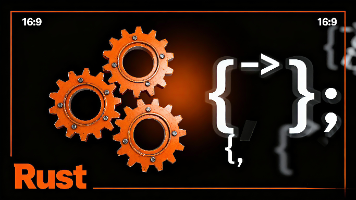







所有评论(0)