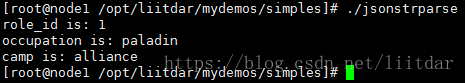
使用JsonCpp实现JSON解析的方法
本文主要介绍使用JsonCpp库编写JSON解析程序的方法。
1 概述
JsonCpp是一个可以与JSON进行交互的C++库。官网定义如下:
jsoncpp is an implementation of a JSON reader and writer in C++.
通过使用JsonCpp,我们可以对JSON进行读写。
2 示例代码
2.1 从字符串中解析JSON
从字符串中解析JSON的示例代码(jsonstrparse.cpp),内容如下:
#include <iostream>
#include <string>
#include <jsoncpp/json/json.h>
using namespace std;
int main()
{
string strJsonContent = "{\"role_id\": 1,\"occupation\": \"paladin\",\"camp\": \"alliance\"}";
int nRoleDd = 0;
string strOccupation = "";
string strCamp = "";
Json::Reader reader;
Json::Value root;
if (reader.parse(strJsonContent, root))
{
nRoleDd = root["role_id"].asInt();
strOccupation = root["occupation"].asString();
strCamp = root["camp"].asString();
}
cout << "role_id is: " << nRoleDd << endl;
cout << "occupation is: " << strOccupation << endl;
cout << "camp is: " << strCamp << endl;
return 0;
}
使用如下命令编译上述代码,命令如下:
g++ -o jsonstrparse jsonstrparse.cpp -ljsoncpp运行编译生成的程序,结果如下:

根据上述结果可知,我们成功地解析了字符串中的JSON数据。
2.2 从字符串中解析带有数组的JSON
示例代码(json_parse_array.cpp)如下:
#include <iostream>
#include <string>
#include <jsoncpp/json/json.h>
using namespace std;
int main()
{
string strJsonContent = "{\"list\" : [{ \"camp\" : \"alliance\",\"occupation\" : \"paladin\",\"role_id\" : 1}, \
{\"camp\" : \"alliance\",\"occupation\" : \"Mage\",\"role_id\" : 2}],\"type\" : \"roles_msg\",\"valid\" : true}";
string strType;
int nRoleDd = 0;
string strOccupation;
string strCamp;
Json::Reader reader;
Json::Value root;
if (reader.parse(strJsonContent, root))
{
// 获取非数组内容
strType = root["type"].asString();
cout << "type is: " << strType << endl;
// 获取数组内容
if (root["list"].isArray())
{
int nArraySize = root["list"].size();
for (int i = 0; i < nArraySize; i++)
{
nRoleDd = root["list"][i]["role_id"].asInt();
strOccupation = root["list"][i]["occupation"].asString();
strCamp = root["list"][i]["camp"].asString();
cout << "role_id is: " << nRoleDd << endl;
cout << "occupation is: " << strOccupation << endl;
cout << "camp is: " << strCamp << endl;
}
}
}
return 0;
}
编译并运行上述代码,结果如下:

根据上述结果可知,我们成功地解析了字符串中的包含数组的JSON数据。
3 使用说明
3.1 编译错误
在上面的源码中,引用“json.h”时使用了如下语句:
#include <jsoncpp/json/json.h>这里如果使用如下语句替换上面的include语句(当然需要同步修改头文件目录),如下:
#include "json.h"在编译时则会报错(很多错),看起来与GLIBC相关的,部分错误信息如下:
/usr/include/bits/sched.h:132:20: error: missing binary operator before token "("
# if __GNUC_PREREQ (2, 91)
^
出现上述编译错误的原因是JsonCpp提供的头文件“/usr/local/include/json/features.h”与GLIBC提供的头文件“/usr/include/features.h”有冲突。如果我们使用
#include "json.h"形式包含“json.h”,则需要把头文件包含路径设置为“/usr/local/include/json/”。此时,如果代码中有地方包含了“features.h(实际上,这是个很常用的头文件,很多地方都会包含此文件)”,则就会使用JSON提供的“features.h”了(而不是GLIBC提供的那个“features.h”),从而导致GLIBC提供的“features.h”中的一些宏定义缺失(如上面的编译错误),进而导致编译失败。
此问题的解决方案也很简单,就是按照我们提供的示例代码,不直接包含“json.h”,而使用间接包含,如:
#include "jsoncpp/json/json.h"或
#include "json/json.h"均可(注意同步修改头文件路径)。
更多推荐
 已为社区贡献19条内容
已为社区贡献19条内容







所有评论(0)