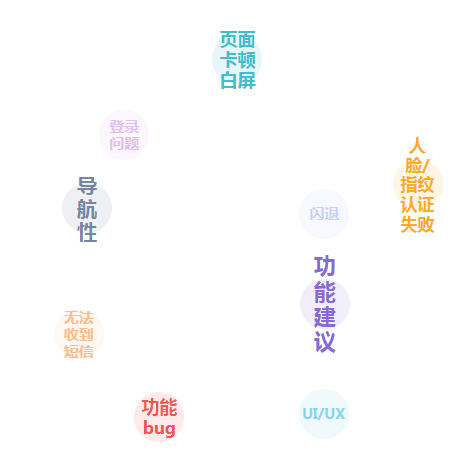
VUE 实现 3D词云 旋转词云效果
vue
vuejs/vue: 是一个用于构建用户界面的 JavaScript 框架,具有简洁的语法和丰富的组件库,可以用于开发单页面应用程序和多页面应用程序。
项目地址:https://gitcode.com/gh_mirrors/vu/vue
·
效果视频:
3D词云
废话不说直接上代码 :
<template>
<section class="cloud-bed">
<div class="cloud-box">
<span
v-for="(item, index) in dataList"
:key="index"
@click="getDataInfo(item)"
:style="{color:item.color,background:item.bgColor}"
>
{{ item.name }}
</span>
</div>
</section>
</template>
<script>
export default {
name: "word-cloud",
data() {
return {
timer: 50, // 球体转动速率
radius: 0, // 词云球体面积大小
dtr: Math.PI/180, //鼠标滑过球体转动速度
active: false, // 默认加载是否开启转动
lasta: 0.2, // 上下转动
lastb: 0.5, // 左右转动
distr: true,
tspeed: 0, // 鼠标移动上去时球体转动
mouseX: 0,
mouseY: 0,
tagAttrList: [],
tagContent: null,
cloudContent: null,
sinA: '',
cosA: '',
sinB: '',
cosB: '',
sinC: '',
cosC: '',
dataList: [
{
name: '页面卡顿\白屏',
value: '1',
bgColor:'rgb(57, 193, 207,0.12)',
color:'#39c1cf',
},
{
name: '闪退',
value: '8',
bgColor:'rgb(66, 105, 245,0.12)',
color:'#4269f5',
},
{
name: '登录问题',
value: '9',
bgColor:'rgb(184, 107, 215,0.12)',
color:'#b86bd7',
},
{
name: '功能bug',
value: '3',
bgColor:'rgb(243, 84, 83,0.12)',
color:'#f35453',
},
{
name: '无法收到短信',
value: '6',
bgColor:'rgb(250, 116, 20,0.12)',
color:'#FA7414',
},
{
name: '人脸/指纹认证失败',
value: '10',
bgColor:'rgb(255, 171, 30,0.12)',
color:'#FFAB1E',
},
{
name: '功能建议',
value: '2',
bgColor:'rgb(136, 104, 217,0.12)',
color:'#8868D9',
},
{
name: 'UI/UX',
value: '5',
bgColor:'rgb(42, 184, 230,0.12)',
color:'#2AB8E6',
},
{
name: '导航性',
value: '7',
bgColor:'rgb(117, 133, 162,0.12)',
color:'#7585A2',
},
]
}
},
mounted () {
this.$nextTick(() => {
this.radius = document.querySelector('.cloud-box').offsetWidth / 2
this.initWordCloud()
})
},
beforeDestroy () {
clearInterval(this.timer)
},
methods:{
// 获取点击文本信息
getDataInfo (item) {
console.log(item, 'item')
},
initWordCloud () {
this.cloudContent = document.querySelector('.cloud-box');
this.tagContent = this.cloudContent.getElementsByTagName('span');
for (let i = 0; i < this.tagContent.length; i++) {
let tagObj = {};
tagObj.offsetWidth = this.tagContent[i].offsetWidth;
tagObj.offsetHeight = this.tagContent[i].offsetHeight;
this.tagAttrList.push(tagObj);
}
this.sineCosine(0, 0, 0);
this.positionAll();
this.cloudContent.onmouseover = () => {
this.active=true;
};
this.cloudContent.onmouseout = () => {
this.active=false;
};
this.cloudContent.onmousemove = (ev) => {
let oEvent = window.event || ev;
this.mouseX = oEvent.clientX - (this.cloudContent.offsetLeft + this.cloudContent.offsetWidth/2);
this.mouseY = oEvent.clientY - (this.cloudContent.offsetTop + this.cloudContent.offsetHeight/2);
this.mouseX/= 5;
this.mouseY/= 5;
};
setInterval(this.update, this.timer);
},
positionAll () {
let phi = 0;
let theta = 0;
let max = this.tagAttrList.length;
let aTmp = [];
let oFragment = document.createDocumentFragment();
//随机排序
for (let i=0; i < this.tagContent.length; i++) {
aTmp.push(this.tagContent[i]);
}
aTmp.sort(() => {
return Math.random() < 0.5 ? 1 : -1;
});
for (let i = 0; i < aTmp.length; i++) {
oFragment.appendChild(aTmp[i]);
}
this.cloudContent.appendChild(oFragment);
for(let i = 1; i < max + 1; i++){
if (this.distr) {
phi = Math.acos(-1 + (2 * i - 1) / max);
theta = Math.sqrt(max * Math.PI) * phi;
} else {
phi = Math.random() * (Math.PI);
theta = Math.random() * (2 * Math.PI);
}
//坐标变换
this.tagAttrList[i-1].cx = this.radius * Math.cos(theta) * Math.sin(phi);
this.tagAttrList[i-1].cy = this.radius * Math.sin(theta) * Math.sin(phi);
this.tagAttrList[i-1].cz = this.radius * Math.cos(phi);
this.tagContent[i-1].style.left = this.tagAttrList[i-1].cx + this.cloudContent.offsetWidth / 2 - this.tagAttrList[i-1].offsetWidth / 2 + 'px';
this.tagContent[i-1].style.top = this.tagAttrList[i-1].cy + this.cloudContent.offsetHeight / 2 - this.tagAttrList[i-1].offsetHeight / 2 + 'px';
}
},
update () {
let angleBasicA;
let angleBasicB;
if (this.active) {
angleBasicA = (-Math.min(Math.max(-this.mouseY, -200 ), 200) / this.radius) * this.tspeed;
angleBasicB = (Math.min(Math.max(-this.mouseX, -200 ), 200) / this.radius) * this.tspeed;
} else {
angleBasicA = this.lasta * 0.98;
angleBasicB = this.lastb * 0.98;
}
//默认转动是后是否需要停下
// lasta=a;
// lastb=b;
// if(Math.abs(a)<=0.01 && Math.abs(b)<=0.01)
// {
// return;
// }
this.sineCosine(angleBasicA, angleBasicB, 0);
for(let j = 0; j < this.tagAttrList.length; j++) {
let rx1 = this.tagAttrList[j].cx;
let ry1 = this.tagAttrList[j].cy * this.cosA + this.tagAttrList[j].cz * (-this.sinA);
let rz1 = this.tagAttrList[j].cy * this.sinA + this.tagAttrList[j].cz * this.cosA;
let rx2 = rx1 * this.cosB + rz1 * this.sinB;
let ry2 = ry1;
let rz2 = rx1 * (-this.sinB) + rz1 * this.cosB;
let rx3 = rx2 * this.cosC + ry2 * (-this.sinC);
let ry3 = rx2 * this.sinC + ry2 * this.cosC;
let rz3 = rz2;
this.tagAttrList[j].cx = rx3;
this.tagAttrList[j].cy = ry3;
this.tagAttrList[j].cz = rz3;
let per = 350 / (350 + rz3);
this.tagAttrList[j].x = rx3 * per - 2;
this.tagAttrList[j].y = ry3 * per;
this.tagAttrList[j].scale = per;
this.tagAttrList[j].alpha = per;
this.tagAttrList[j].alpha = (this.tagAttrList[j].alpha - 0.6) * (10/6);
}
this.doPosition();
this.depthSort();
},
doPosition() {
let len = this.cloudContent.offsetWidth/2;
let height = this.cloudContent.offsetHeight/2;
for (let i=0;i < this.tagAttrList.length;i++) {
this.tagContent[i].style.left = this.tagAttrList[i].cx + len - this.tagAttrList[i].offsetWidth/2 + 'px';
this.tagContent[i].style.top = this.tagAttrList[i].cy + height - this.tagAttrList[i].offsetHeight/2 + 'px';
// this.tagContent[i].style.fontSize = Math.ceil(12 * this.tagAttrList[i].scale/2) + 8 + 'px';
this.tagContent[i].style.fontSize = Math.ceil(12 * this.tagAttrList[i].scale/2) +10 + 'px';
this.tagContent[i].style.filter = "alpha(opacity="+100 * this.tagAttrList[i].alpha+")";
this.tagContent[i].style.opacity = this.tagAttrList[i].alpha + 0.2;
}
},
depthSort(){
let aTmp = [];
for (let i = 0; i < this.tagContent.length; i++) {
aTmp.push(this.tagContent[i]);
}
aTmp.sort((item1, item2) => item2.cz - item1.cz);
for (let i = 0; i < aTmp.length; i++) {
aTmp[i].style.zIndex=i;
}
},
sineCosine (a, b, c) {
this.sinA = Math.sin(a * this.dtr);
this.cosA = Math.cos(a * this.dtr);
this.sinB = Math.sin(b * this.dtr);
this.cosB = Math.cos(b * this.dtr);
this.sinC = Math.sin(c * this.dtr);
this.cosC = Math.cos(c * this.dtr);
}
}
};
</script>
<style scoped>
.cloud-bed {
width: 400px;
height: 400px;
margin: auto;
}
.cloud-box{
position:relative;
margin:20px auto 0px;
width: 100%;
height: 100%;
background: #00000000;
}
.cloud-box span{
position: absolute;
padding: 3px 6px;
top: 0px;
font-weight: bold;
text-decoration:none;
left:0px;
background-image: linear-gradient(to bottom, red, #fff);
background-clip: text;
color: transparent;
width: 50px;
height: 50px;
border-radius: 50%;
text-align: center;
display: flex;
align-items: center;
justify-content: center;
/* line-height: 50px;
overflow:hidden;
white-space: nowrap;
text-overflow: ellipsis; */
}
</style>
vuejs/vue: 是一个用于构建用户界面的 JavaScript 框架,具有简洁的语法和丰富的组件库,可以用于开发单页面应用程序和多页面应用程序。
最近提交(Master分支:2 个月前 )
73486cb5
* chore: fix link broken
Signed-off-by: snoppy <michaleli@foxmail.com>
* Update packages/template-compiler/README.md [skip ci]
---------
Signed-off-by: snoppy <michaleli@foxmail.com>
Co-authored-by: Eduardo San Martin Morote <posva@users.noreply.github.com> 4 个月前
e428d891
Updated Browser Compatibility reference. The previous currently returns HTTP 404. 5 个月前
更多推荐
 已为社区贡献1条内容
已为社区贡献1条内容







所有评论(0)