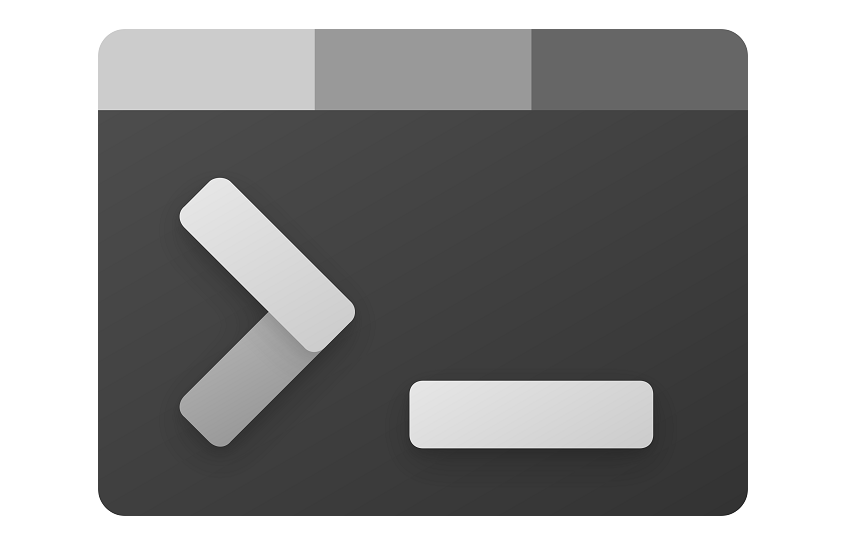
Windows Terminal添加至鼠标右键
terminal
The new Windows Terminal and the original Windows console host, all in the same place!
项目地址:https://gitcode.com/gh_mirrors/term/terminal
·
Windows Terminal添加至鼠标右键
安装
在Microsoft Store中即可下载。

配置
在鼠标右键打开
下载Terminal图标
图标地址:https://raw.githubusercontent.com/microsoft/terminal/master/res/terminal.ico
下载后保存在某个文件夹path
添加到鼠标右键
批处理修改注册表
@echo off
reg.exe add "HKEY_CLASSES_ROOT\Directory\Background\shell\wt" /f /ve /d "Windows Terminal here"
reg.exe add "HKEY_CLASSES_ROOT\Directory\Background\shell\wt" /f /v "Icon" /t REG_EXPAND_SZ /d "path\terminal.ico"
reg.exe add "HKEY_CLASSES_ROOT\Directory\Background\shell\wt\command" /f /ve /t REG_EXPAND_SZ /d "\"%%LOCALAPPDATA%%\Microsoft\WindowsApps\wt.exe\""
pause
手动修改注册表
按下Win+R快捷键打开运行,然后输入regedit打开注册表编辑器,然后在地址栏中输入:
计算机\HKEY_CLASSES_ROOT\directory\background\shell

新建项:wt
点击wt,双击右边的默认,在里面输入鼠标右键选项的名称:Windows Terminal here
右键wt,选择新建字符串,名为为Icon,在里面输入下载好的图标的地址:path\terminal.ico
右键wt,选择新建项,输入command
然后点击command,双击右边的默认,输入Terminal的地址"%%LOCALAPPDATA%%\Microsoft\WindowsApps\wt.exe\"即可。

在当前目录打开
打开配置文件
点击Windows Terminal菜单栏上的下拉箭头,然后选择Settings:


在默认打开的终端配置中添加"startingDirectory" : ".",这个配置即可:

🎃
🎁
🎇
The new Windows Terminal and the original Windows console host, all in the same place!
最近提交(Master分支:6 个月前 )
b8ff95d6
- Remove duplicated entries.
- Fix whitespace.
Co-authored-by: João Guerra <joca-bt@users.noreply.github.com> 15 天前
f28f6587
20 天前
更多推荐
 已为社区贡献2条内容
已为社区贡献2条内容










所有评论(0)