Vue 使用 http和https问题(以及跨域问题)
vue
vuejs/vue: 是一个用于构建用户界面的 JavaScript 框架,具有简洁的语法和丰富的组件库,可以用于开发单页面应用程序和多页面应用程序。
项目地址:https://gitcode.com/gh_mirrors/vu/vue
·
在Vue项目的config/index.js 里面添加代码:
module.exports = {
dev: {
// Paths
assetsSubDirectory: 'static',
assetsPublicPath: '/',
// =================== 该属性为添加内容 start====================
proxyTable: {
'/queue-admin': { // 使用"/queue-admin"来代替 API头部,可随意命名
//target: 'http://192.168.11.12:8080', // 源地址 本地开发的API头部
target: "https://xxx.com", // 配置到服务器后端的API头部
pathRewrite: {
'^/queue-admin': '/queue-admin' // 路径重写,第一个与上面相同,第二个/queue-admin 为server.context-path(服务器的上下文)
},
// 以下解决https 访问问题。上面的可以访问http
changeOrigin: true,
secure: false,
headers: {
Referer: 'https://xxx.com'
}
}
},
// =================== 该属性为添加内容 end====================
// Various Dev Server settings
host: 'localhost', // can be overwritten by process.env.HOST
port: 8082, // can be overwritten by process.env.PORT, if port is in use, a free one will be determined
autoOpenBrowser: false,
errorOverlay: true,
notifyOnErrors: true,
poll: false, // https://webpack.js.org/configuration/dev-server/#devserver-watchoptions-
.........之后可在不同页面的js中通过以下方法调用API:
$.ajax({
type: 'post',
url: '/queue-admin/xxx/xxx/xxx', // /queue-admin已实现代理问题,后面为Controller的RequestMapping 路径
contentType: 'application/json',
data:JSON.stringify({}),
dataType: 'json',
success: function(data){
console.log(data)
},
fail: function(data){
console.log(data)
}
});
vuejs/vue: 是一个用于构建用户界面的 JavaScript 框架,具有简洁的语法和丰富的组件库,可以用于开发单页面应用程序和多页面应用程序。
最近提交(Master分支:2 个月前 )
9e887079
[skip ci] 1 年前
73486cb5
* chore: fix link broken
Signed-off-by: snoppy <michaleli@foxmail.com>
* Update packages/template-compiler/README.md [skip ci]
---------
Signed-off-by: snoppy <michaleli@foxmail.com>
Co-authored-by: Eduardo San Martin Morote <posva@users.noreply.github.com> 1 年前

新一代开源开发者平台 GitCode,通过集成代码托管服务、代码仓库以及可信赖的开源组件库,让开发者可以在云端进行代码托管和开发。旨在为数千万中国开发者提供一个无缝且高效的云端环境,以支持学习、使用和贡献开源项目。
更多推荐
 已为社区贡献2条内容
已为社区贡献2条内容
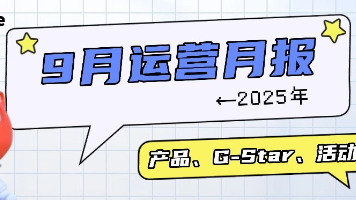






所有评论(0)