Vue3+vite打包后页面空白问题
vue
vuejs/vue: 是一个用于构建用户界面的 JavaScript 框架,具有简洁的语法和丰富的组件库,可以用于开发单页面应用程序和多页面应用程序。
项目地址:https://gitcode.com/gh_mirrors/vu/vue
·
vite.config.js
vite.config.js 增加 base: './'
import { fileURLToPath, URL } from 'node:url'
import { defineConfig } from 'vite'
import vue from '@vitejs/plugin-vue'
// https://vitejs.dev/config/
export default defineConfig({
base: './',
resolve: {
alias: {
'@': fileURLToPath(new URL('./src', import.meta.url))
}
},
plugins: [
vue()
]
})
打包后 index.html

项目运行位置
项目是放在根目录运行,使用默认配置 import.meta.env.BASE_URL 默认输出 '/' ;
router.js
import { createRouter, createWebHistory } from 'vue-router'
import HomeView from '../views/HomeView.vue'
const routes = [
{
path: '/',
name: 'home',
component: HomeView
},
{
path: '/about',
name: 'about',
component: () => import('../views/AboutView.vue')
}
]
const router = createRouter({
history: createWebHistory(import.meta.env.BASE_URL),
routes
})
export default router
如果项目打包后放在二级目录运行;
例如:
项目放在:F:/test/dist
项目访问地址是:http://127.0.0.1/my_project
router.js
import { createRouter, createWebHistory } from 'vue-router'
import HomeView from '../views/HomeView.vue'
const routes = [
{
path: '/',
name: 'home',
component: HomeView
},
{
path: '/about',
name: 'about',
component: () => import('../views/AboutView.vue')
}
]
const router = createRouter({
// history: createWebHistory(import.meta.env.BASE_URL), // 这是默认的配置
history: createWebHistory('/test'), // 打包后dist放在了 test 目录下
routes
})
export default router
nginx配置
nginx.conf
server {
listen 80;
server_name localhost;
# 外网访问时,加载不了js资源文件配置
location ^~ /my_project/assets/ {
alias F:/test/dist/assets/;
#add_header Content-Type 'text/html; charset=utf-8';
#return 200 '恭喜你、请求成功';
}
location /my_project {
alias F:/test/dist;
index index.html index.htm;
if (!-e $request_filename) {
rewrite ^/(.*) /my_project /index.html last;
break;
}
}
}可参考:vue使用记录_刷新页面加载会触发哪几个钩子-CSDN博客 里面的【路由History模式打包页面空白】
vuejs/vue: 是一个用于构建用户界面的 JavaScript 框架,具有简洁的语法和丰富的组件库,可以用于开发单页面应用程序和多页面应用程序。
最近提交(Master分支:2 个月前 )
9e887079
[skip ci] 1 年前
73486cb5
* chore: fix link broken
Signed-off-by: snoppy <michaleli@foxmail.com>
* Update packages/template-compiler/README.md [skip ci]
---------
Signed-off-by: snoppy <michaleli@foxmail.com>
Co-authored-by: Eduardo San Martin Morote <posva@users.noreply.github.com> 1 年前

AtomGit 是由开放原子开源基金会联合 CSDN 等生态伙伴共同推出的新一代开源与人工智能协作平台。平台坚持“开放、中立、公益”的理念,把代码托管、模型共享、数据集托管、智能体开发体验和算力服务整合在一起,为开发者提供从开发、训练到部署的一站式体验。
更多推荐
 已为社区贡献4条内容
已为社区贡献4条内容


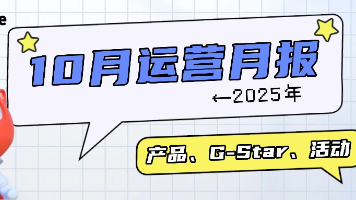





所有评论(0)