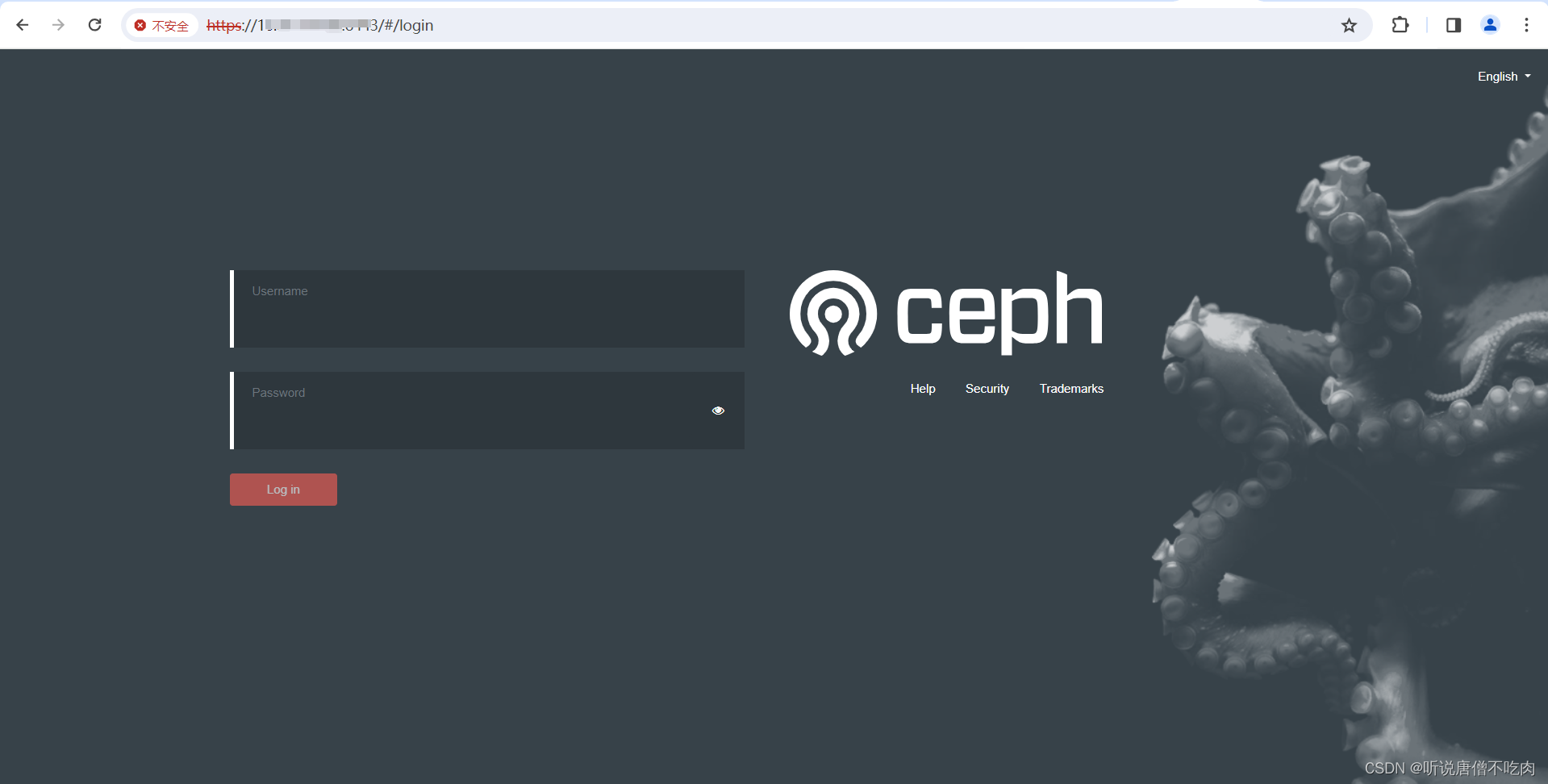
Ceph篇之搭建Ceph可视化界面Dashboard
dashboard
General-purpose web UI for Kubernetes clusters
项目地址:https://gitcode.com/gh_mirrors/da/dashboard
·
一、Ceph Dashboard
Ceph 提供了原生的Dashboard功能,通过Dashboard可以获取Ceph集群的各种基本状态信息等。
二、搭建Ceph Dashboard
step1:在每个mgr节点安装
yum install ceph-mgr-dashboard -y
step2:开启mgr功能
ceph mgr module enable dashboard
step3:生成并安装自签名的证书
ceph dashboard create-self-signed-cert
step4:创建一个dashboard登录用户名密码
首先需要编辑ceph_password
vim ceph_password
Admin@coc1
执行如下:
ceph dashboard set-login-credentials admin -i ceph_password
// 注意:
ceph dashboard set-login-credentials admin -i ceph_password
******************************************************************
*** WARNING: this command is deprecated. ***
*** Please use the ac-user-* related commands to manage users. ***
******************************************************************
Username and password updated
step5:查看服务访问方式
ceph mgr services
"dashboard": "https://ceph01:8443/"
**提醒:**目前 mgr 功能模块可能还存在选举问题,如果多mgr 节点都开启,可能会出现web页面取不到数据,建议只开启一个mgr节点服务,然后关闭其他节点mgr服务。
**注:**也可以通过如下指令修改对应ceph dashboard的访问IP和访问端口
#指定集群dashboard的访问端口
ceph config-key set mgr/dashboard/server_port 7000
#指定集群 dashboard的访问IP
ceph config-key set mgr/dashboard/server_addr $IP
至此,便可通过dashboard 的url进行访问
如下:


OK
General-purpose web UI for Kubernetes clusters
最近提交(Master分支:6 个月前 )
60975e98
Bumps [@graphql-mesh/runtime](https://github.com/ardatan/graphql-mesh/tree/HEAD/packages/legacy/runtime) from 0.105.10 to 0.105.11.
- [Release notes](https://github.com/ardatan/graphql-mesh/releases)
- [Changelog](https://github.com/ardatan/graphql-mesh/blob/master/packages/legacy/runtime/CHANGELOG.md)
- [Commits](https://github.com/ardatan/graphql-mesh/commits/@graphql-mesh/runtime@0.105.11/packages/legacy/runtime)
---
updated-dependencies:
- dependency-name: "@graphql-mesh/runtime"
dependency-type: direct:development
update-type: version-update:semver-patch
...
Signed-off-by: dependabot[bot] <support@github.com>
Co-authored-by: dependabot[bot] <49699333+dependabot[bot]@users.noreply.github.com> 1 个月前
8d93b32e
Bumps [concurrently](https://github.com/open-cli-tools/concurrently) from 9.1.0 to 9.1.2.
- [Release notes](https://github.com/open-cli-tools/concurrently/releases)
- [Commits](https://github.com/open-cli-tools/concurrently/compare/v9.1.0...v9.1.2)
---
updated-dependencies:
- dependency-name: concurrently
dependency-type: direct:development
update-type: version-update:semver-patch
...
Signed-off-by: dependabot[bot] <support@github.com>
Co-authored-by: dependabot[bot] <49699333+dependabot[bot]@users.noreply.github.com> 1 个月前
更多推荐
 已为社区贡献9条内容
已为社区贡献9条内容










所有评论(0)