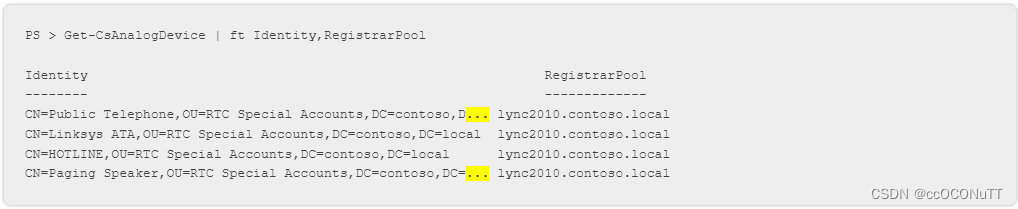
powershell 输出显示不全,显示省略号
原文:https://greiginsydney.com/viewing-truncated-powershell-output/
Viewing Truncated PowerShell Output , 查看被截断的 PowerShell 输出
关于$FormatEnumerationLimit:https://devblogs.microsoft.com/powershell-community/how-to-use-formatenumerationlimit/
格雷格·谢里丹 ( Greig Sheridan) 发表于2012 年 12 月 13 日下午 5:30
有时 PowerShell 会截断输出,如果您没有意识到发生了什么,您将永远无法显示它。
当您期望可能有更多文本时,PowerShell 会用一个糟糕的 省略号替换它,残酷地嘲笑您。
列宽
如果这只是列宽问题,则修复方法非常简单:只需通过管道传递给out-string并添加宽度参数即可。
前:

后:
add:
| out-string -Width 160

集合/数组
……但是如果这不能解决问题怎么办?
您正在查看的对象可能是一个数组(一个“集合”),而 PowerShell 仅显示该数组中的前几个条目,而不是所有条目。
在这里,修复方法是更改该$FormatEnumerationLimit值。如果您将其单独输入 PowerShell,则将返回当前值(可能是 3)。如果您设置新值 -1,它将输出集合中的所有条目。这会取消power shell中输出对象的数量限制。
PS > $FormatEnumerationLimit
3
PS > $FormatEnumerationLimit=-1
前:

后:

Credit: This post is largely a re-write of this AWESOME Poshoholic gem.
Here’s a TechNet post with a few more formatting tips.
更多推荐
 已为社区贡献2条内容
已为社区贡献2条内容







所有评论(0)