nginx部署vue的dist文件
vue
vuejs/vue: 是一个用于构建用户界面的 JavaScript 框架,具有简洁的语法和丰富的组件库,可以用于开发单页面应用程序和多页面应用程序。
项目地址:https://gitcode.com/gh_mirrors/vu/vue
·
- 下载
http://nginx.org/en/download.html
- 下载的不用安装,可以直接点击
nginx.exe文件打开,也可以通过cmd打开nginx
// cd到nginx所在目录,启动nginx
start nginx
// 修改配置后重新加载生效
nginx -s reload
// 重新打开日志文件
nginx -s reopen
// 测试nginx配置文件是否正确
nginx -t -c /path/to/nginx.conf
// 快速停止nginx
nginx -s stop
// 完整有序的停止nginx
nginx -s quit
//结束:
taskkill /f /t /im nginx.exe
- 修改配置文件
D:\nginx-1.18.0\conf\nginx.conf
#user nobody;
worker_processes 1;
events {
worker_connections 1024;
}
http {
include mime.types;
default_type application/octet-stream;
sendfile on;
keepalive_timeout 65;
server {
listen 8888; #监听端口
server_name localhost; #监听的域名
location / {
root dist; # vue打包的文件普遍是dist 文件,此文件夹与conf文件夹同一级别
index index.html index.htm;
# 需要指向下面的@router否则会出现vue的路由在nginx中刷新出现404
try_files $uri $uri/ @router;
}
# 对应上面的@router,主要原因是路由的路径资源并不是一个真实的路径,所以无法找到具体的文件
# 因此需要rewrite到index.html中,然后交给路由在处理请求资源
location @router {
rewrite ^.*$ /index.html last;
}
# 将localhost:8888 -> localhost:3000 /api 根据 vue 配置文件进行相应修改
location ~ ^/api[/\w*]*$ {
proxy_pass http://localhost:3000;
}
}
}
vue.config.js的配置
module.exports = {
publicPath: process.env.VUE_APP_ENV === 'production'
? './'
: './',
devServer: {
'proxy': {
'/api': {
'target': 'http://localhost:3000',
'changeOrigin': true,
'pathRewrite': {
'^/api': ''
}
}
},
'hot': true,
'port': 8082,
'open': true
},
productionSourceMap: false
}
- 配置之后不知道因为什么原因,在后端的接口里面需要添加
/api
比如:请求的本来是/user要变成/api/user - 又因为我的接口是用 node 自己写的,不分测试部分和生产部分
所以我的vue.config.js需要修改一下:
module.exports = {
publicPath: process.env.VUE_APP_ENV === 'production'
? './'
: './',
devServer: {
'proxy': {
'/api': {
'target': 'http://localhost:3000',
'changeOrigin': true,
'pathRewrite': {
'^/api': '/api' // 这里修改了,由 " 改为了 '/api'
}
}
},
'hot': true,
'port': 8082,
'open': true
},
productionSourceMap: false
}
vuejs/vue: 是一个用于构建用户界面的 JavaScript 框架,具有简洁的语法和丰富的组件库,可以用于开发单页面应用程序和多页面应用程序。
最近提交(Master分支:2 个月前 )
9e887079
[skip ci] 1 年前
73486cb5
* chore: fix link broken
Signed-off-by: snoppy <michaleli@foxmail.com>
* Update packages/template-compiler/README.md [skip ci]
---------
Signed-off-by: snoppy <michaleli@foxmail.com>
Co-authored-by: Eduardo San Martin Morote <posva@users.noreply.github.com> 1 年前

新一代开源开发者平台 GitCode,通过集成代码托管服务、代码仓库以及可信赖的开源组件库,让开发者可以在云端进行代码托管和开发。旨在为数千万中国开发者提供一个无缝且高效的云端环境,以支持学习、使用和贡献开源项目。
更多推荐
 已为社区贡献1条内容
已为社区贡献1条内容

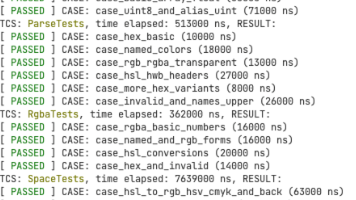





所有评论(0)