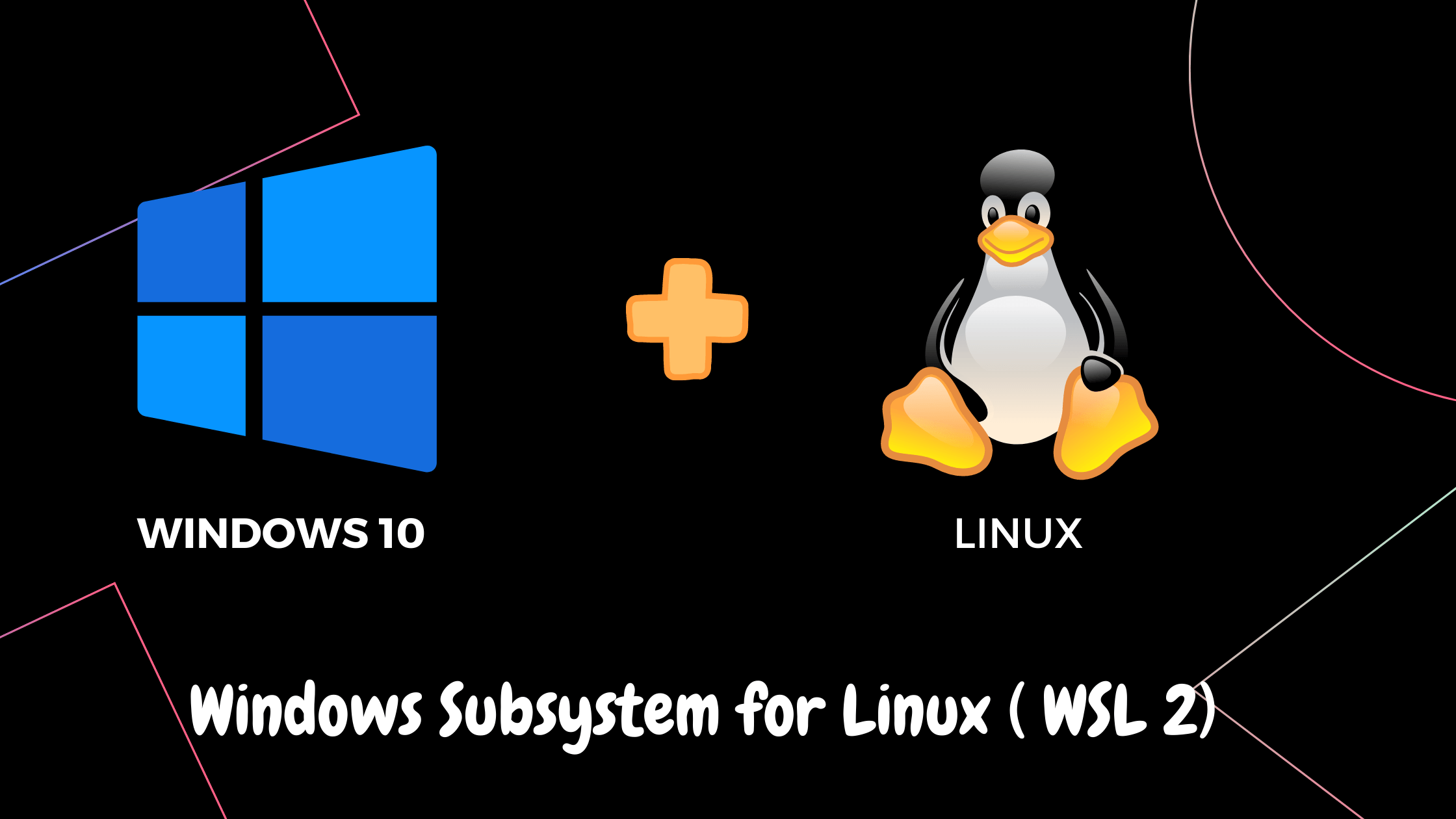
windows wsl中保留linux文件的权限
WSL
Issues found on WSL
项目地址:https://gitcode.com/gh_mirrors/ws/WSL
·
背景:
使用wsl的时候, wsl里面的文件和windows进行交互的时候发现文件权限都是0777, linux下的文件访问权限和windows 下不太一样
解决方案:
wsl 其实做的比较好的,是支持在windows的ntfs系统上面使用linux的文件权限系统的,需要在wsl的设定里面启动下文件系统的元数据管理。

具体的方法如下:
- windows 命令行中进入wsl, 在wsl中编辑/etc/wsl.conf文件,在该文件中追加如下的内容。
# Automatically mount Windows drive when the distribution is launched
[automount]
# DrvFs-specific options can be specified.
options = "metadata"
添加完的结果如下显示:

- 重启wsl
wsl --shutdown
之后再进入的时候,使用mount命令就能够看到mount的options里面有metadata的被开启了

这个时候再在这些和windows交互的文件夹里面操作,结果显示出来都是和linux下的权限是一样的了
参考:
https://learn.microsoft.com/zh-cn/windows/wsl/wsl-config#per-distribution-configuration-options-with-wslconf
Issues found on WSL
最近提交(Master分支:1 个月前 )
86fa5afa
2 个月前
e899d0b7
2 个月前
更多推荐
 已为社区贡献8条内容
已为社区贡献8条内容







所有评论(0)