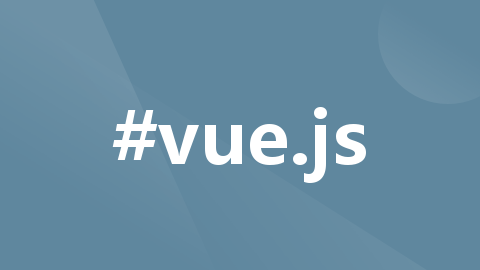
vue禁止复制粘贴
vue
vuejs/vue: 是一个用于构建用户界面的 JavaScript 框架,具有简洁的语法和丰富的组件库,可以用于开发单页面应用程序和多页面应用程序。
项目地址:https://gitcode.com/gh_mirrors/vu/vue
·
1.使用css实现
.no-copy {
-webkit-touch-callout: none; /* iOS Safari */
-webkit-user-select: none; /* Safari */
-khtml-user-select: none; /* Konqueror HTML */
-moz-user-select: none; /* Firefox */
-ms-user-select: none; /* Internet Explorer/Edge */
user-select: none; /* Non-prefixed version, currently supported by Chrome and Opera */
}
2.使用js
<template>
<div class="app">
<p> 11111111111111111111111111111111111111111 </p>
</div>
</template>
<script>
export default {
created() {
this.$nextTick(() => {
// 禁用右键
document.oncontextmenu=function(){return false;}
// 禁用选择
document.onselectstart=function(){return false;}
});
}
};
</script>
3.禁止el-input输入框复制粘贴
@paste.native.capture.prevent
@copy.native.capture.prevent
@cut.native.capture.prevent
<el-input
v-model="input"
@paste.native.capture.prevent="handleFalse"
@copy.native.capture.prevent="handleFalse"
@cut.native.capture.prevent="handleFalse"
:autosize="{ minRows: 4, maxRows: 10 }"
placeholder=""
type="textarea"
ref="input"
></el-input>
//方法
handleFalse() {
//终止
return false;
}
vuejs/vue: 是一个用于构建用户界面的 JavaScript 框架,具有简洁的语法和丰富的组件库,可以用于开发单页面应用程序和多页面应用程序。
最近提交(Master分支:2 个月前 )
73486cb5
* chore: fix link broken
Signed-off-by: snoppy <michaleli@foxmail.com>
* Update packages/template-compiler/README.md [skip ci]
---------
Signed-off-by: snoppy <michaleli@foxmail.com>
Co-authored-by: Eduardo San Martin Morote <posva@users.noreply.github.com> 4 个月前
e428d891
Updated Browser Compatibility reference. The previous currently returns HTTP 404. 5 个月前
更多推荐
 已为社区贡献2条内容
已为社区贡献2条内容







所有评论(0)