net.sf.json.JSONObject maven依赖
·
最后一行需要保留,有两个jdk版本的实现:json-lib-2.1-jdk13.jar和json-lib-2.1-jdk15.jar
<dependency>
<groupId>net.sf.json-lib</groupId>
<artifactId>json-lib</artifactId>
<version>2.4</version>
<classifier>jdk15</classifier>
</dependency>
1.简单的解析json字符串
首先将json字符串转换为json对象,然后再解析json对象,过程如下。
JSONObject jsonObject = JSONObject.fromObject(jsonStr);
- <pre></pre><span style="white-space:pre"></span>
- <pre></pre>
根据json中的键得到它的值
String name = jsonObject.getString("name"); int num = jsonObject.getInt("num"); String sex = jsonObject.getString("sex"); int age = jsonObject.getInt("age");
2.将json字符串转换为java对象
同样先将json字符串转换为json对象,再将json对象转换为java对象,如下所示。
JSONObject obj = new JSONObject().fromObject(jsonStr);//将json字符串转换为json对象
将json对象转换为java对象
Person jb = (Person)JSONObject.toBean(obj,Person.class);//将建json对象转换为Person对象
3.将java对象转换为json字符串
先将java对象转换为json对象,在将json对象转换为json字符串
JSONObject json = JSONObject.fromObject(obj);//将java对象转换为json对象
String str = json.toString();//将json对象转换为字符串
完整代码如下:
- package baz.parse;
- import java.util.ArrayList;
- import java.util.List;
- import net.sf.json.JSON;
- import net.sf.json.JSONArray;
- import net.sf.json.JSONObject;
- import net.sf.json.JSONSerializer;
- import baz.bean.Person;
- public class ParseJson {
- private String jsonStr;
- public ParseJson() {
- }
- public ParseJson(String str){
- this.jsonStr = str;
- }
- /**
- * 解析json字符串
- */
- public void parse(){
- JSONObject jsonObject = JSONObject.fromObject(jsonStr);
- String name = jsonObject.getString("name");
- int num = jsonObject.getInt("num");
- String sex = jsonObject.getString("sex");
- int age = jsonObject.getInt("age");
- System.out.println(name + " " + num + " " + sex + " " + age);
- }
- //将json字符串转换为java对象
- public Person JSON2Object(){
- //接收{}对象,此处接收数组对象会有异常
- if(jsonStr.indexOf("[") != -1){
- jsonStr = jsonStr.replace("[", "");
- }
- if(jsonStr.indexOf("]") != -1){
- jsonStr = jsonStr.replace("]", "");
- }
- JSONObject obj = new JSONObject().fromObject(jsonStr);//将json字符串转换为json对象
- Person jb = (Person)JSONObject.toBean(obj,Person.class);//将建json对象转换为Person对象
- return jb;//返回一个Person对象
- }
- }
- package baz.bean;
- public class Person {
- private String name;
- private int num;
- private String sex;
- private int age;
- public Person() {
- // TODO Auto-generated constructor stub
- }
- public Person(String name, int num, String sex, int age) {
- super();
- this.name = name;
- this.num = num;
- this.sex = sex;
- this.age = age;
- }
- public String getName() {
- return name;
- }
- public void setName(String name) {
- this.name = name;
- }
- public int getNum() {
- return num;
- }
- public void setNum(int num) {
- this.num = num;
- }
- public String getSex() {
- return sex;
- }
- public void setSex(String sex) {
- this.sex = sex;
- }
- public int getAge() {
- return age;
- }
- public void setAge(int age) {
- this.age = age;
- }
- }
- package baz.cons;
- import net.sf.json.JSONObject;
- /**
- * 将java对象转换为json字符串
- * @author Administrator
- *
- */
- public class ConsJson {
- public ConsJson() {
- // TODO Auto-generated constructor stub
- }
- public String Object2Json(Object obj){
- JSONObject json = JSONObject.fromObject(obj);//将java对象转换为json对象
- String str = json.toString();//将json对象转换为字符串
- return str;
- }
- }
- package baz.test;
- import java.util.List;
- import baz.bean.Person;
- import baz.cons.ConsJson;
- import baz.parse.ParseJson;
- public class Test {
- public static void main(String[] args) {
- //将字符串转换为json对象,然后根据建得到相应的值
- ParseJson pj = new ParseJson("{\"name\":\"gu\",\"num\":123456,\"sex\":\"male\",\"age\":24}");
- pj.parse();
- //将一个json字符串转换为java对象
- Person p = pj.JSON2Object();
- System.out.println("Name:" + p.getName());
- System.out.println("Num:" + p.getNum());
- System.out.println("Sex:" + p.getSex());
- System.out.println("age:" + p.getAge());
- //将一个java对象转换为Json字符串
- Person p1 = new Person("gu1",123,"male",23);
- ConsJson cj = new ConsJson();
- String str1 = cj.Object2Json(p1);
- System.out.println(str1);
- }
- }
这只是最简单使用方法,其他的使用我会在后期中更新。
我只是初学者,欢迎大侠拍砖!!

AtomGit 是由开放原子开源基金会联合 CSDN 等生态伙伴共同推出的新一代开源与人工智能协作平台。平台坚持“开放、中立、公益”的理念,把代码托管、模型共享、数据集托管、智能体开发体验和算力服务整合在一起,为开发者提供从开发、训练到部署的一站式体验。
更多推荐
 已为社区贡献2条内容
已为社区贡献2条内容

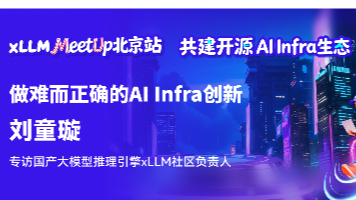






所有评论(0)