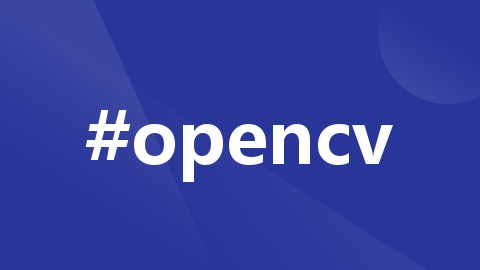
【OpenCV】在Linux上使用OpenCvSharp
前言
OpenCV是一个基于Apache2.0许可(开源)发行的跨平台计算机视觉和机器学习软件库,它具有C++,Python,Java和MATLAB接口,并支持Windows,Linux,Android和Mac OS。OpenCvSharp是一个OpenCV的 .Net wrapper,应用最新的OpenCV库开发,使用习惯比EmguCV更接近原始的OpenCV,该库采用LGPL发行,对商业应用友好。
1. 项目环境
- 编码环境:Visual Studio Code
- 程序框架:.NET 6.0
目前在Linux上使用C#语言官方提供了Visual Studio Code平台,所以在此处我们演示使用Visual Studio Code进行演示。而代码的运行与配置使用dotnet指令实现。
关于Visual Studio Code以及.NET的安装方式可以参考一下官方教程:
在 Linux 上安装 .NET:由于Linux系统环境类型较多,所以可以根据官方提供的教程并根据自己的系统安装即可;
Visual Studio Code on Linux:大家可以根据自己的环境进行安装。
2. 创建控制台项目
此处使用dotnet指令创建新项目,在Visual Studio Code的终端中输入一下指令:
dotnet new console --framework net6.0 --use-program-main -o test_opencvsharp
如下图所示,在终端中输入以下指令后,会自动创建新的项目以及项目文件夹。

在创建好项目后,我们使用vscode打开,输入以下指令,如下图所示:
test_opencvsharp
code .

3. 添加 Nuget Package 程序包
OpenCvSharp4是一个可以跨平台使用的程序包,并且官方也提供了编译好的程序包,用户可以根据自己的平台进行安装。在Linux上,主要需要安装一下两个包,分别是OpenCvSharp4的官方程序包以及OpenCvSharp4的运行依赖包。
dotnet add package OpenCvSharp4
dotnet add package OpenCvSharp4_.runtime.ubuntu.20.04-x64
依次输入指令后输出如下图所示:


安装完上面两个安装包后,项目的配置的文件中会增加下面两个配置。
<Project Sdk="Microsoft.NET.Sdk">
<PropertyGroup>
<OutputType>Exe</OutputType>
<TargetFramework>net6.0</TargetFramework>
<ImplicitUsings>enable</ImplicitUsings>
<Nullable>enable</Nullable>
</PropertyGroup>
<ItemGroup>
<PackageReference Include="OpenCvSharp4" Version="4.9.0.20240103" />
<PackageReference Include="OpenCvSharp4_.runtime.ubuntu.20.04-x64" Version="4.9.0.20240103" />
</ItemGroup>
</Project>
接下来运行dotnet run,检验项目中是否包含所需要的配置文件:OpenCvSharp.dll、runtimes/ubuntu.20.04-x64/native/。打开项目运行生成的文件夹bin/{build_config}/{dotnet_version}/,在本项目中是bin/Debug/net6.0/文件夹,如下图所示:

可以看出,在程序运行后,安装的程序包中所有项目都已经加载到当前项目中,如果出现缺失,就需要找到程序包位置,将该文件复制到指定路径。
5. 安装依赖项目
在上面的测试中,并为使用到安装的OpenCvSharp4,因此运行并未出现其他错误,如果主机电脑之前没有安装使用过OpenCV,所以第一次使用需要配置依赖项目。
首先第一步检查一下缺少什么依赖项,在终端中输入以下指令:
ldd libOpenCvSharpExtern.so

如上图所示,经过ldd检测后,发现存在未安装的依赖,接下爱就是安装相应的依赖项,首先是解决tesseract缺少,在终端输入以下指令:
sudo apt install tesseract-ocr
安装完成后再进行依赖项检测,如下图所示:

可以看出,经过安装后,该依赖项已经可以检测到,接下来就是安装其他依赖项,依次输入以下指令即可:
sudo apt install libdc1394-dev
sudo apt install libavcodec-dev
sudo apt install libavformat-dev
sudo apt install libswscale-dev
sudo apt install libopenexr-dev
最后,安装完成后,在进行检测,如下图所示,可以看出,目前已经成功检测到所有依赖项,程序就可以正常使用了。

4. 测试应用
最后我们编写项目代码进行测试,如下面代码所示:
using System;
using OpenCvSharp;
namespace test_opencvsharp
{
internal class Program
{
static void Main(string[] args)
{
Mat image = Cv2.ImRead("image.jpg");
Mat image2=new Mat();
if (image!=null)
{
Console.WriteLine("srcImg is OK!");
}
Console.WriteLine("图像的宽度是:{0}",image.Rows);
Console.WriteLine("图像的高度是:{0}", image.Cols);
Console.WriteLine("图像的通道数是:{0}", image.Channels());
Cv2.ImShow("src", image);
Cv2.CvtColor(image, image2, ColorConversionCodes.RGB2GRAY);//转为灰度图像
Cv2.ImShow("src1", image2);
Cv2.WaitKey(0);
Cv2.DestroyAllWindows();//销毁所有窗口
}
}
}
项目代码运行后,最后呈现效果如下图所示:

5. 总结
在本次项目中,我们成功实现了在Linux上使用OpenCvSharp,并成功配置了OpenCvSharp依赖库,实现了在.NET 6.0环境下使用C#语言调用OpenCvSharp库,实现的图片数据的读取以及图像色彩转换,并进行了图像展示。
更多推荐
 已为社区贡献6条内容
已为社区贡献6条内容










所有评论(0)