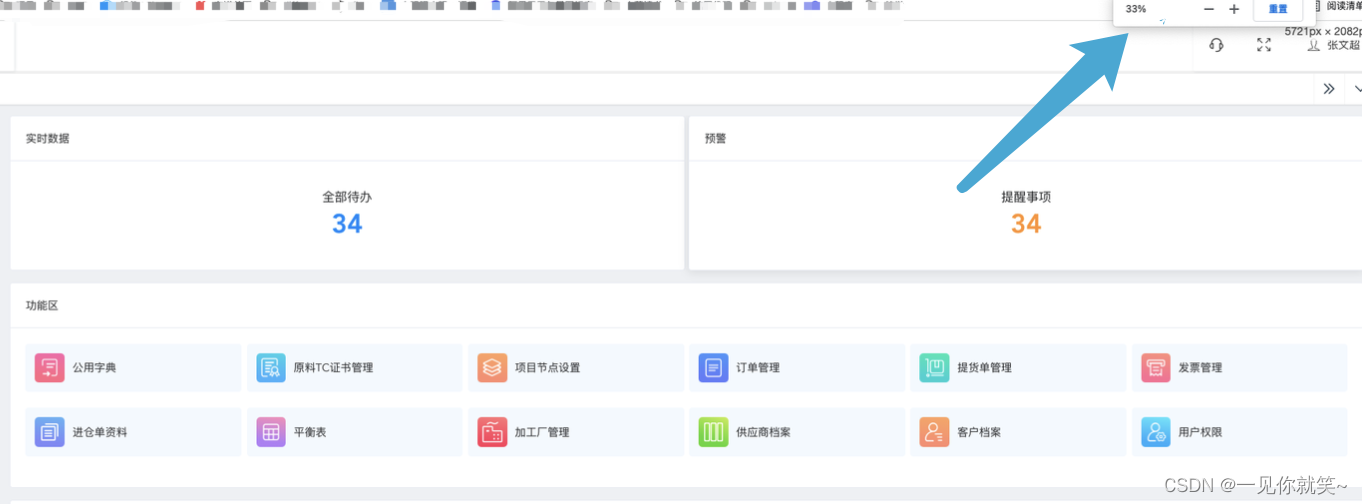
vue引入外部css scss文件 怎么自动px转rem (vue PC端随屏幕分辨率与窗口大小自适应;只在单个页面生效等配置)
vue
vuejs/vue: 是一个用于构建用户界面的 JavaScript 框架,具有简洁的语法和丰富的组件库,可以用于开发单页面应用程序和多页面应用程序。
项目地址:https://gitcode.com/gh_mirrors/vu/vue
·
(改完重启项目)
一、需要实现的效果:


分辨率改变,页面都不会被影响
二、使用
1、npm安装依赖
npm install amfe-flexible --save
npm install postcss-pxtorem --save-dev
2、在main.js中引入lib-flexible
import 'amfe-flexible'
3、配置postcss-pxtorem
vue-cli2 的配置---在 .postcss.js 文件中的plugins下新增postcss-pxtorem的配置
vue-cli3 配置方式:在根路径下新增 postcss.config.js 文件,放入下述同样的代码
module.exports = {
plugins: {
'autoprefixer': {browsers: 'last 5 version'},
'postcss-pxtorem': {
rootValue: 192, // 根据设计图尺寸写,设计图是1920,就写192
propList: ['*'], // 需要被转换的属性
selectorBlackList: [] // 不进行px转换的选择器
}
}
}
3、直接根据设计稿的尺寸写px就行
注意:该插件不能转换行内样式中的 px
4、PC端只对指定页面做自适应(vue&postcss-pxtorem)
// 根目录的 postcss.config.js
module.exports = {
plugins: {
autoprefixer: {},
'postcss-pxtorem': {
rootValue: 100,
minPixelValue: 12,
propList: ['*'],
exclude: (e) => { // 不包含
if (/src(\\|\/)views(\\|\/)Screen/.test(e)) { // Screen是指定页面生效
return false;
}
return true;
},
},
},
};
5、当分辨率改变的时候,列表的高度会缩小,如何在分辨率改变时,高度也随之自适应(不用 amfe-flexible )
vue监听元素高度指令,单个页面进行应用
// directives 与 data 同级,可以百度资料
directives:{
resize: { // 指令的名称
bind(el, binding) { // el为绑定的元素,binding为绑定给指令的对象
console.log(el,"绑定",binding);
let width = '', height = '';
function isReize() {
const style = document.defaultView.getComputedStyle(el);
if (width !== style.width || height !== style.height) {
binding.value({width:style.width,height:style.height}); // 关键(这传入的是函数,所以执行此函数)
}
width = style.width;
height = style.height;
}
el.__vueSetInterval__ = setInterval(isReize, 300);
},
unbind(el) {
console.log(el,"解绑");
clearInterval(el.__vueSetInterval__);
}
}
},

monResize(data){
let {width,height} = data;
console.log("width:",width,"height:",height," dom尺寸方式改变");
},
多页面应用:
https://www.cnblogs.com/myqinyh/p/16443370.html
可能遇到的问题:
vue 安装postcss-pxtorem插件报错:[object Object] is not a PostCSS plugin。
参考链接:https://blog.csdn.net/weixin_36724538/article/details/117469617
报错:[object Object] is not a PostCSS plugin。
报错原因:postcss-pxtorem版本太高,更改版本为5.1.1
执行命令: npm install postcss-pxtorem@5.1.1
运行: npm run dev
vuejs/vue: 是一个用于构建用户界面的 JavaScript 框架,具有简洁的语法和丰富的组件库,可以用于开发单页面应用程序和多页面应用程序。
最近提交(Master分支:6 个月前 )
9e887079
[skip ci] 4 个月前
73486cb5
* chore: fix link broken
Signed-off-by: snoppy <michaleli@foxmail.com>
* Update packages/template-compiler/README.md [skip ci]
---------
Signed-off-by: snoppy <michaleli@foxmail.com>
Co-authored-by: Eduardo San Martin Morote <posva@users.noreply.github.com> 8 个月前
更多推荐
 已为社区贡献2条内容
已为社区贡献2条内容










所有评论(0)