vue中echart-gl 3D地图纹理实例
vue
vuejs/vue: 是一个用于构建用户界面的 JavaScript 框架,具有简洁的语法和丰富的组件库,可以用于开发单页面应用程序和多页面应用程序。
项目地址:https://gitcode.com/gh_mirrors/vu/vue
·
1. 安装
npm install echarts
npm install echarts-gl
2. vue组件
html部分
<template>
<section class="chartapp">
<div class="map-chart" ref="mapChart"></div>
</section>
</template>
JS引入
import * as Echarts from 'echarts'
import 'echarts-gl'
import shanghai from 'shanghai.json'
核心方法
mounted () {
this.initChart()
},
methods: {
initChart () {
const vue = this
let myChart = Echarts.init(this.$refs.mapChart)
myChart.onresize = myChart.resize
Echarts.registerMap('shanghai', shanghai)
const options = {
series:{
name: 'shanghai',
type: 'map3D',
map: shanghai,
aspectScale: 0.9,
selectedMode: false,
shading: 'realistic'
// 后面添加各个属性OBJ
}
}
myChart.setOption(options)
}
}
地图初显效果

添加描边
const itemStyle = {
opacity: 1,
borderWidth: 2,
borderColor: '#01CAF8',
shadowColor: 'red'
}
添加区域图片纹理
const realisticMaterial = {
detailTexture: '/1.png',
textureTiling: 1, // 纹理平铺,1是拉伸,数字表示纹理平铺次数
roughness: 1, // 材质粗糙度,0完全光滑,1完全粗糙
metalness: 0, // 0材质是非金属 ,1金属
roughnessAdjust: 0
}
添加区域鼠标移入效果
const emphasis = {
label: {
show: true,
color: '#FFF',
fontSize: 20
},
itemStyle: {
borderColor: '#41EB26',
borderWidth: 5,
color: '#41EB26'
}
}
添加地级市的标签
const label = {
show: true,
formatter: (params) => {
name = params.data.name
if (params.data.alias) name = params.data.alias
return name
},
textStyle: {
backgroundColor: 'transparent',
color: '#FFF',
fontSize: '20',
padding: 0
}
}
此时效果图
颜色有点暗对,添加光线(intensity:环境光强度,值越大,越亮)
const light = {
main: {
color: '#fff',
intensity: 1,
shadow: false,
shadowQuality: 'high',
alpha: 8,
beta: 80
},
ambient: {
color: '#fff',
intensity: 1
}
}

后续
点击事件(可用)
myChart.off('click')
myChart.on('click', function (params) {
})
3. 总结
很对人遇到myChart.off(‘click’)不生效,是因为,你地图在geo上面的。series这儿就没问题了。
vuejs/vue: 是一个用于构建用户界面的 JavaScript 框架,具有简洁的语法和丰富的组件库,可以用于开发单页面应用程序和多页面应用程序。
最近提交(Master分支:2 个月前 )
9e887079
[skip ci] 1 年前
73486cb5
* chore: fix link broken
Signed-off-by: snoppy <michaleli@foxmail.com>
* Update packages/template-compiler/README.md [skip ci]
---------
Signed-off-by: snoppy <michaleli@foxmail.com>
Co-authored-by: Eduardo San Martin Morote <posva@users.noreply.github.com> 1 年前

新一代开源开发者平台 GitCode,通过集成代码托管服务、代码仓库以及可信赖的开源组件库,让开发者可以在云端进行代码托管和开发。旨在为数千万中国开发者提供一个无缝且高效的云端环境,以支持学习、使用和贡献开源项目。
更多推荐
 已为社区贡献4条内容
已为社区贡献4条内容

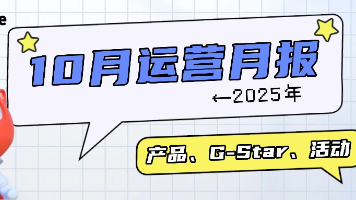





所有评论(0)