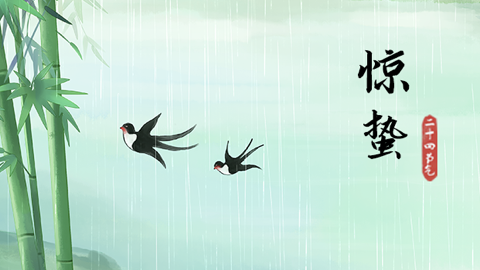
vue3 vite打包之后访问不显示页面
vue
vuejs/vue: 是一个用于构建用户界面的 JavaScript 框架,具有简洁的语法和丰富的组件库,可以用于开发单页面应用程序和多页面应用程序。
项目地址:https://gitcode.com/gh_mirrors/vu/vue
·
报错内容
index-DT1kpfkt.js:1 Failed to load module script: Expected a JavaScript module script but the server responded with a MIME type of "text/plain". Strict MIME type checking is enforced for module scripts per HTML spec.
解决办法:
1、安装 @vitejs/plugin-legacy -D
npm i @vitejs/plugin-legacy -D
2、vite.config.js 添加配置
import legacy from '@vitejs/plugin-legacy';
export default defineConfig({
plugins: [
legacy({
targets: ['defaults', 'not IE 11']
}),
vue(),
],
base:'./', // https://cn.vitejs.dev/config/shared-options.html#base
})
3、将路由模式换成 hash 路由
import { createRouter, createWebHashHistory } from 'vue-router'
再次打包访问,如果还是不行的话就在打包完成后的 index.html 文件的末尾加上以下代码
<script>
(function (win) {
let src = document.getElementsByTagName('script');
for(let i = 0; i < src.length; i++) {
let script = src[i];
let url = script.getAttribute("src");
let type = script.getAttribute("type");
let scriptText = script.innerHTML;
if (url || type === "module") {
let tag=document.createElement('script');
tag.setAttribute('url',url);
tag.innerHTML = scriptText;
script.remove();
document.getElementsByTagName('head')[0].appendChild(tag);
}
}
})(window)
</script>
vuejs/vue: 是一个用于构建用户界面的 JavaScript 框架,具有简洁的语法和丰富的组件库,可以用于开发单页面应用程序和多页面应用程序。
最近提交(Master分支:2 个月前 )
73486cb5
* chore: fix link broken
Signed-off-by: snoppy <michaleli@foxmail.com>
* Update packages/template-compiler/README.md [skip ci]
---------
Signed-off-by: snoppy <michaleli@foxmail.com>
Co-authored-by: Eduardo San Martin Morote <posva@users.noreply.github.com> 4 个月前
e428d891
Updated Browser Compatibility reference. The previous currently returns HTTP 404. 5 个月前
更多推荐
 已为社区贡献1条内容
已为社区贡献1条内容







所有评论(0)