uniApp 小程序第三方获取ext.json数据
·
uniApp 开发小程序,并且是第三方开发,根据需求需要从ext.json中写入商户id,从而发布不同商户的版本。
首先将ext.json文件放置到和根目录( 同main.js位置)
{
"extEnable": true,
"extAppid": "填入你的extAppId",
"directCommit": false,
"ext": {
"shopId": "自定义内容",
"name":"自定义内容2",
}
}
同时你的微信开发者工具,appId需要修改为已被第三方授权的id

我这边暂时没授权,但是不影响我们拿到ext.json文件的数据内容。
使用uni封装好的同步获取ext.json的api再次封装便于使用和获取指定字段.
utils >
//同步取出ext.json对象
export function getExtStoreId(type){
try{
const extConfig = uni.getExtConfigSync ? uni.getExtConfigSync() : {shopId:'默认的门店id'}
console.log(extConfig,'extJson对象');
return extConfig[type];
}catch(err){
console.log(err,'getExtStoreId__error')
}
}调用并获取
外部使用
storeId = tool.getExtStoreId('shopId');

AtomGit 是由开放原子开源基金会联合 CSDN 等生态伙伴共同推出的新一代开源与人工智能协作平台。平台坚持“开放、中立、公益”的理念,把代码托管、模型共享、数据集托管、智能体开发体验和算力服务整合在一起,为开发者提供从开发、训练到部署的一站式体验。
更多推荐
 已为社区贡献1条内容
已为社区贡献1条内容
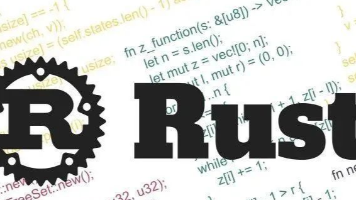






所有评论(0)