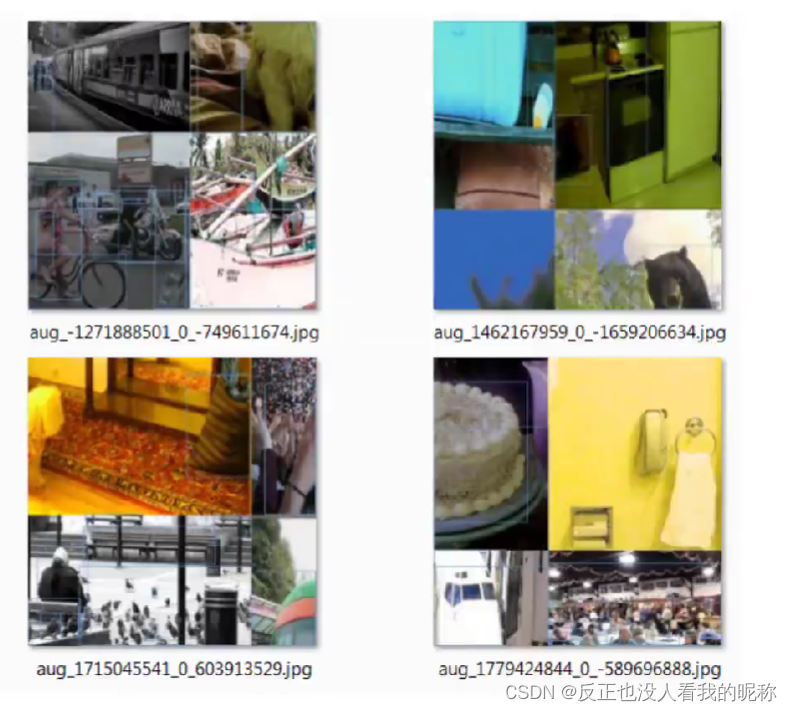
Yolov5 数据增强 - Mosaic
yolov5
yolov5 - Ultralytics YOLOv8的前身,是一个用于目标检测、图像分割和图像分类任务的先进模型。
项目地址:https://gitcode.com/gh_mirrors/yo/yolov5
·
当数据集里的图片比较少的时候,就容易造成过拟合,为了避免这种情况,用数据增强的办法,增加数据集,减少过拟合的风险。
在Yolov5中除了传统的一些方法,比如,旋转,裁剪,翻转,调整色调饱和度曝光,长宽比等。还提供了Mixup,Cutout,Cutmix,Mosaic,Blur, 随机透视变换。
Mixup,Cutout,Cutmix这三种如下图,非常好理解。

Mosaic
Mosaic是在yolov5中最先提出的一种数据增强的方式,Mosaic的办法是把多张图片(yolov5给的是4张或者9张)去拼接成一幅图片:
像这样

这些图片都是在原图中随机的切分出来的,这4个小图的大小是不一样的,然后进行拼接,送入网络中去训练,提高了网络的普适性和鲁棒性。
他的源码是在./yolov5_master/utils/datasets.py这个文件下,是分为了load_mosaic 和 load_mosaic9,原理相同,只不过一个是4图拼接一个是9图拼接。
def load_mosaic(self, index):
"""
index : 图片索引
"""
# YOLOv5 4-mosaic loader. Loads 1 image + 3 random images into a 4-image mosaic
labels4, segments4 = [], [] # 初始化 标签 和 目标框的空列表
s = self.img_size # 获取图片的大小
# 随机选取mosaic的中心点
# 这里可以看到他在选取中心点的时候,将图片大小扩大了一倍,然后选取的中心点
yc, xc = [int(random.uniform(-x, 2 * s + x)) for x in self.mosaic_border] # mosaic center x, y
# 随机选取其他三张图片的索引
indices = [index] + random.choices(self.indices, k=3) # 3 additional image indices
random.shuffle(indices) # 随机打乱索引
# 对索引进行迭代
for i, index in enumerate(indices):
# Load image
# 读取图片,load_image这个函数会加载图片,并且根据设定的输入大小与原大小的比例进行resize
img, _, (h, w) = load_image(self, index)
# place img in img4
# 将图片放在大图上,每一次放一个位置
if i == 0: # top left 左上 第一次迭代的时候创建了一个img4的大图
# 初始化大图
img4 = np.full((s * 2, s * 2, img.shape[2]), 114, dtype=np.uint8) # base image with 4 tiles
# 设置大图左上角的位置范围
x1a, y1a, x2a, y2a = max(xc - w, 0), max(yc - h, 0), xc, yc # xmin, ymin, xmax, ymax (large image)
# 在小图上选取位置
x1b, y1b, x2b, y2b = w - (x2a - x1a), h - (y2a - y1a), w, h # xmin, ymin, xmax, ymax (small image)
elif i == 1: # top right 右上
x1a, y1a, x2a, y2a = xc, max(yc - h, 0), min(xc + w, s * 2), yc
x1b, y1b, x2b, y2b = 0, h - (y2a - y1a), min(w, x2a - x1a), h
elif i == 2: # bottom left 左下
x1a, y1a, x2a, y2a = max(xc - w, 0), yc, xc, min(s * 2, yc + h)
x1b, y1b, x2b, y2b = w - (x2a - x1a), 0, w, min(y2a - y1a, h)
elif i == 3: # bottom right 右下
x1a, y1a, x2a, y2a = xc, yc, min(xc + w, s * 2), min(s * 2, yc + h)
x1b, y1b, x2b, y2b = 0, 0, min(w, x2a - x1a), min(y2a - y1a, h)
# 把小图上的位置帖到大图上
img4[y1a:y2a, x1a:x2a] = img[y1b:y2b, x1b:x2b] # img4[ymin:ymax, xmin:xmax]
# 计算小图到大图上的偏移量,因为你后面还得把标签给弄过去
padw = x1a - x1b
padh = y1a - y1b
# Labels
# 加载标签和目标框
labels, segments = self.labels[index].copy(), self.segments[index].copy()
# 如果标签信息存在则计算在大图上目标框的位置
if labels.size:
labels[:, 1:] = xywhn2xyxy(labels[:, 1:], w, h, padw, padh) # normalized xywh to pixel xyxy format
segments = [xyn2xy(x, w, h, padw, padh) for x in segments]
# 添加标签信息和目标框的信息
labels4.append(labels)
segments4.extend(segments)
# 虽然添加好了目标框但是有些框会跑到图片的外部去,要调整一下
# Concat/clip labels
labels4 = np.concatenate(labels4, 0)
for x in (labels4[:, 1:], *segments4):
np.clip(x, 0, 2 * s, out=x) # clip when using random_perspective()
# img4, labels4 = replicate(img4, labels4) # replicate
# 然后在加载图片,在加载之前,还得进行随机的翻转,平移等等操作
# Augment
img4, labels4, segments4 = copy_paste(img4, labels4, segments4, p=self.hyp['copy_paste'])
img4, labels4 = random_perspective(img4, labels4, segments4,
degrees=self.hyp['degrees'],
translate=self.hyp['translate'],
scale=self.hyp['scale'],
shear=self.hyp['shear'],
perspective=self.hyp['perspective'],
border=self.mosaic_border) # border to remove
return img4, labels4当中我们用到了load_image这个类:
# 加载图片,并且根据设定的输入大小与原大小的比例进行resize
def load_image(self, i):
# loads 1 image from dataset index 'i', returns im, original hw, resized hw
# 先图片取值
im = self.imgs[i]
# 如果没有读到图片则要去按照路径拿图片
if im is None: # not cached in ram
npy = self.img_npy[i]
if npy and npy.exists(): # load npy 先看是不是np文件,如果不是再读图片
im = np.load(npy)
else: # read image 读取图片
path = self.img_files[i]
im = cv2.imread(path) # BGR
assert im is not None, 'Image Not Found ' + path # 要实在不行就抛出异常
# 读到图片后的操作
h0, w0 = im.shape[:2] # orig hw # 拿到宽高
# 计算图片的ratio
r = self.img_size / max(h0, w0) # ratio
# 如果 r不等于1 则进行插值
if r != 1: # if sizes are not equal
im = cv2.resize(im, (int(w0 * r), int(h0 * r)),
interpolation=cv2.INTER_AREA if r < 1 and not self.augment else cv2.INTER_LINEAR)
return im, (h0, w0), im.shape[:2] # im, hw_original, hw_resized
else:
return self.imgs[i], self.img_hw0[i], self.img_hw[i] # im, hw_original, hw_resized
yolov5 - Ultralytics YOLOv8的前身,是一个用于目标检测、图像分割和图像分类任务的先进模型。
最近提交(Master分支:7 天前 )
e62a31b6
Signed-off-by: Glenn Jocher <glenn.jocher@ultralytics.com> 19 天前
882c35fc
Signed-off-by: Glenn Jocher <glenn.jocher@ultralytics.com> 1 个月前
更多推荐
 已为社区贡献2条内容
已为社区贡献2条内容







所有评论(0)