npm命令安装element-ui报错
element
A Vue.js 2.0 UI Toolkit for Web
项目地址:https://gitcode.com/gh_mirrors/eleme/element
·
报错如下
C:\Users\39001\Desktop\qaccount>npm install element-ui -- force
npm ERR! code ERESOLVE
npm ERR! ERESOLVE unable to resolve dependency tree
npm ERR!
npm ERR! While resolving: qaccount@0.1.0
npm ERR! Found: vue@3.2.33
npm ERR! node_modules/vue
npm ERR! vue@"^3.2.13" from the root project
npm ERR!
npm ERR! Could not resolve dependency:
npm ERR! peer vue@"^2.5.17" from element-ui@2.15.8
npm ERR! node_modules/element-ui
npm ERR! element-ui@"*" from the root project
npm ERR!
npm ERR! Fix the upstream dependency conflict, or retry
npm ERR! this command with --force, or --legacy-peer-deps
npm ERR! to accept an incorrect (and potentially broken) dependency resolution.
npm ERR!
npm ERR! See C:\Users\39001\AppData\Local\npm-cache\eresolve-report.txt for a full report.
npm ERR! A complete log of this run can be found in:
npm ERR! C:\Users\39001\AppData\Local\npm-cache\_logs\2022-05-01T06_48_19_731Z-debug-0.log
出现此类问题是因为你的Vue版本和element版本不匹配,不要盲目的运行命令,如果使用的是Vue3一定要安装element-plus插件
运行命令为:
npm install element-plus --saveVue2可以安装element-ui
运行i命令为:
npm i element-ui -S
A Vue.js 2.0 UI Toolkit for Web
最近提交(Master分支:1 个月前 )
c345bb45
1 年前
a07f3a59
* Update transition.md
* Update table.md
* Update transition.md
* Update table.md
* Update transition.md
* Update table.md
* Update table.md
* Update transition.md
* Update popover.md 1 年前

新一代开源开发者平台 GitCode,通过集成代码托管服务、代码仓库以及可信赖的开源组件库,让开发者可以在云端进行代码托管和开发。旨在为数千万中国开发者提供一个无缝且高效的云端环境,以支持学习、使用和贡献开源项目。
更多推荐
 已为社区贡献1条内容
已为社区贡献1条内容
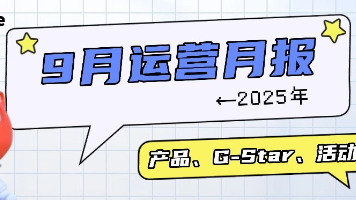






所有评论(0)